MetaMask Operation Guide
一、Set up wallet account
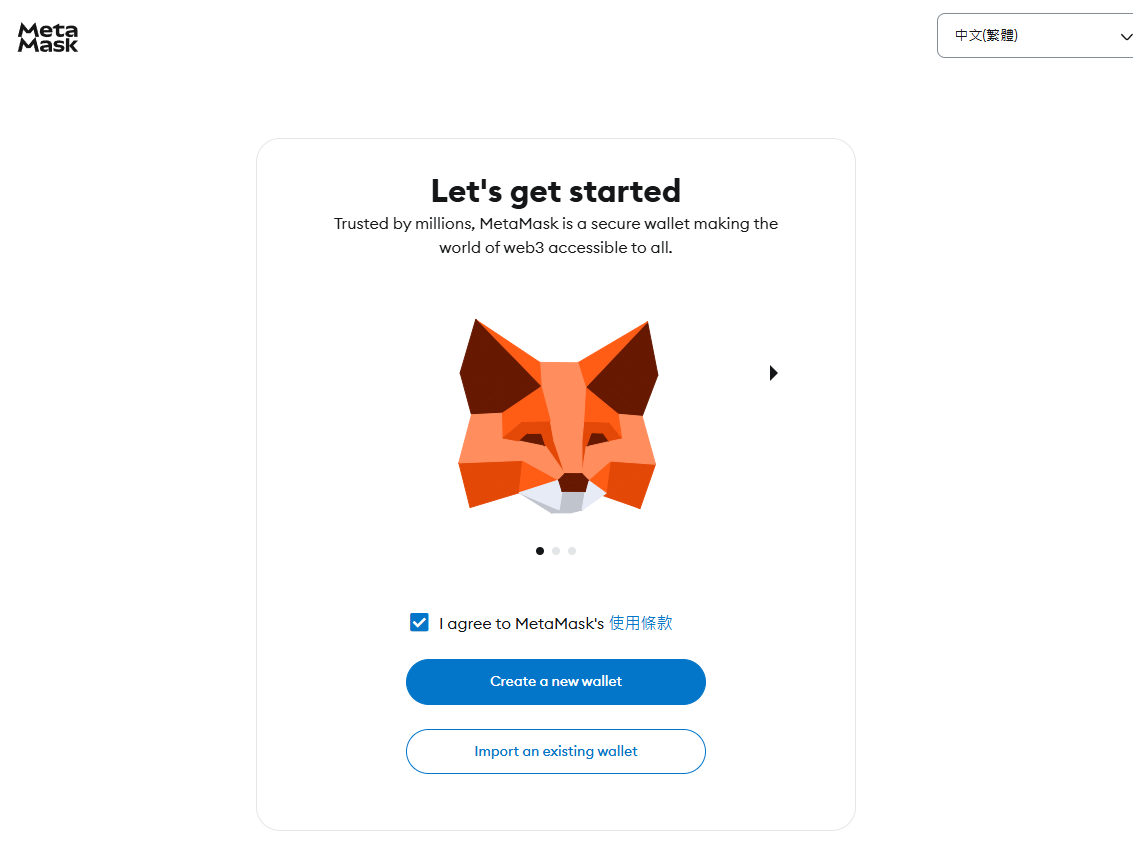
Option A: Create a new wallet
- click Create a new wallet
- Set a set of high-strength passwords(must contain upper and lower case letters, numbers and symbols)
- Backup mnemonic words
- The system will provide 12 English single mnemonic words, which need to be copied on paper and kept properly
- ⚠️ It is strictly prohibited to take screenshots or store them in the cloud to avoid being stolen by hackers
- Verify the order of mnemonic words in order to complete wallet creation
Option B: Import an existing wallet
- click 「import on existing wallet」
- Enter mnemonic or private key to restore the original assets
二、Function Operation Guide
basic functions
| function | operation mode |
|---|---|
| receiving assets | Click "Account" to copy the wallet address, or display a QR code for others to scan |
| transmission of the asset | Enter the receiving address and amount, confirm the Gas fee and execute the transaction |
| switching network | Click the network name (default Ethereum Mainnet) to add a custom blockchain (such as BSC, Polygon) |
network management
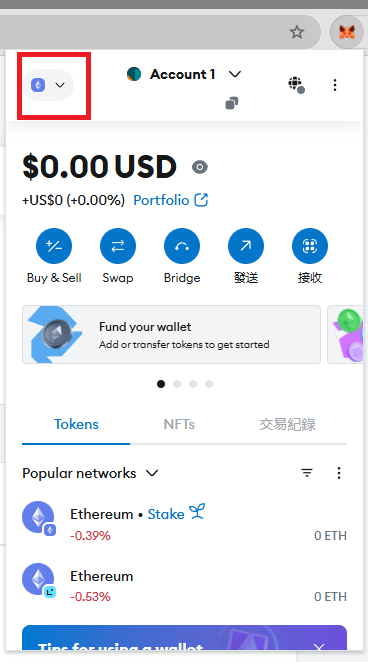
1、Click to switch networks in the upper left corner to switch to other blockchains (such as BSC, ETH)
2、Add a custom network, click Add a network, enter network name, RPC URL, chain ID, currency and other information
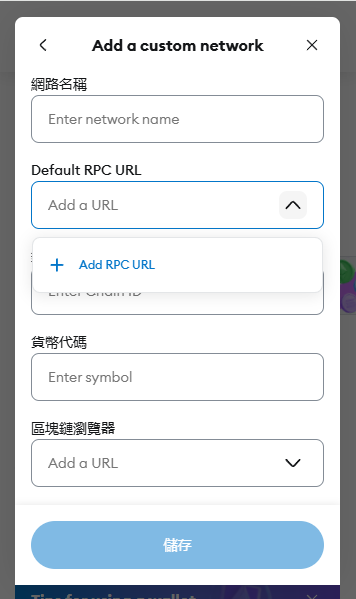
3、click Add RPC URL Add a custom RPC URL (the rpc address format of the virtual machine is http://ip:8545 or https://ip:8545)
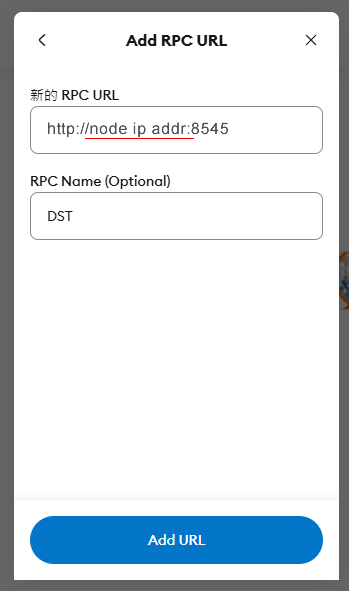
4、After entering the chain name, ID, currency, and RPC URL, click Save Add completed
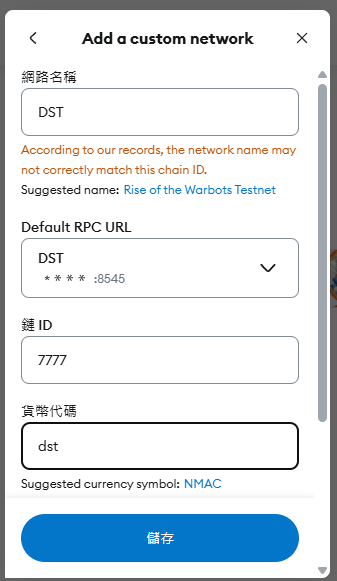
account management
1、click Account Enter the account management page and you can switch between different wallet accounts
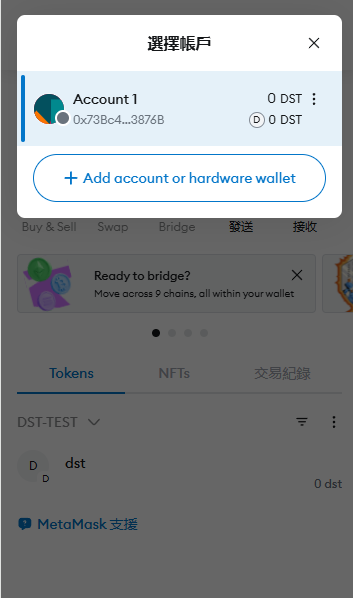
2、click Add account or hardware wallet Import or create a new wallet account
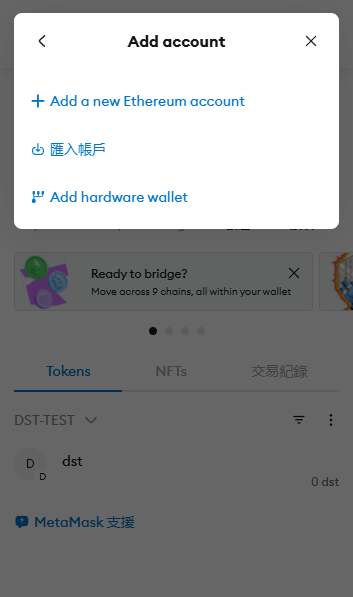
3、click Import Account Enter wallet private key to import existing wallet
token management
1、You can add contract token information on the token tab page, click Import token Go to the Add Token page
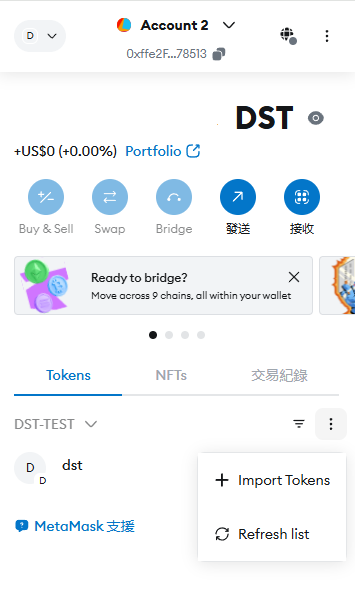
2、Enter the token contract address, and if the contract exists, the token information will be automatically displayed
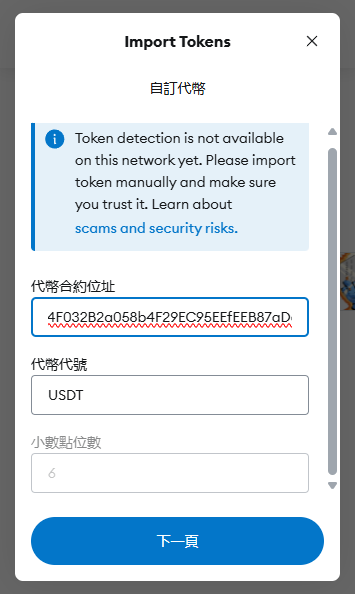
3、click Import After adding, the customized ERC-20 token will be displayed
advanced application
- Connect to DApps: When accessing Uniswap, OpenSea and other platforms, MetaMask will automatically pop up an authorization window
三、safety precautions
- Regularly check plug-in updates
Go to the Chrome Online App Store to confirm whether it is the latest version - Enable two-factor verification
Can be paired with a hardware wallet (such as Ledger) for improved security - Identify phishing websites
Avoid entering mnemonic words or private keys on unofficial pages
📌 tips:If you can't access the Chrome Online App Store, you can access the Chrome Online App Store throughGitHubDownload CRX files and install them manually
🔗 official resources:MetaMask support Center