How to install the MetaMask plug-in using Chrome browser| complete education
MetaMask is a browser plug-in wallet that supports the Ethereum blockchain, allowing users to manage cryptographic assets and interact with decentralized applications (DApps). The following education will take Chrome browser as an example to detail the installation process and precautions.
一、Preparation before installation
- Confirm to use the latest version of Chrome
It is recommended to update to Chrome version 100 and above to ensure plug-in compatibility. - Backup important data
It is recommended to back up browser bookmarks and login information before installation to avoid data loss due to improper operation.
二、Step-by-step installation process
Step 1: Open the chrome browser
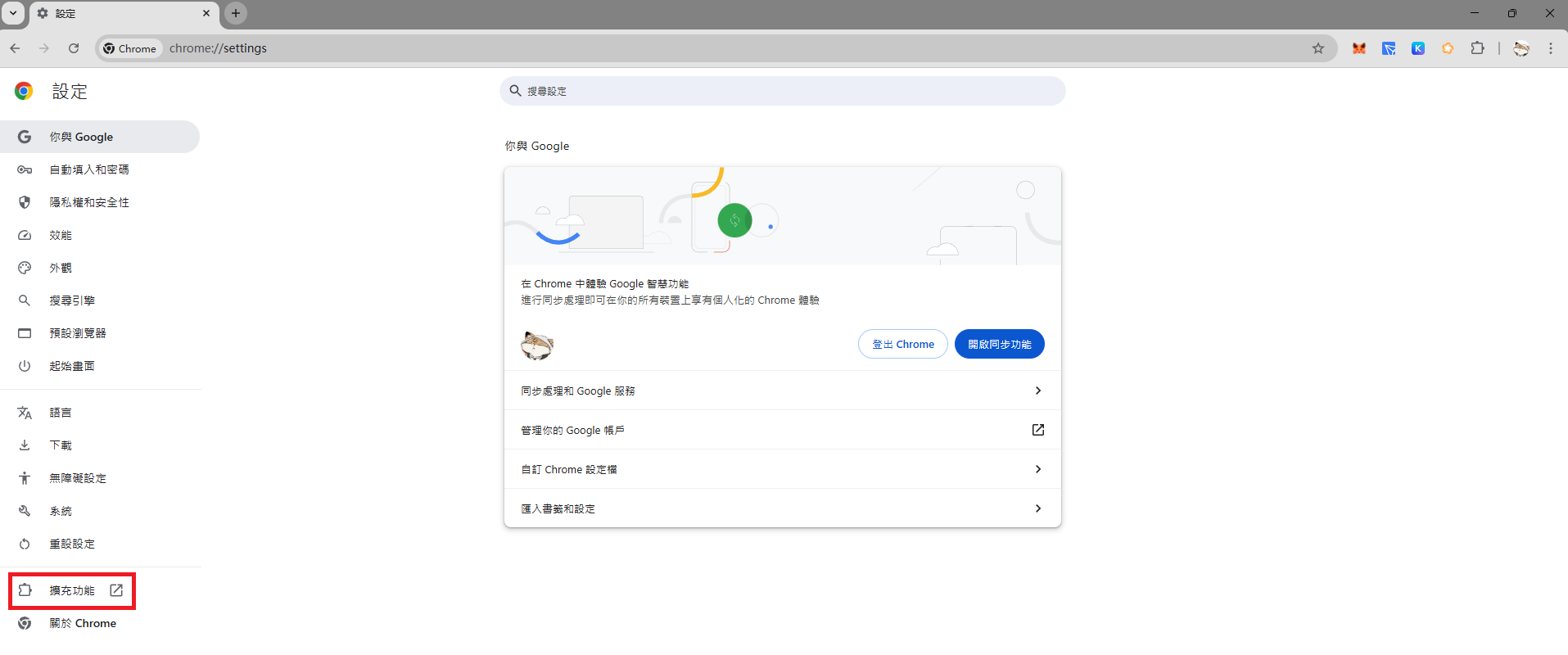 1. Open the
1. Open the ,Click 「Settings」 > 「Extensions」
,Click 「Settings」 > 「Extensions」
Step 2: Enter the chrome app store
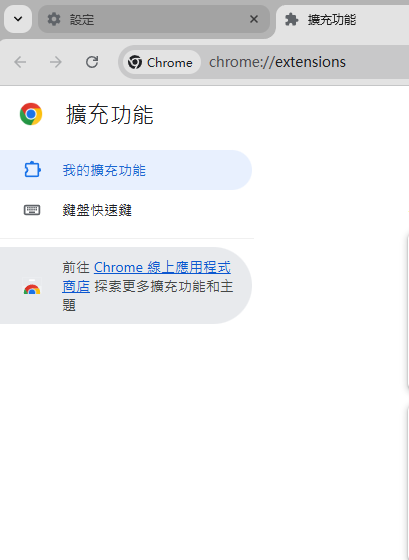
- Click the 「Chrome Online App Store」 button
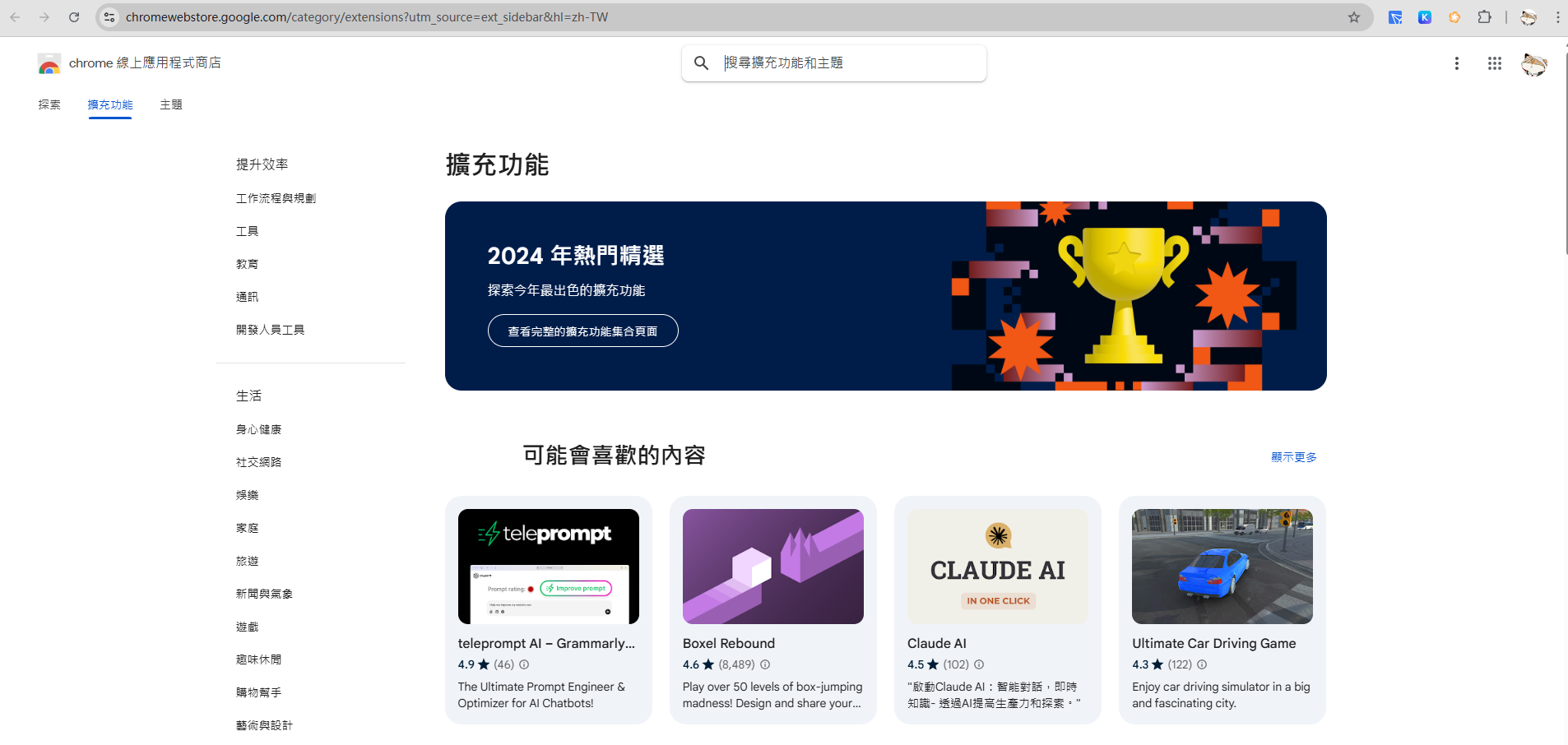
- Type 「MetaMask」 in the input box and press Enter
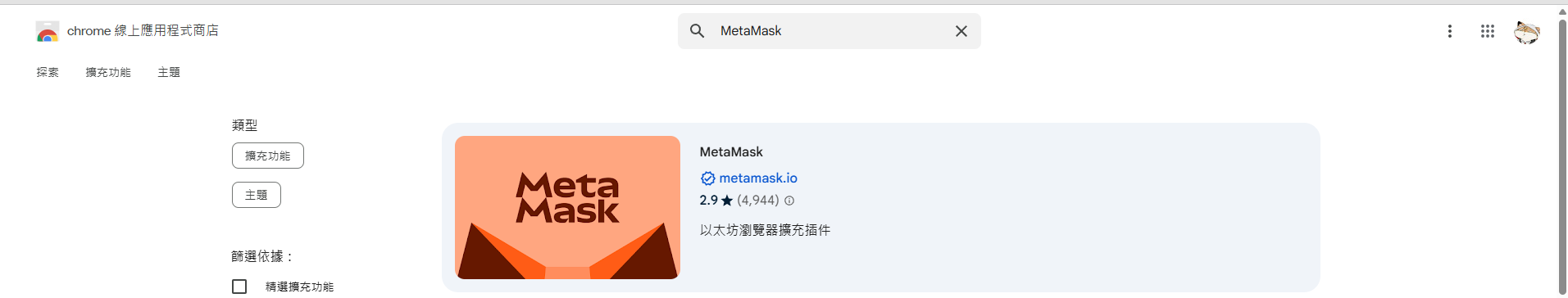
Step 3: Add MetaMask plug-in
- On the Chrome Online App Store page, click Add to Chrome
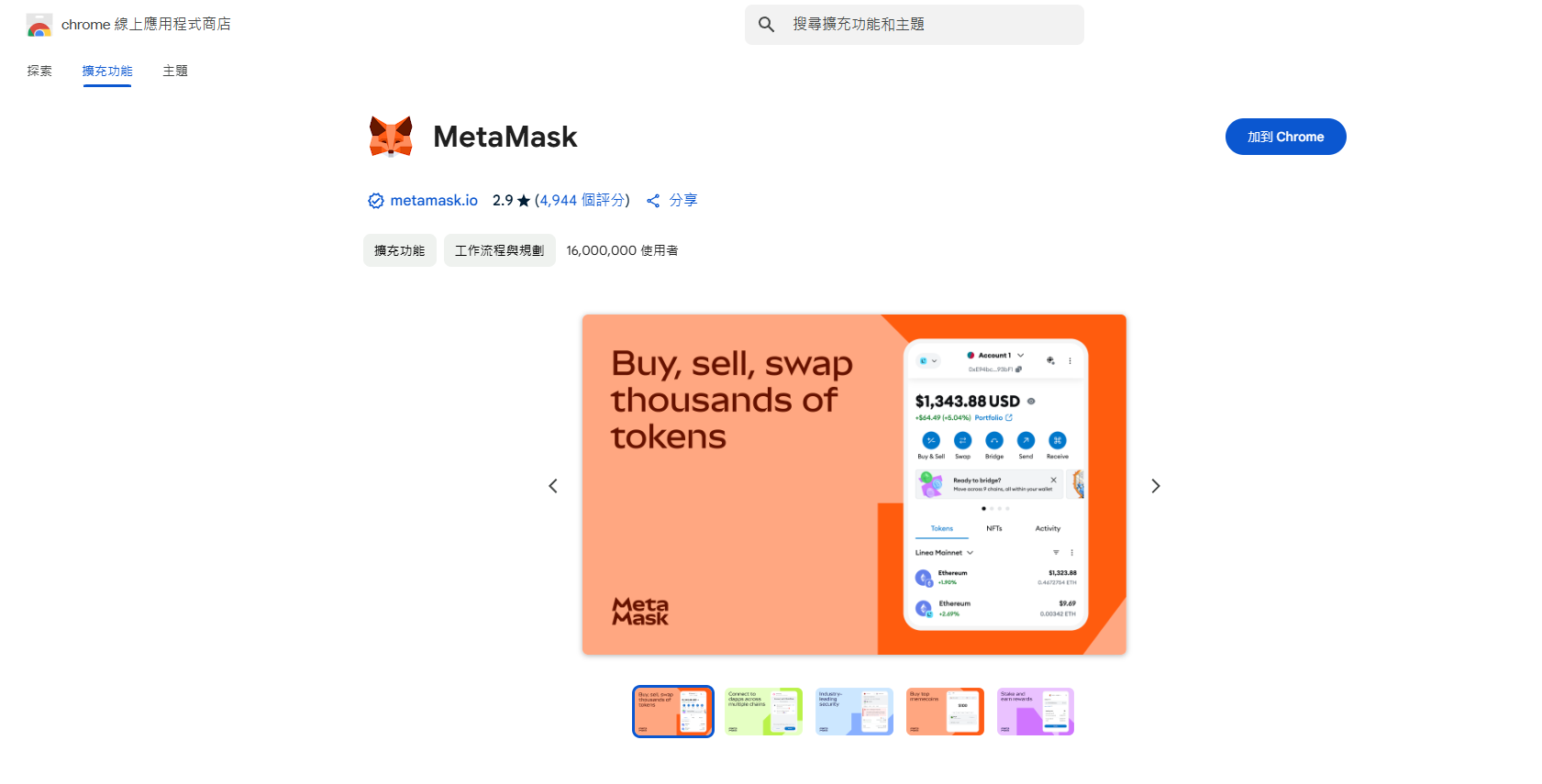
- Click Add Extended Features in the pop-up window to complete the installation
Step 4: Launch MetaMask Wallet
- After the installation is completed, the toolbar in the upper right corner of the browser will display the ** 🦊Fox icon **
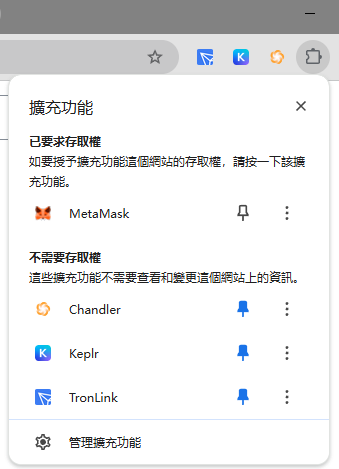
- Click the **🦊 Fox icon **