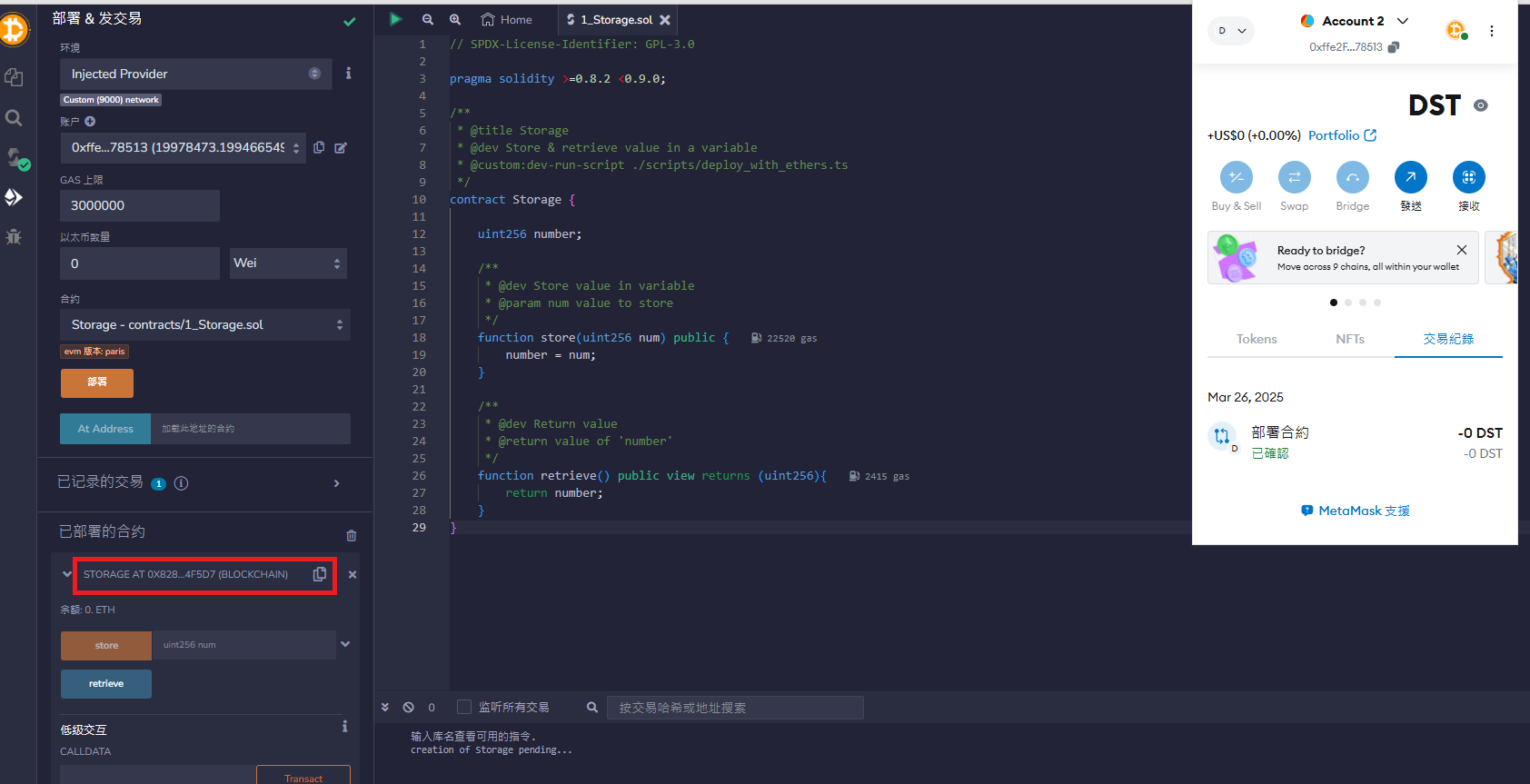How to use the browser DVM IDE plug-in| complete education
1、Introduction to browser DVM IDE plug-in
DVM-IDE Is a browser-based open source integrated development environment (IDE) specifically used for the development of Dst smart contracts , allowing you to write, execute, and test smart contracts in the browser. Supports the following core functions:
-
📝 Solidity Grammar highlighting and auto-completion
-
🛠 Built-in compilers and debugging tools
-
🔗 Direct deployment to Dst network/local nodes
-
📊 Static code analysis and security check
2、How to use the browser DVM IDE plug-in
Online use
Direct access to plug-in websites:[http://ip:50325]
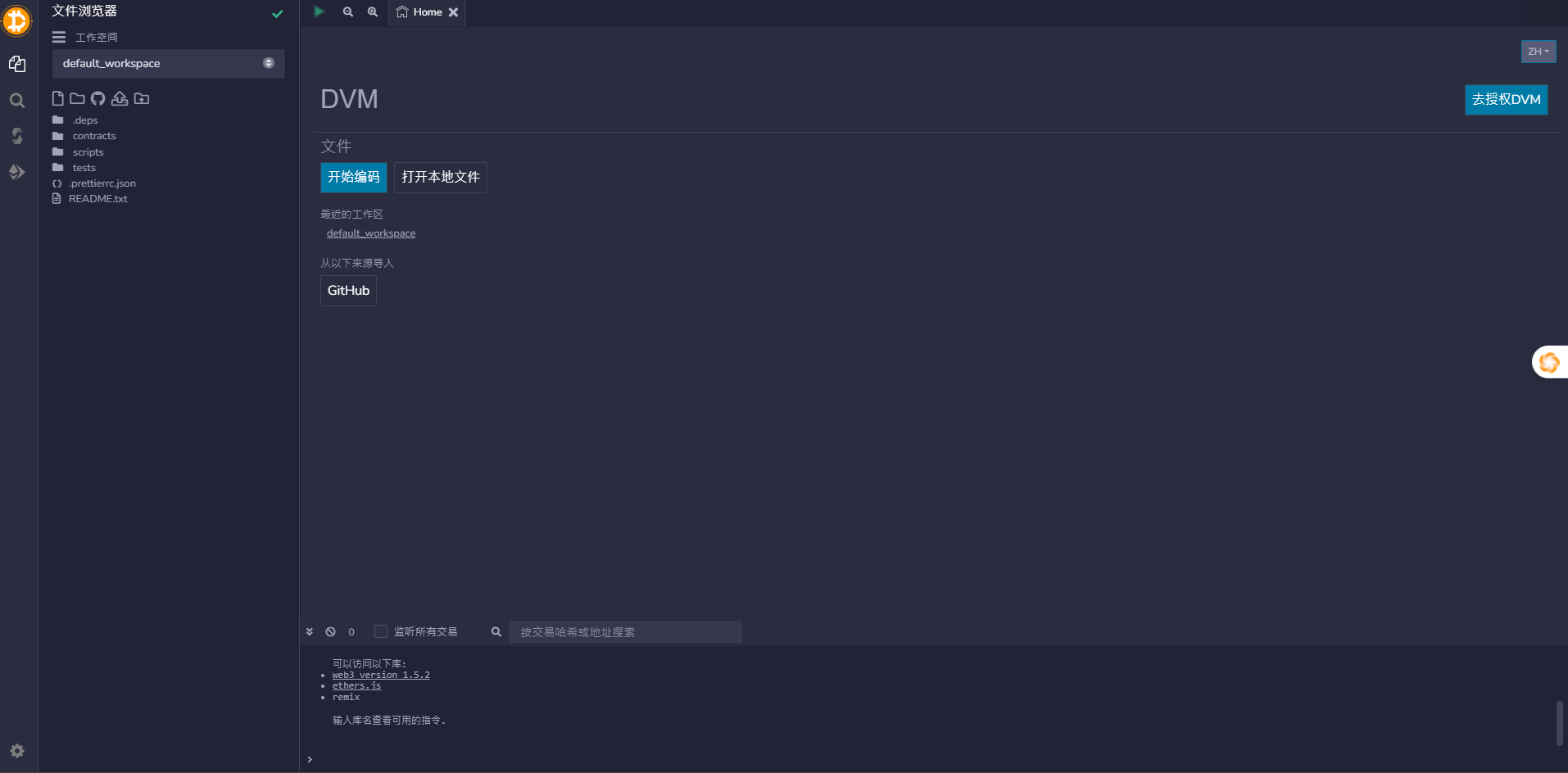
1、Create a new file in the file browser and enter the smart contract code。
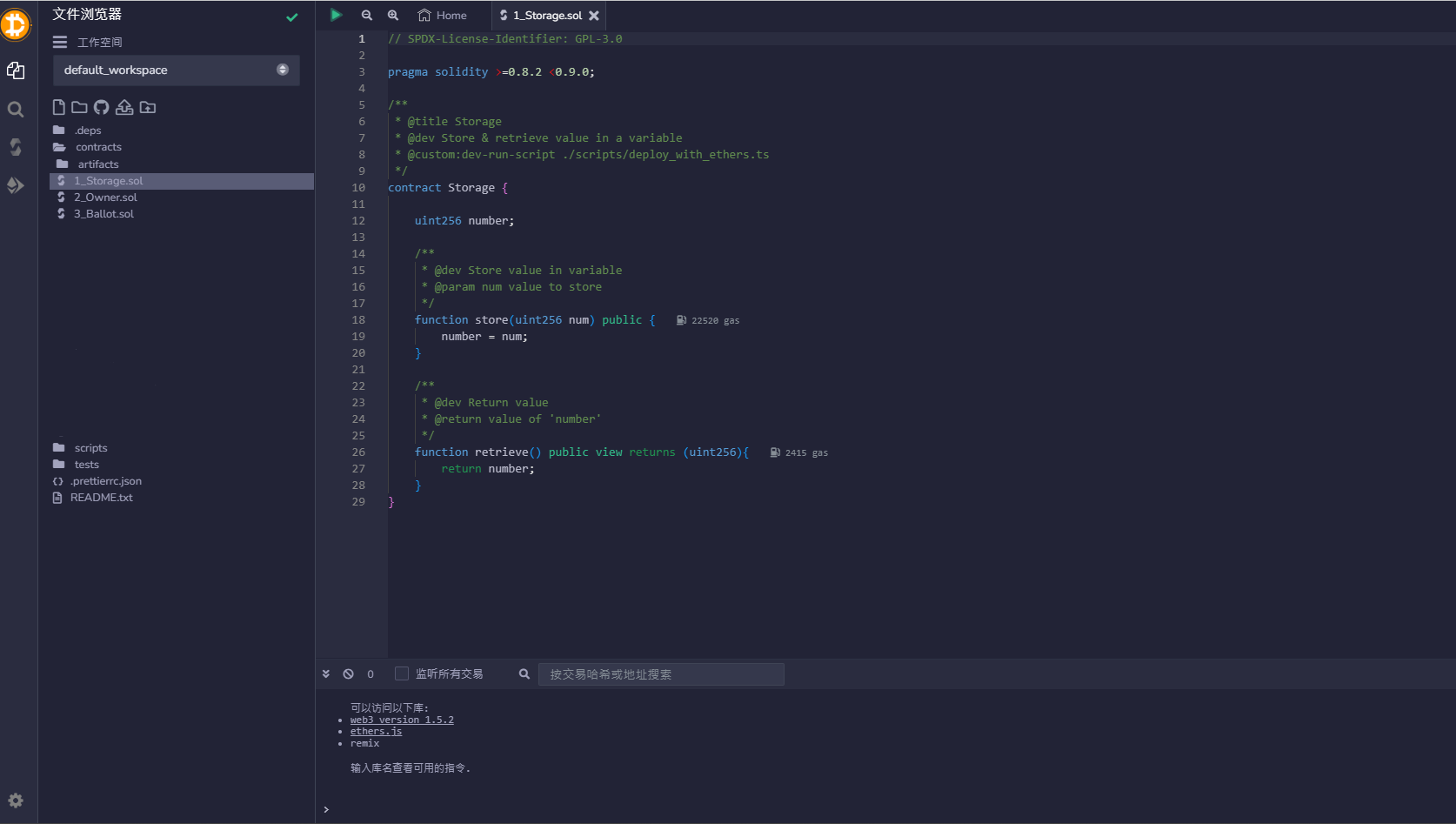
2、Click the Solidity Compiler button on the left to enter the compiler page and select the compiler version compilation contract. When a green checkmark appears on the left label, it means that the compilation was successful。
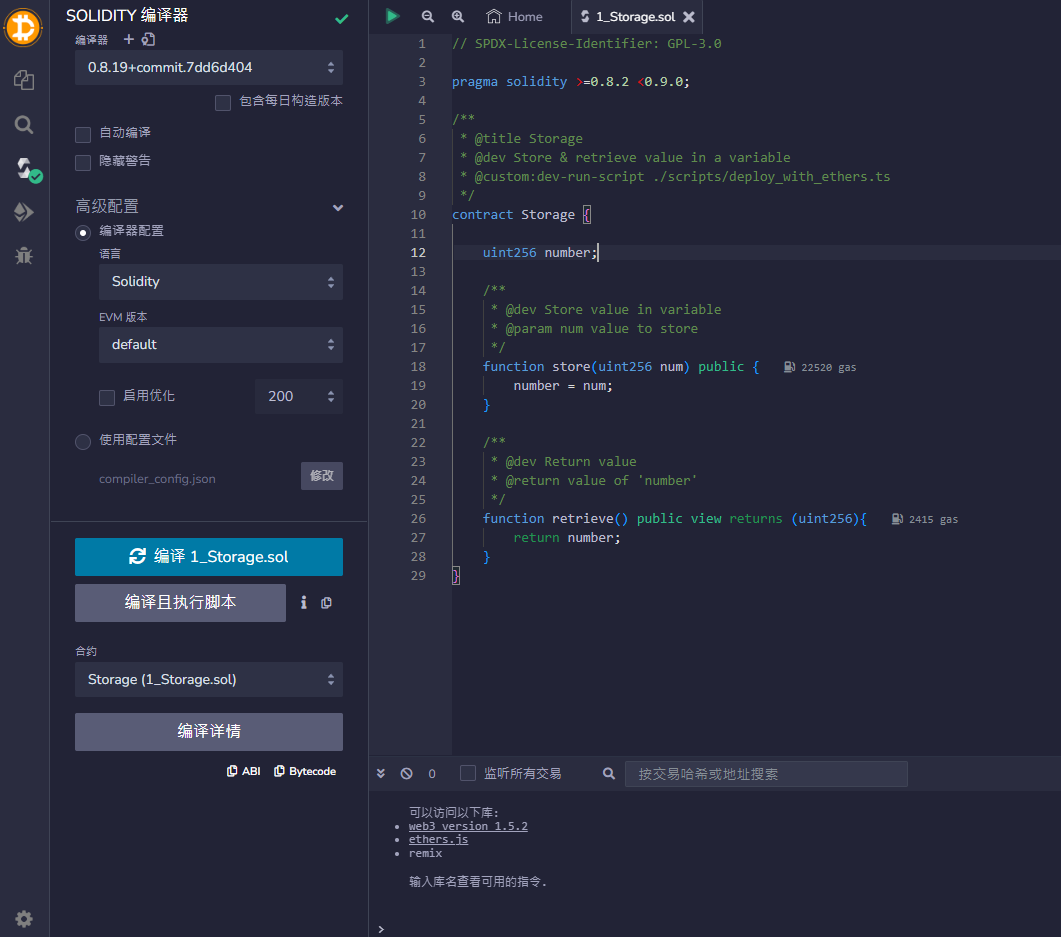
3、Click the Deploy and Issue Transactions button on the left to enter the deployment page, select the network environment (Injected Provider), and select Online for account authorization in the pop-up dialog box。
📣 Tip: The account (MetaMask) needs to be switched to the network where the transaction is deployed, and the account needs to have sufficient balance。

4、Click the Deploy button to deploy the contract, and confirm the deployment transaction in the pop-up dialogue box。
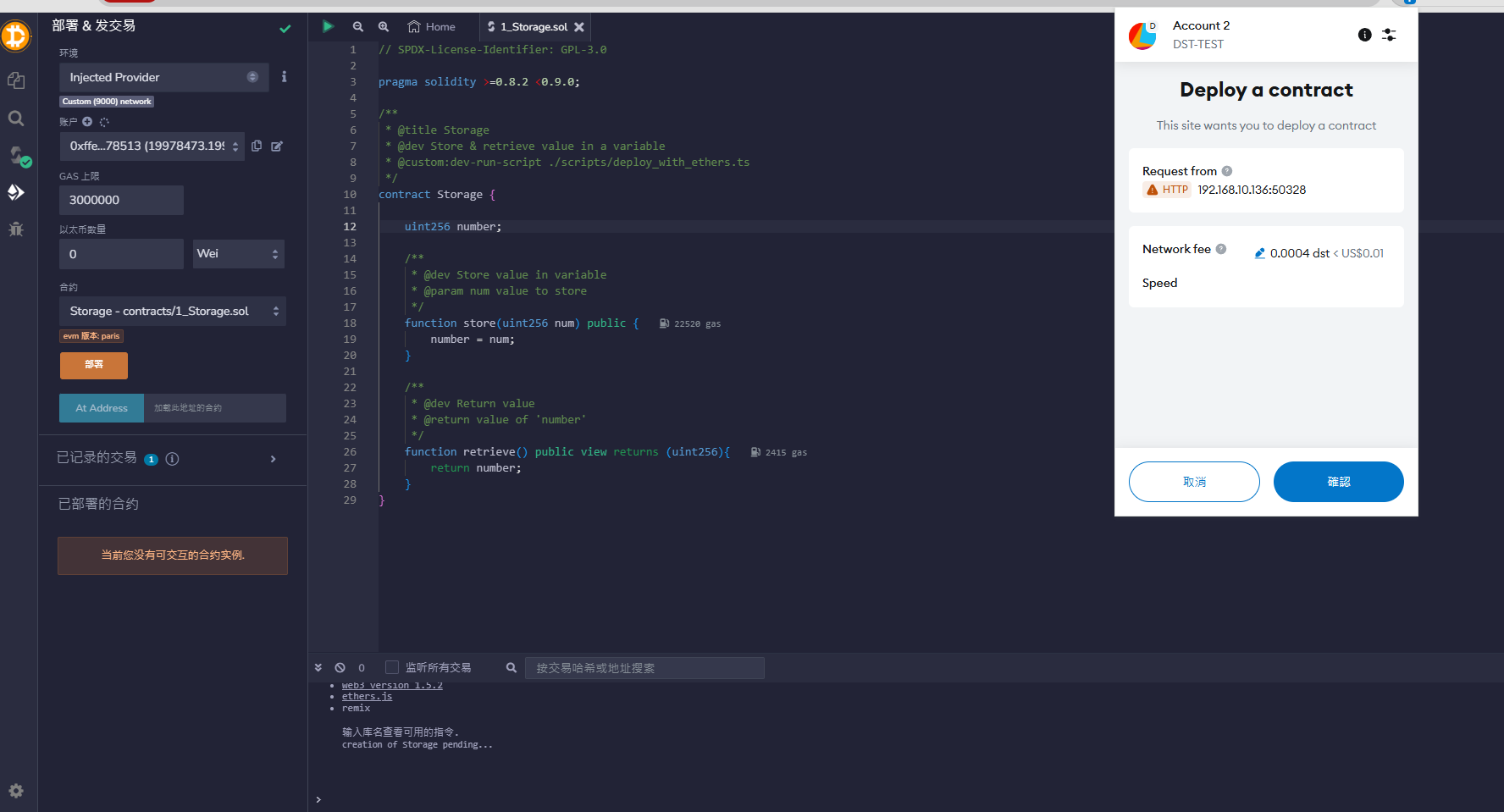
5、After the contract deployment is successful, the contract address can be copied at the marks in the figure。