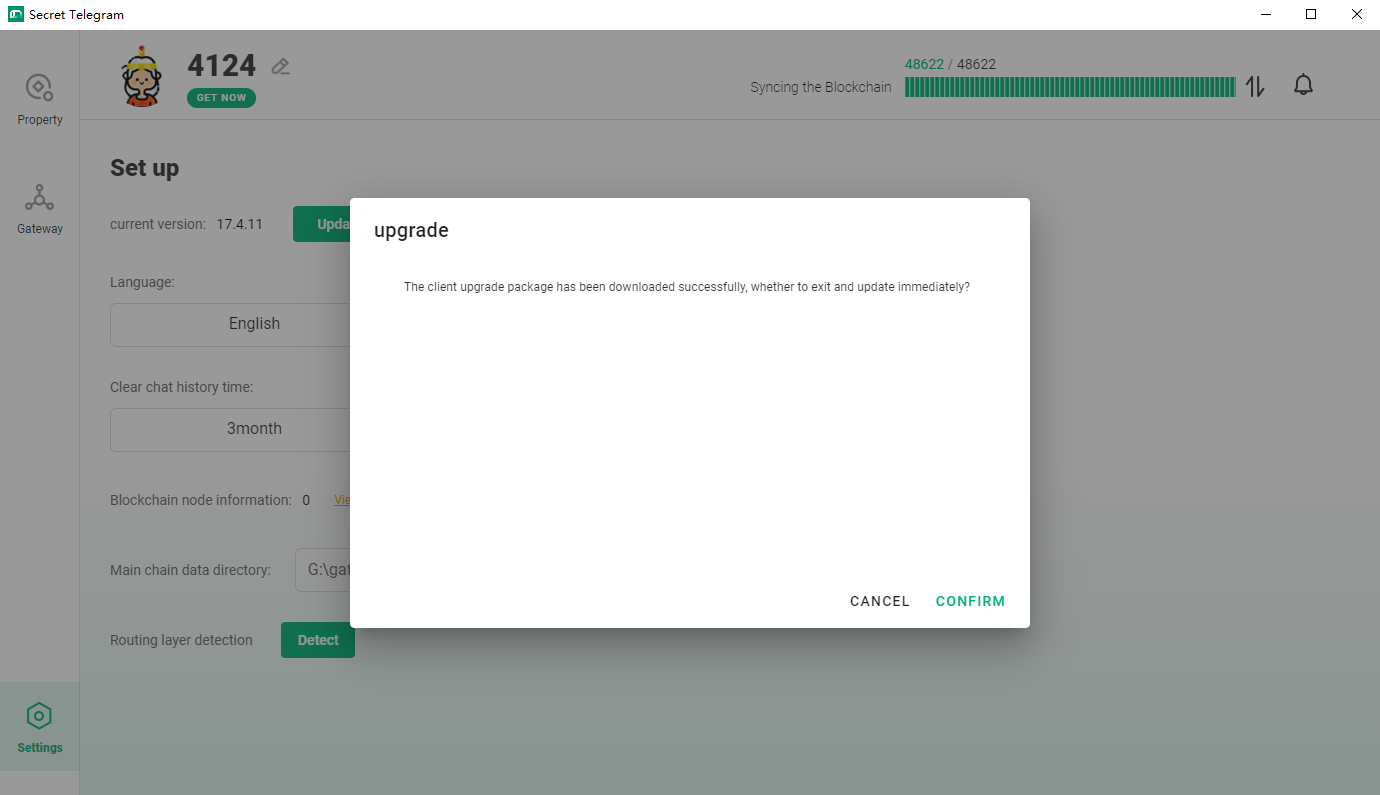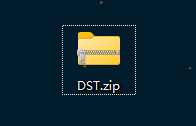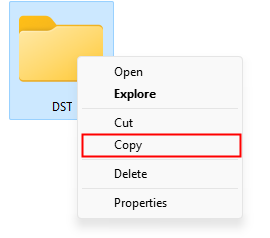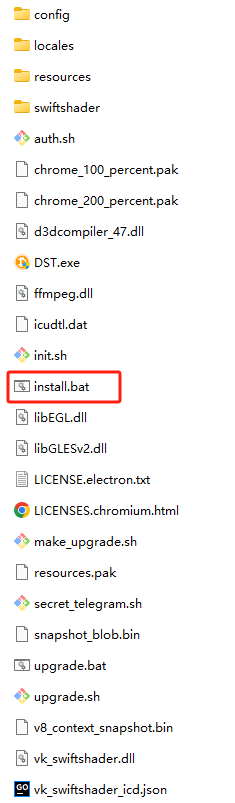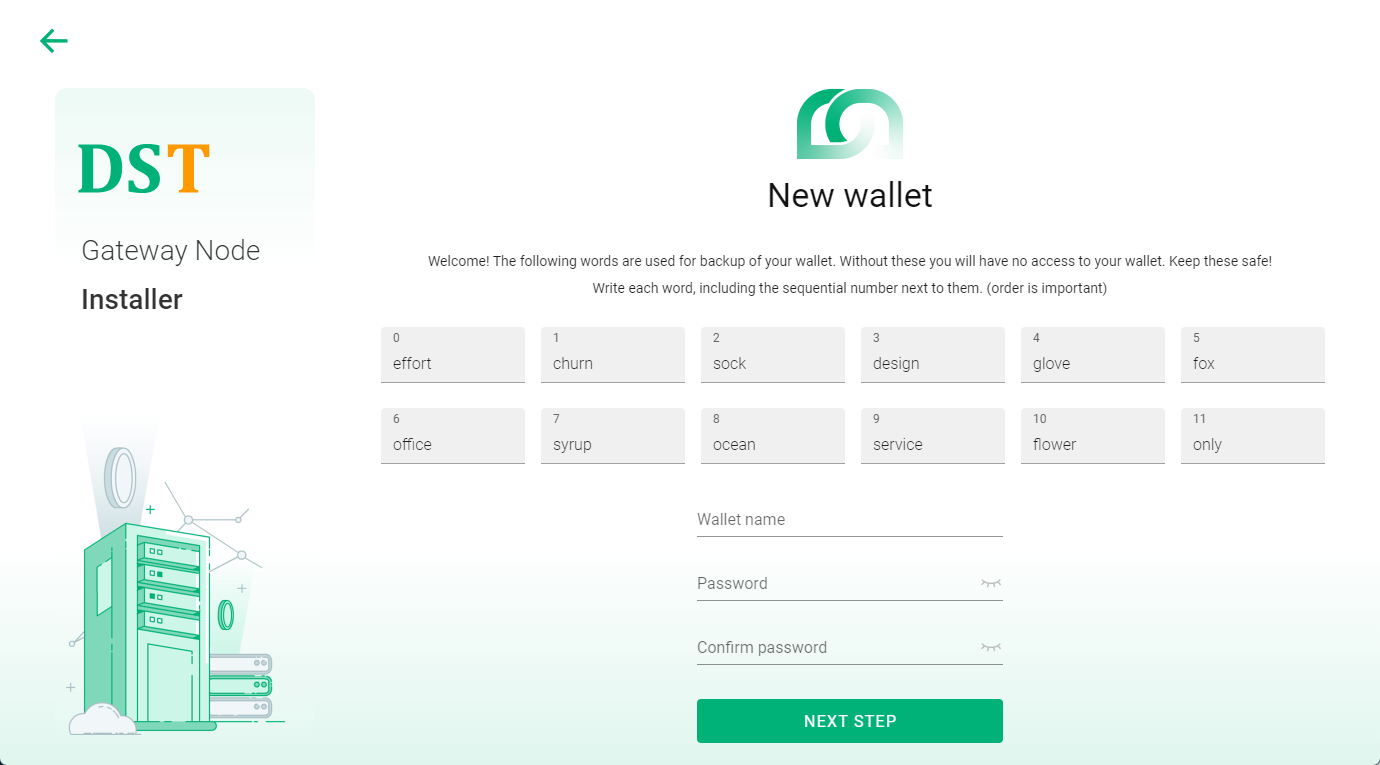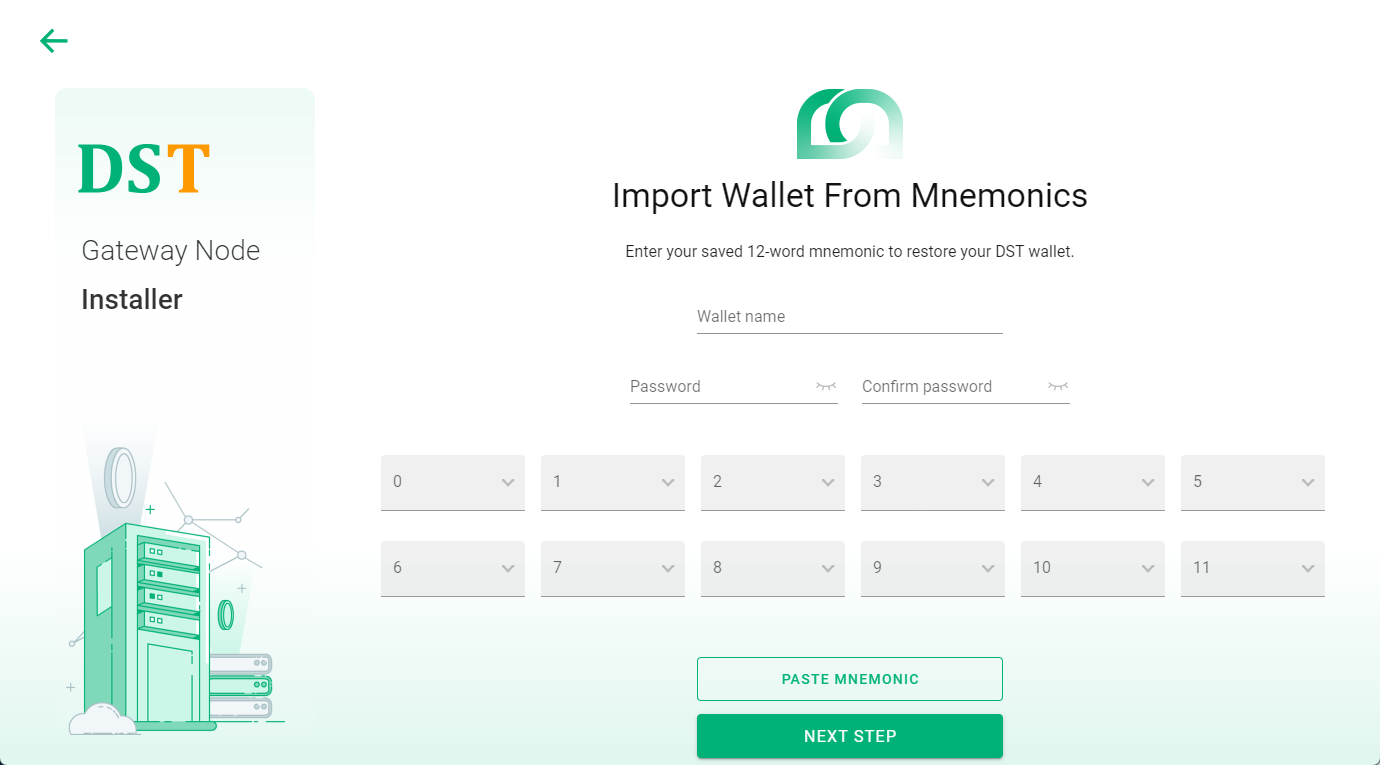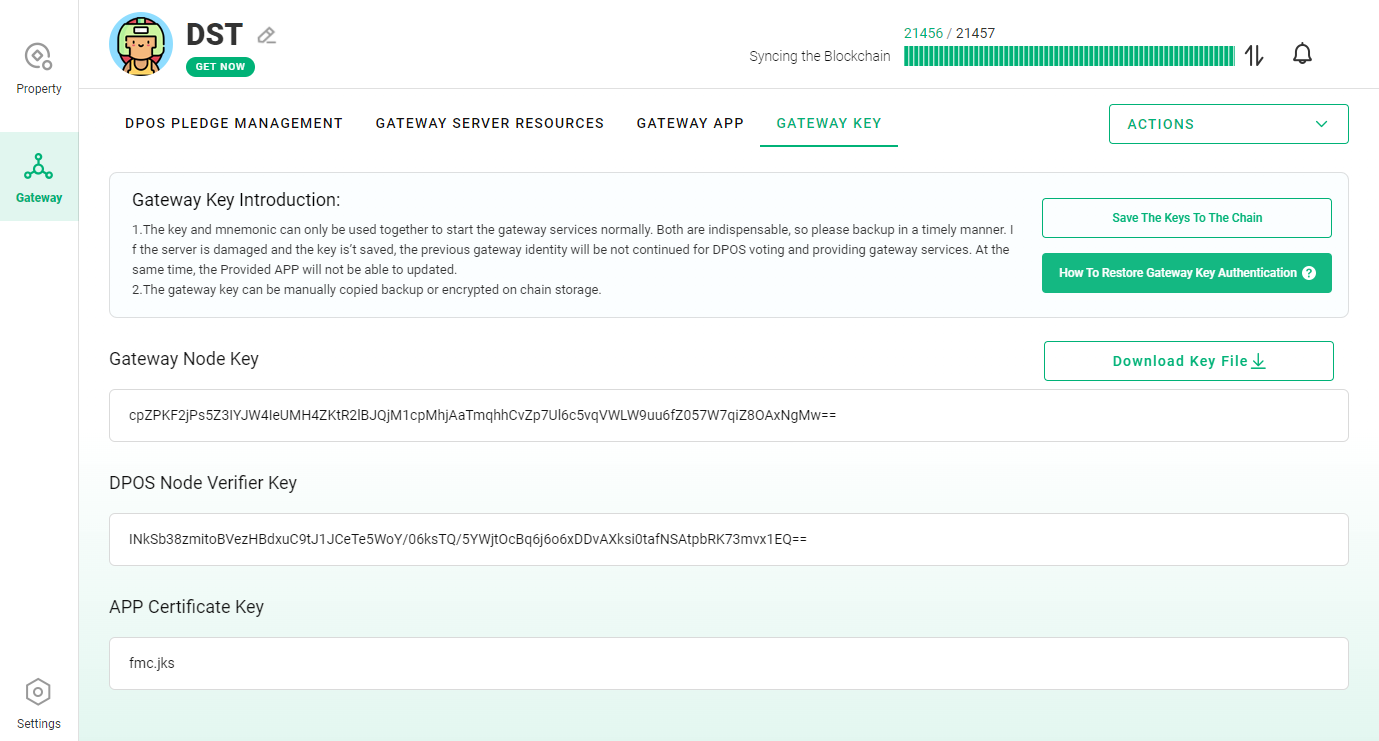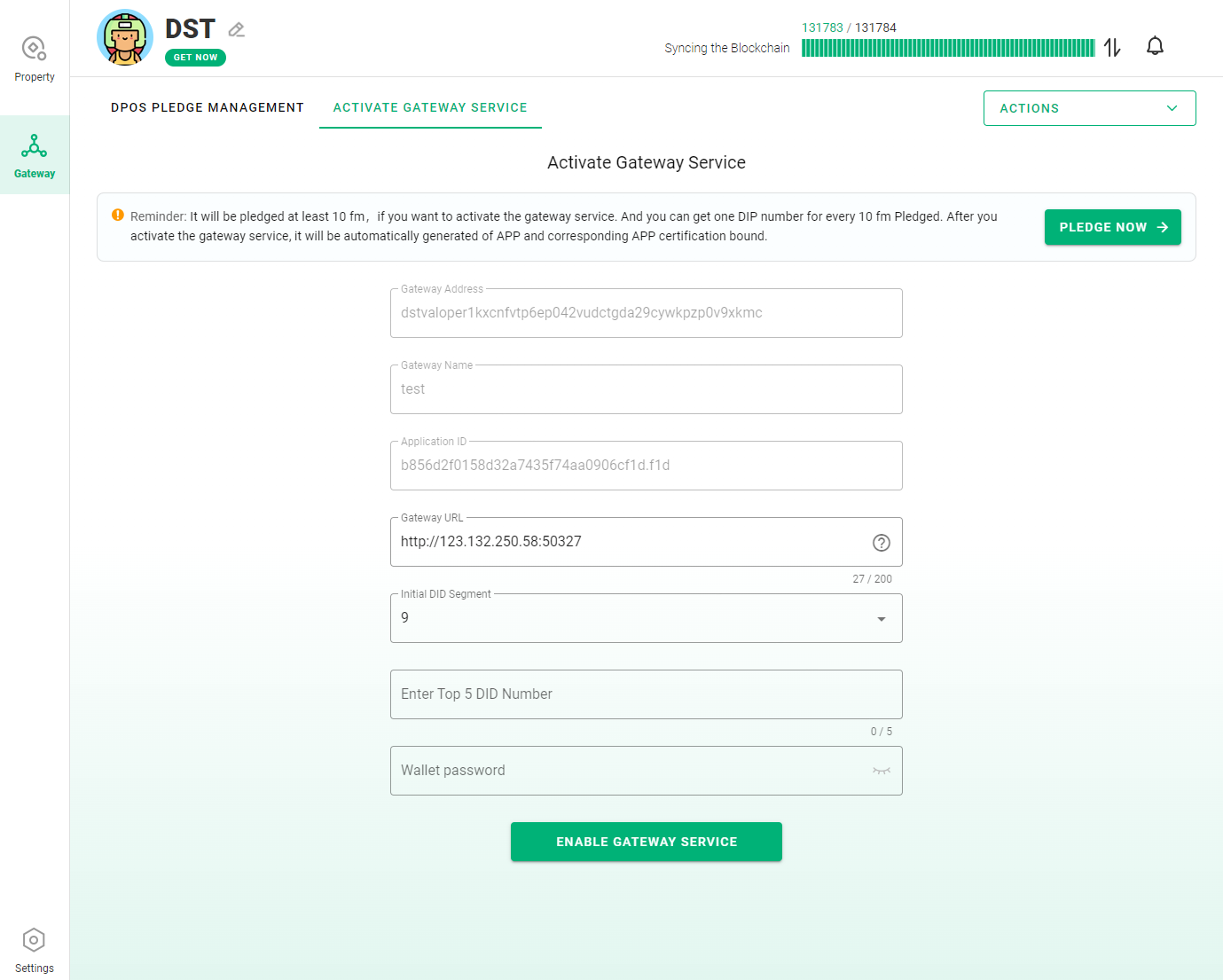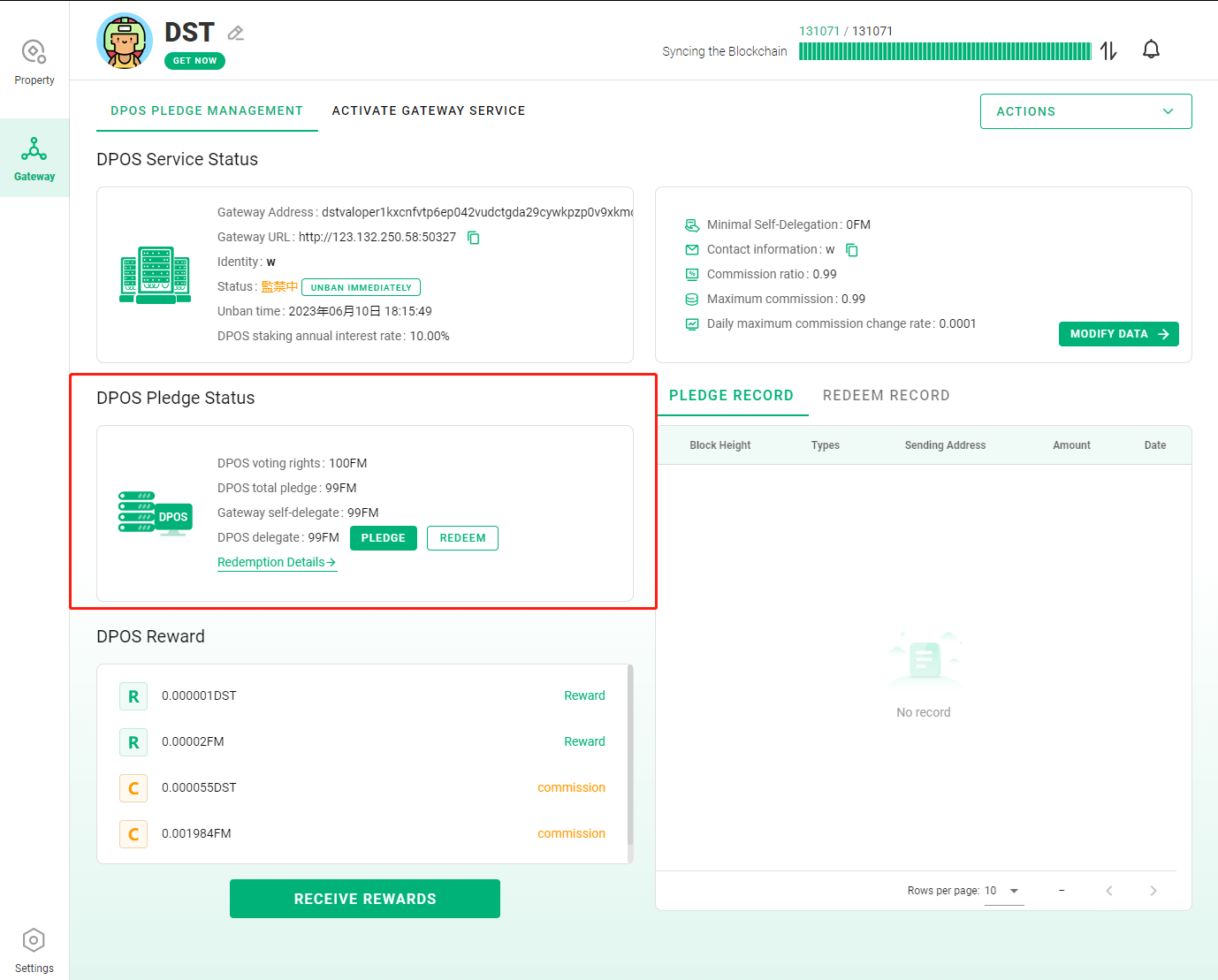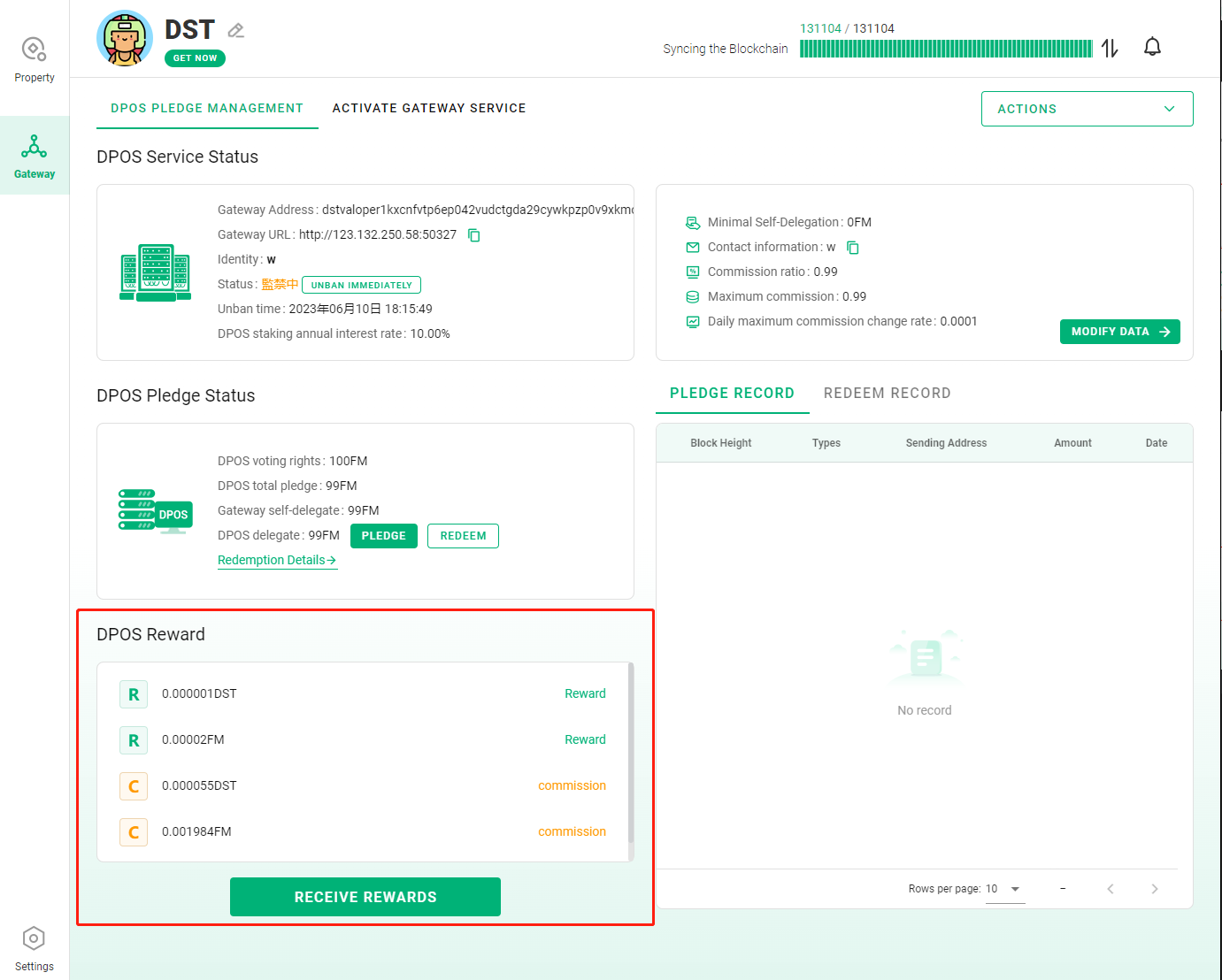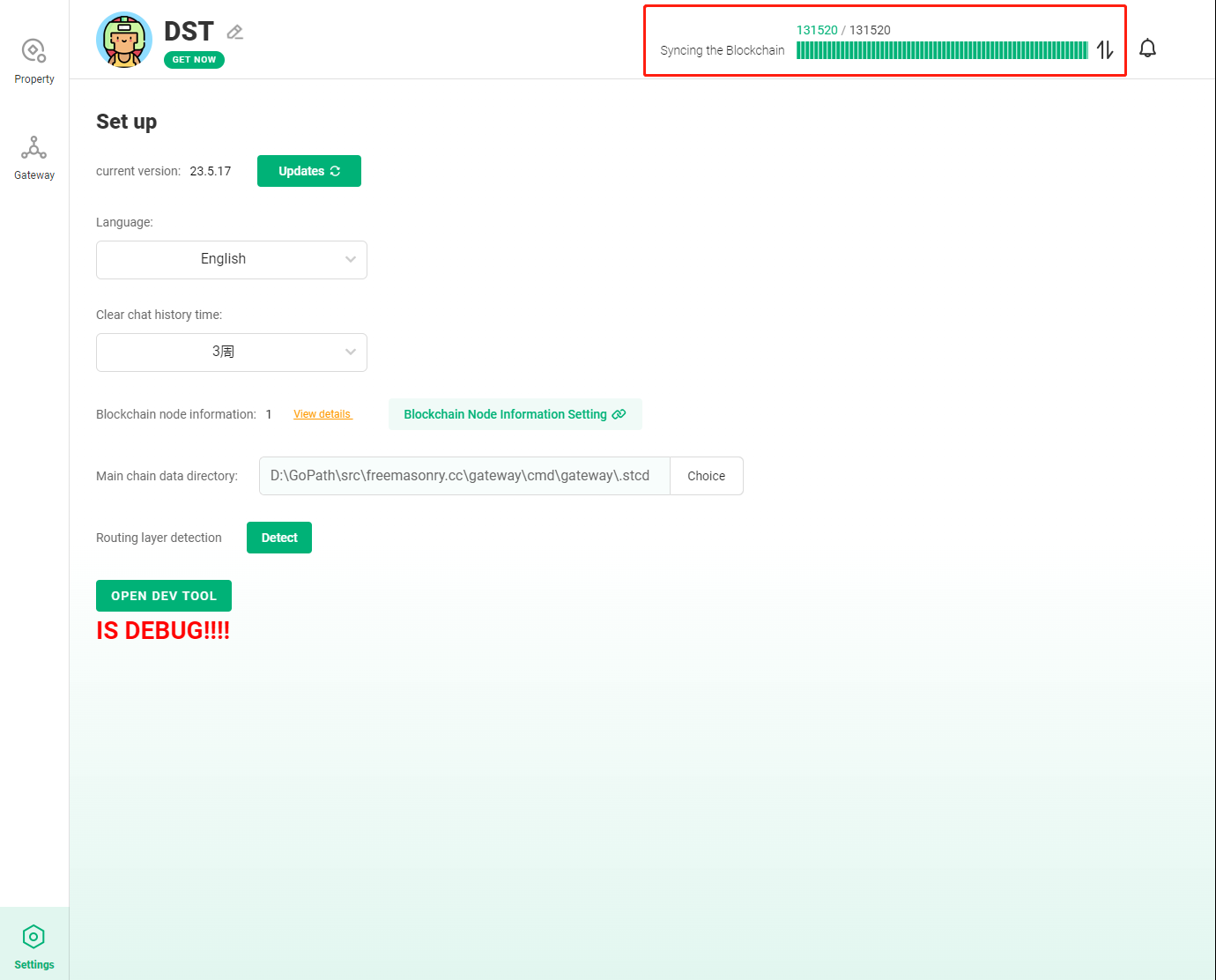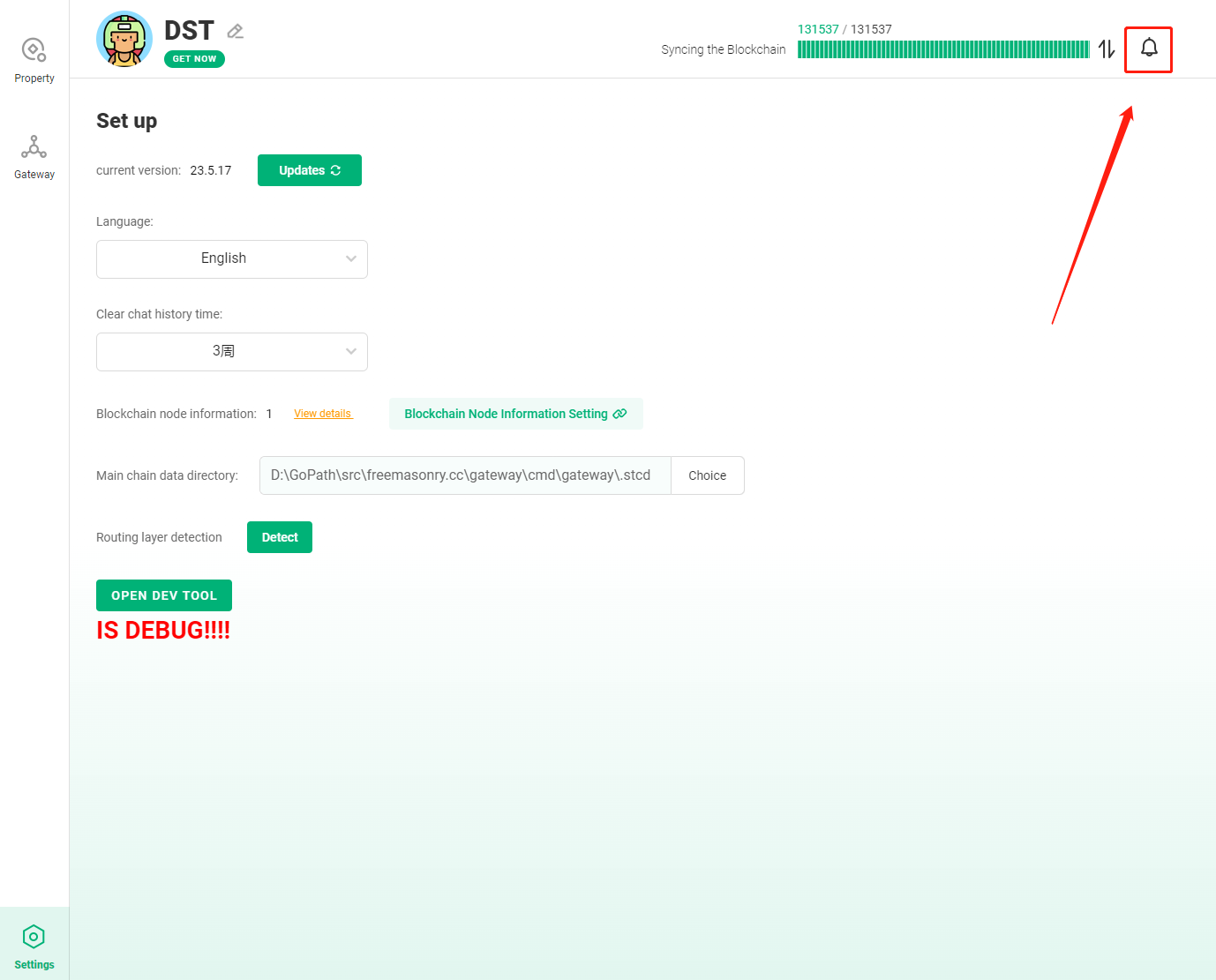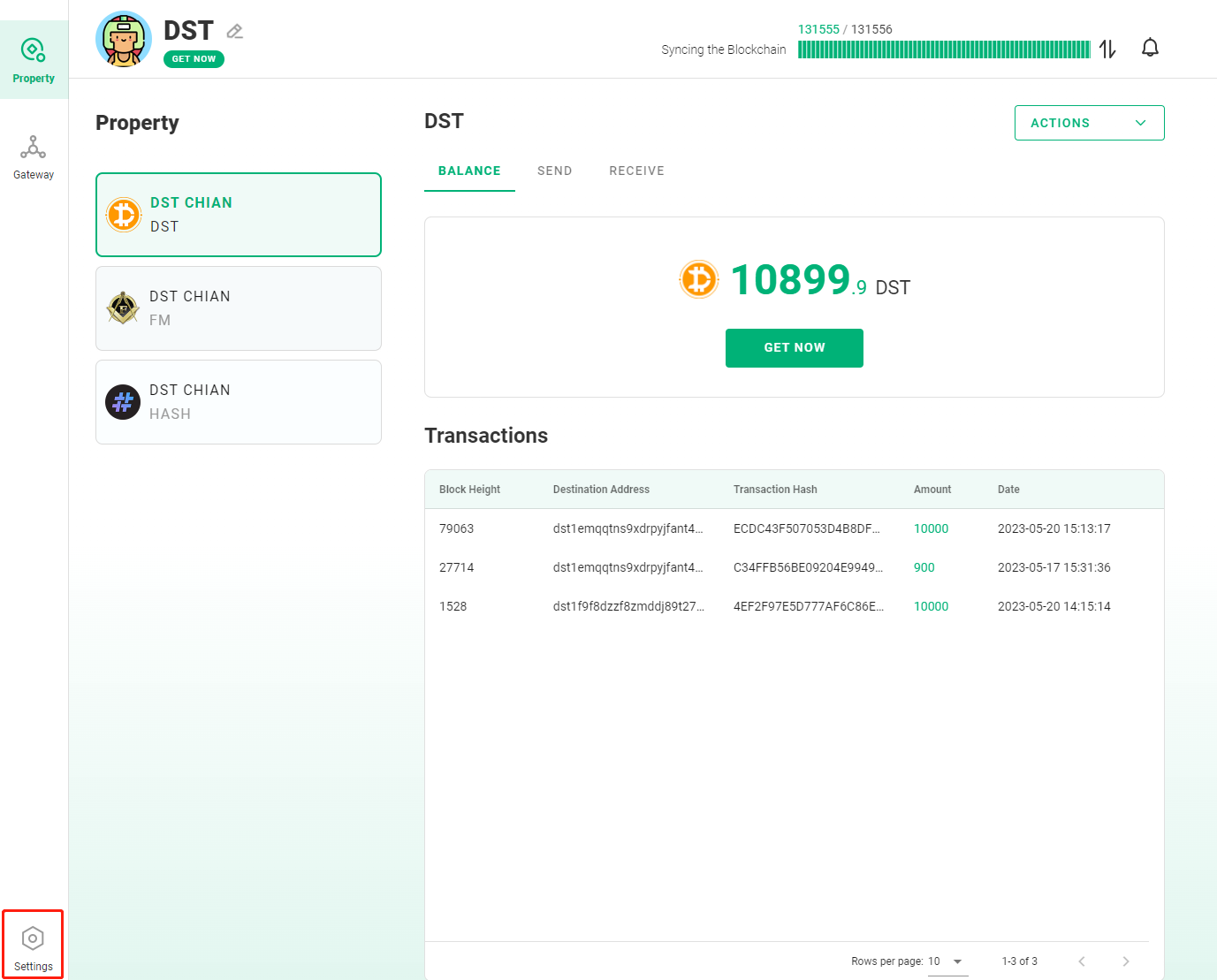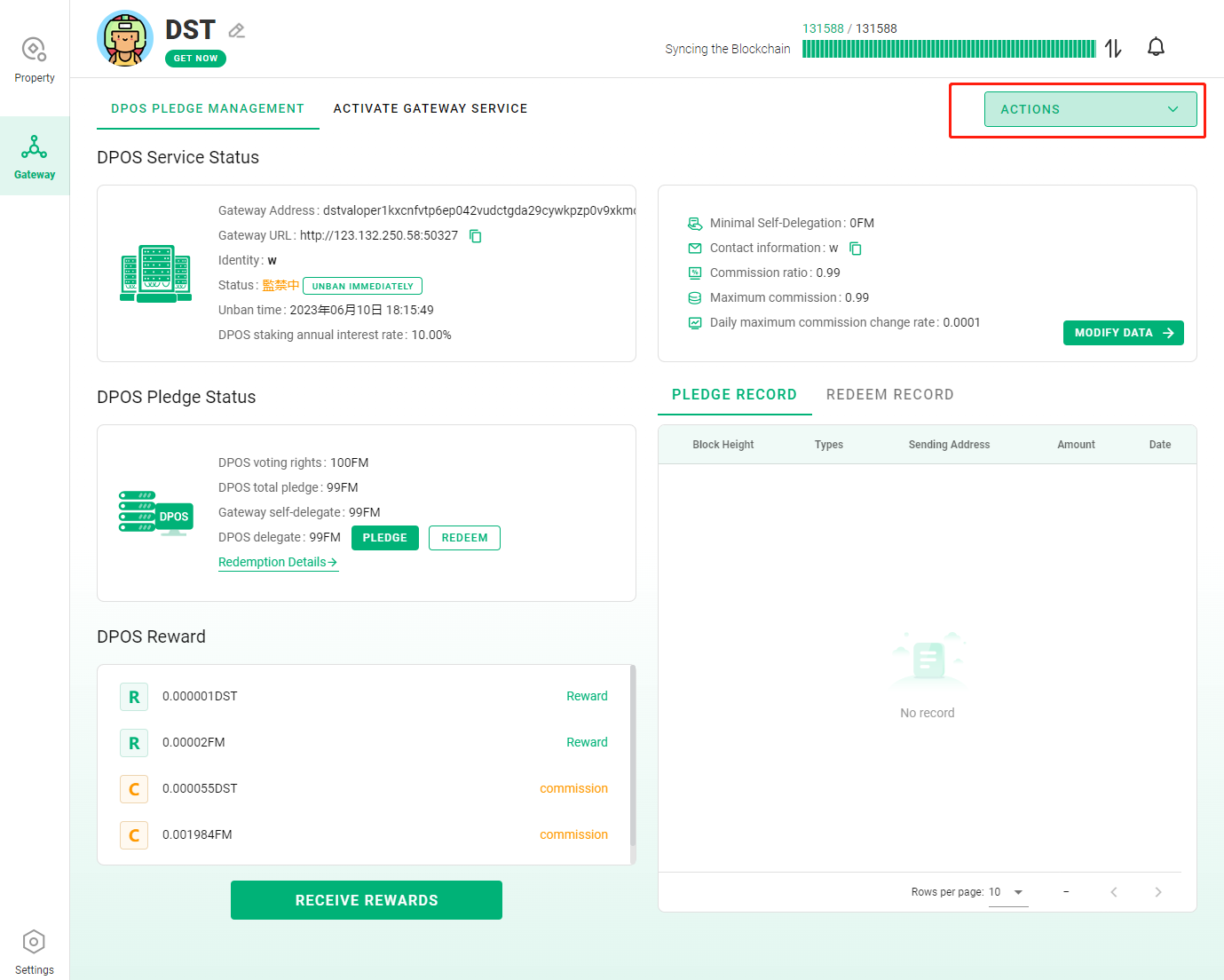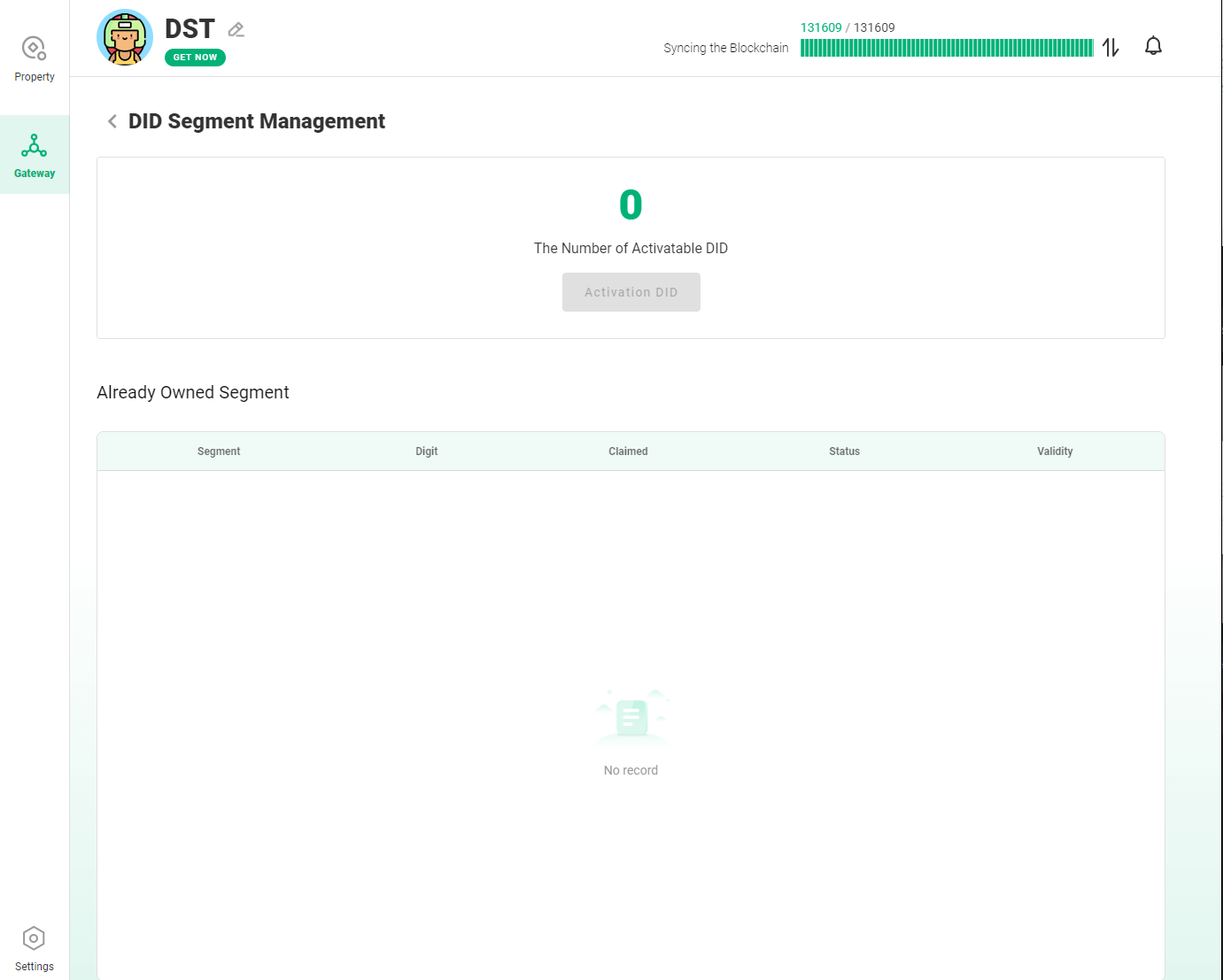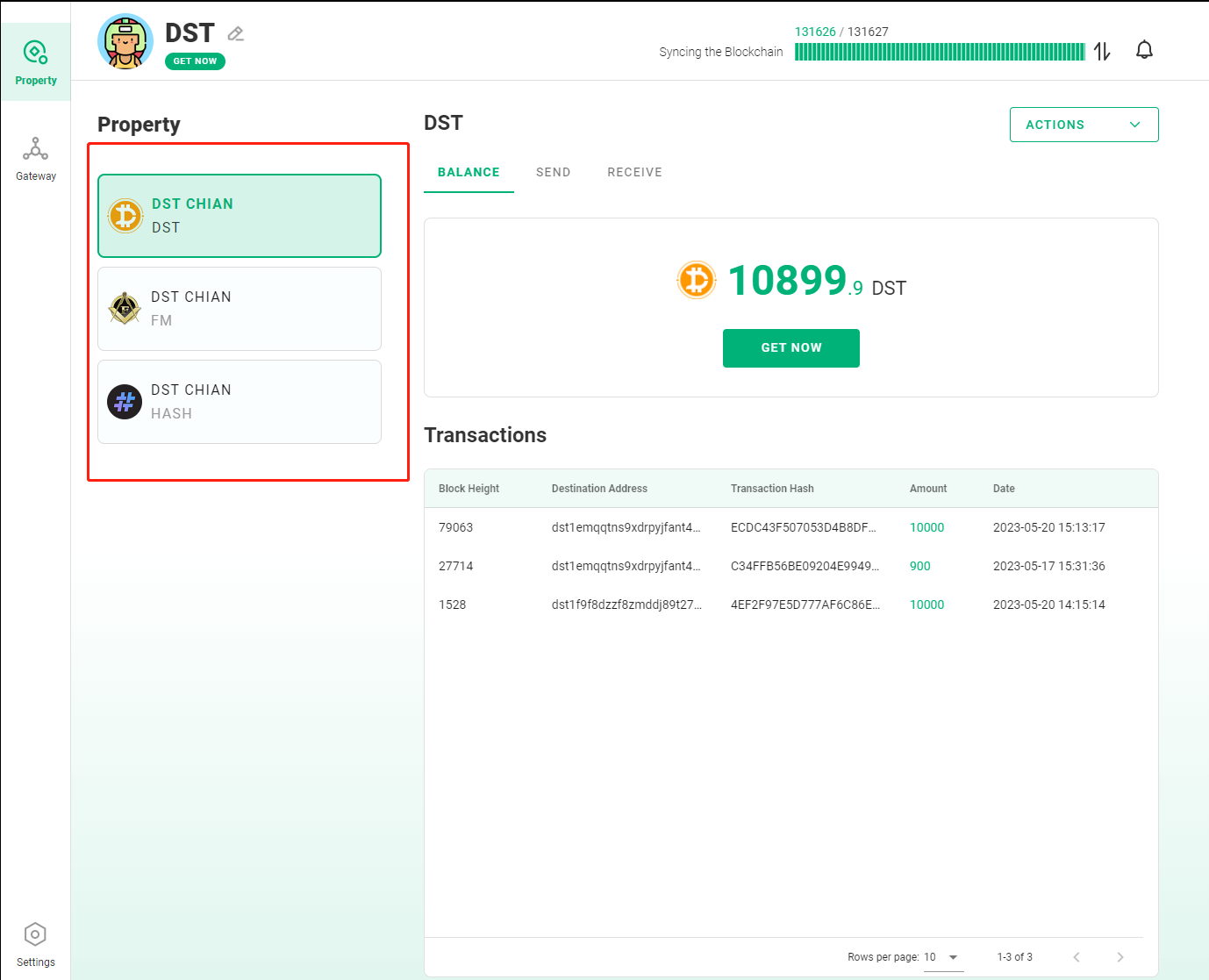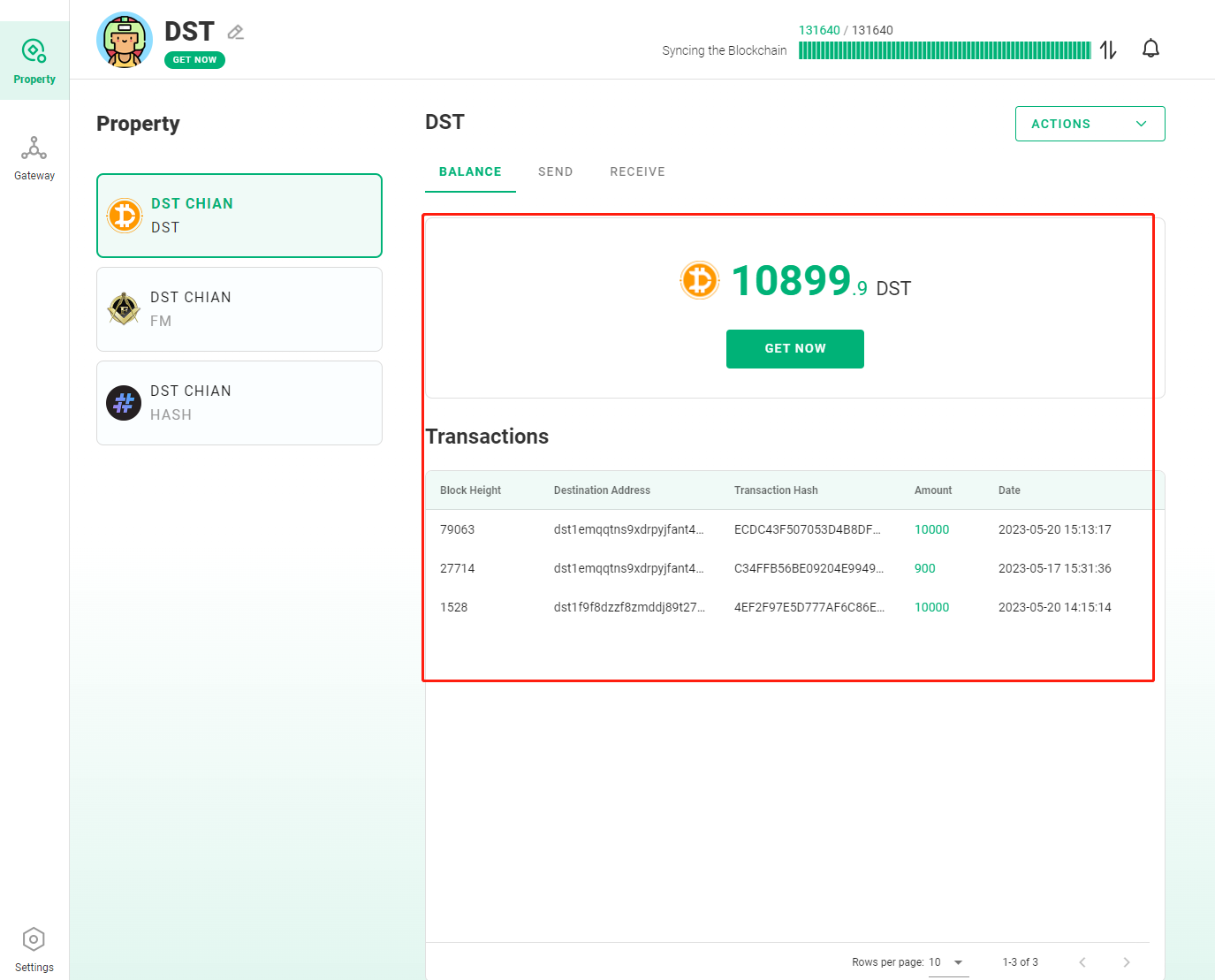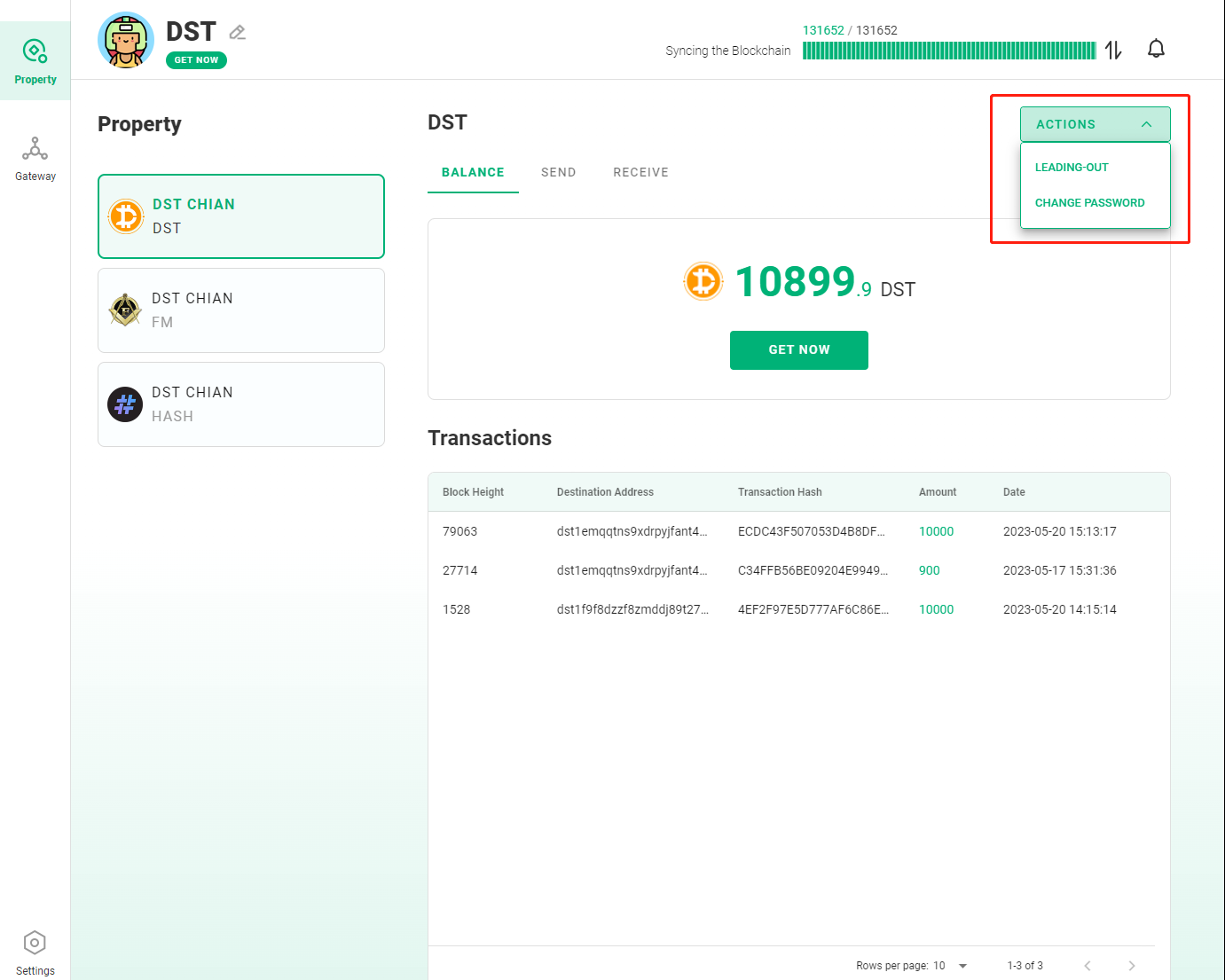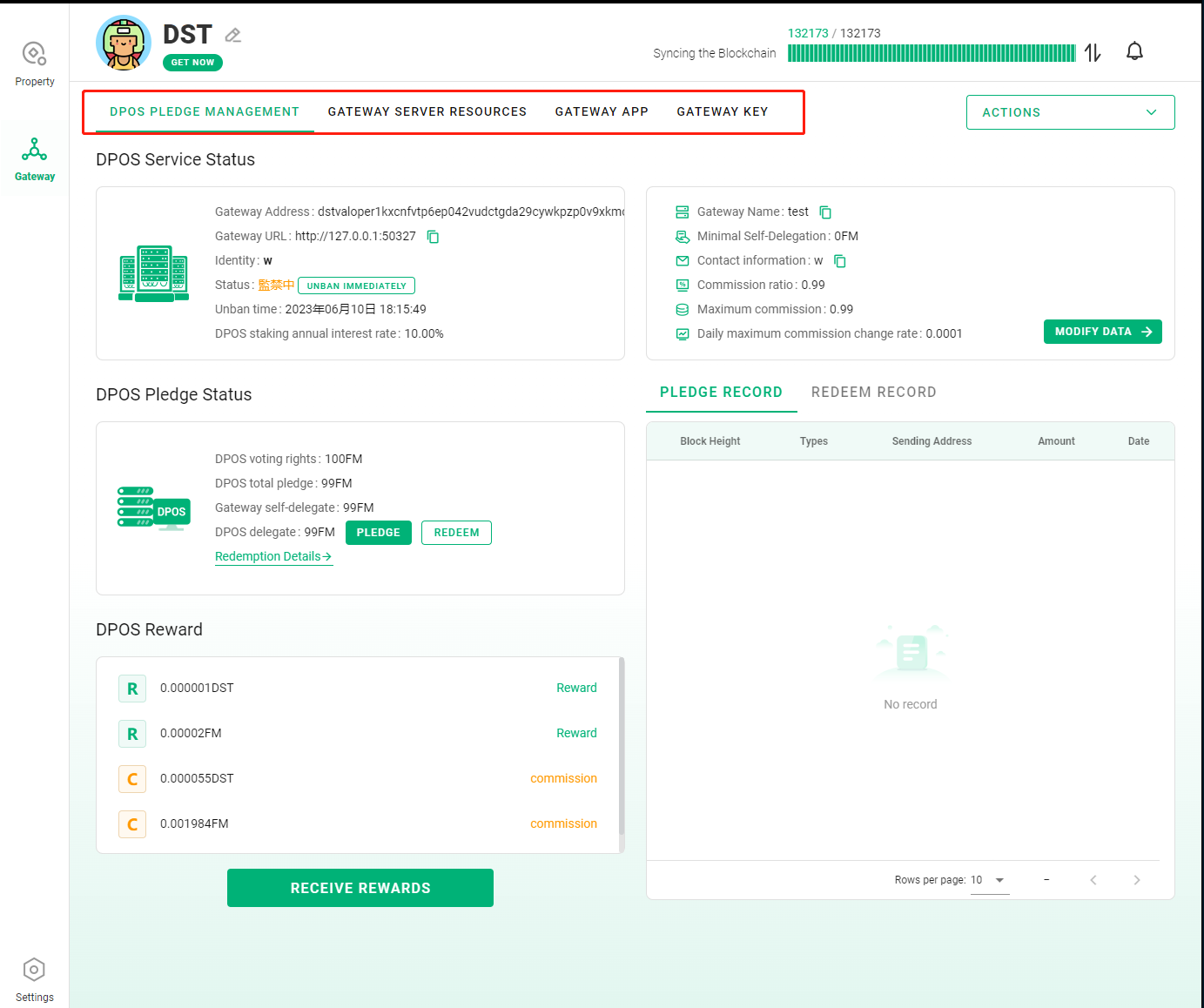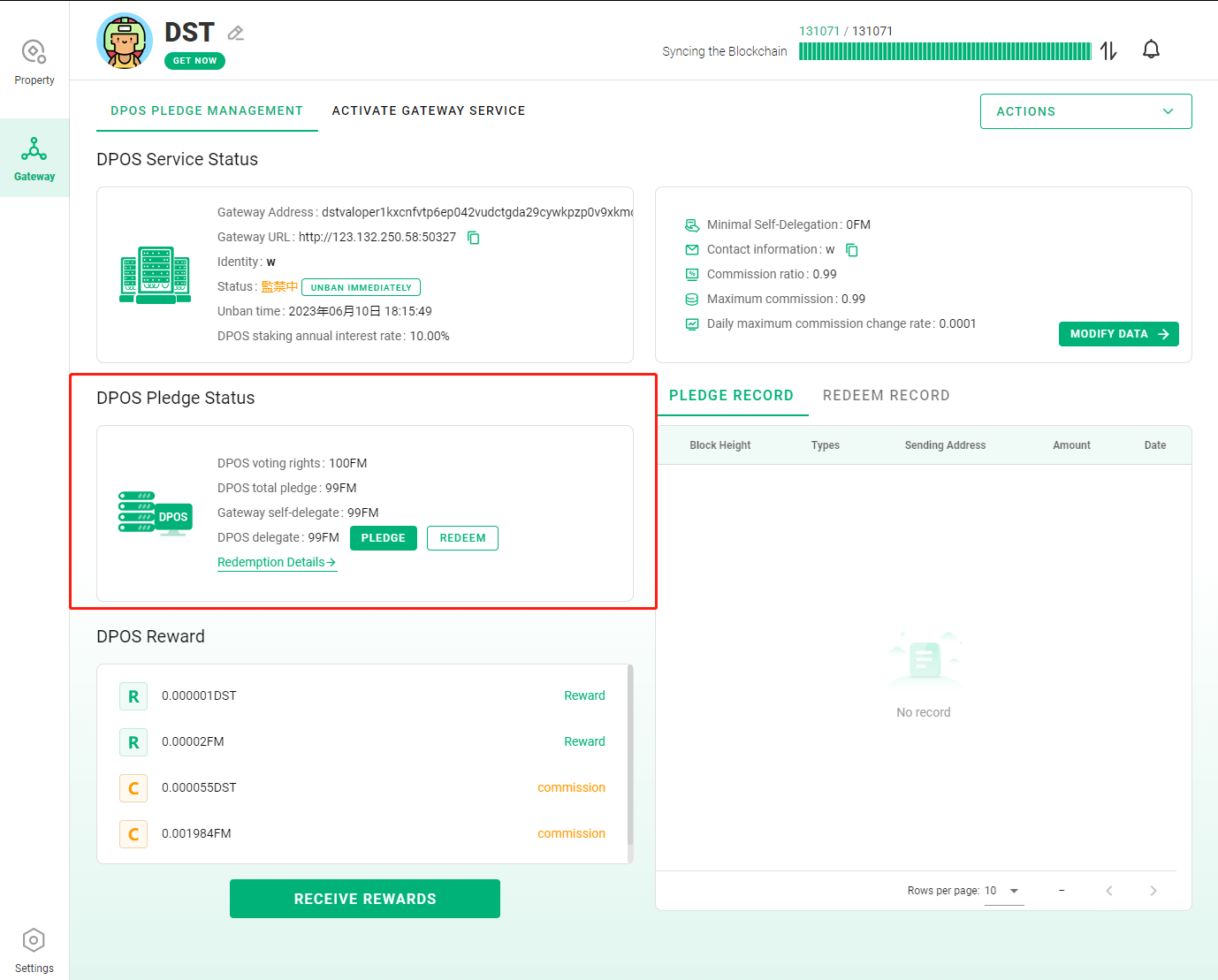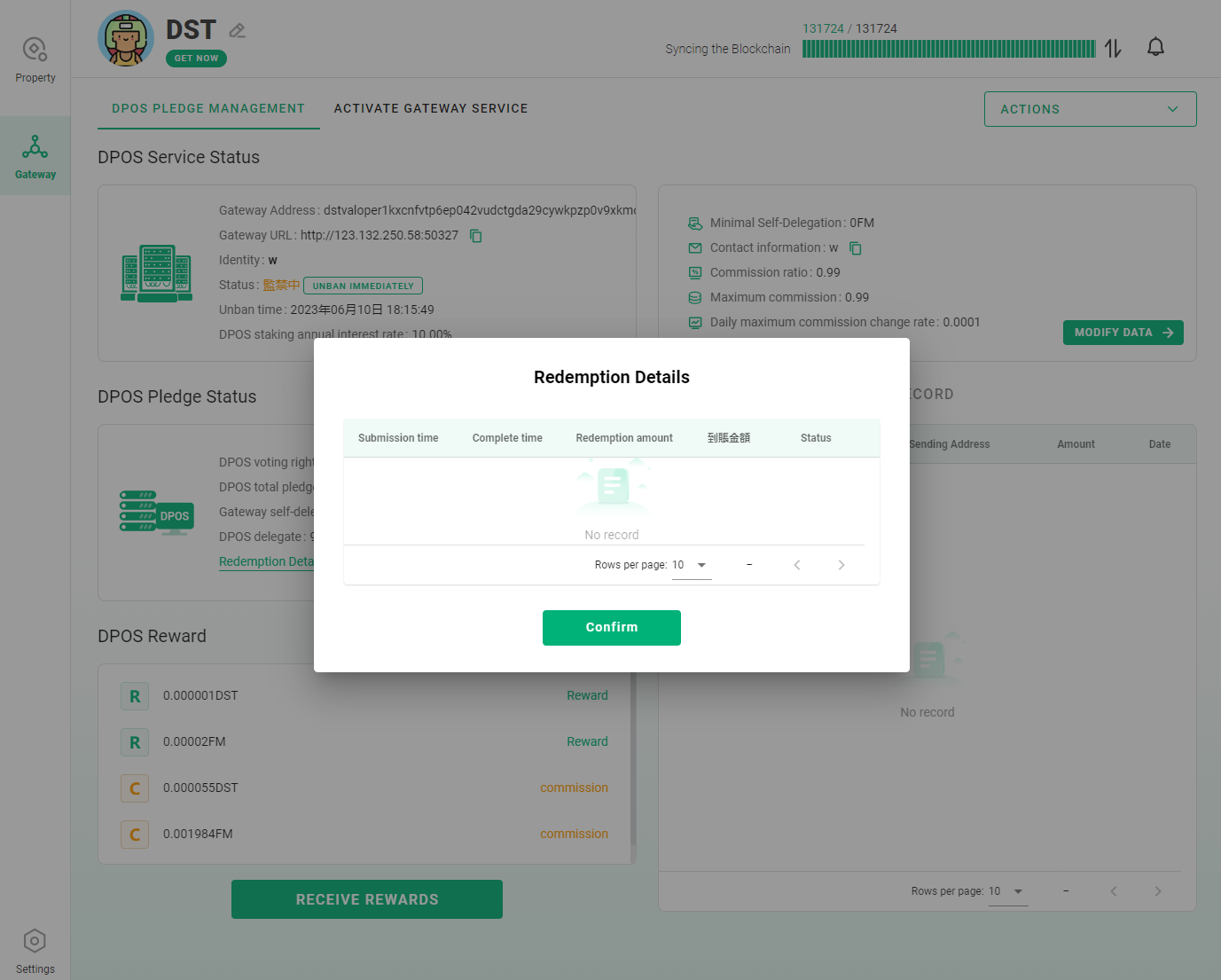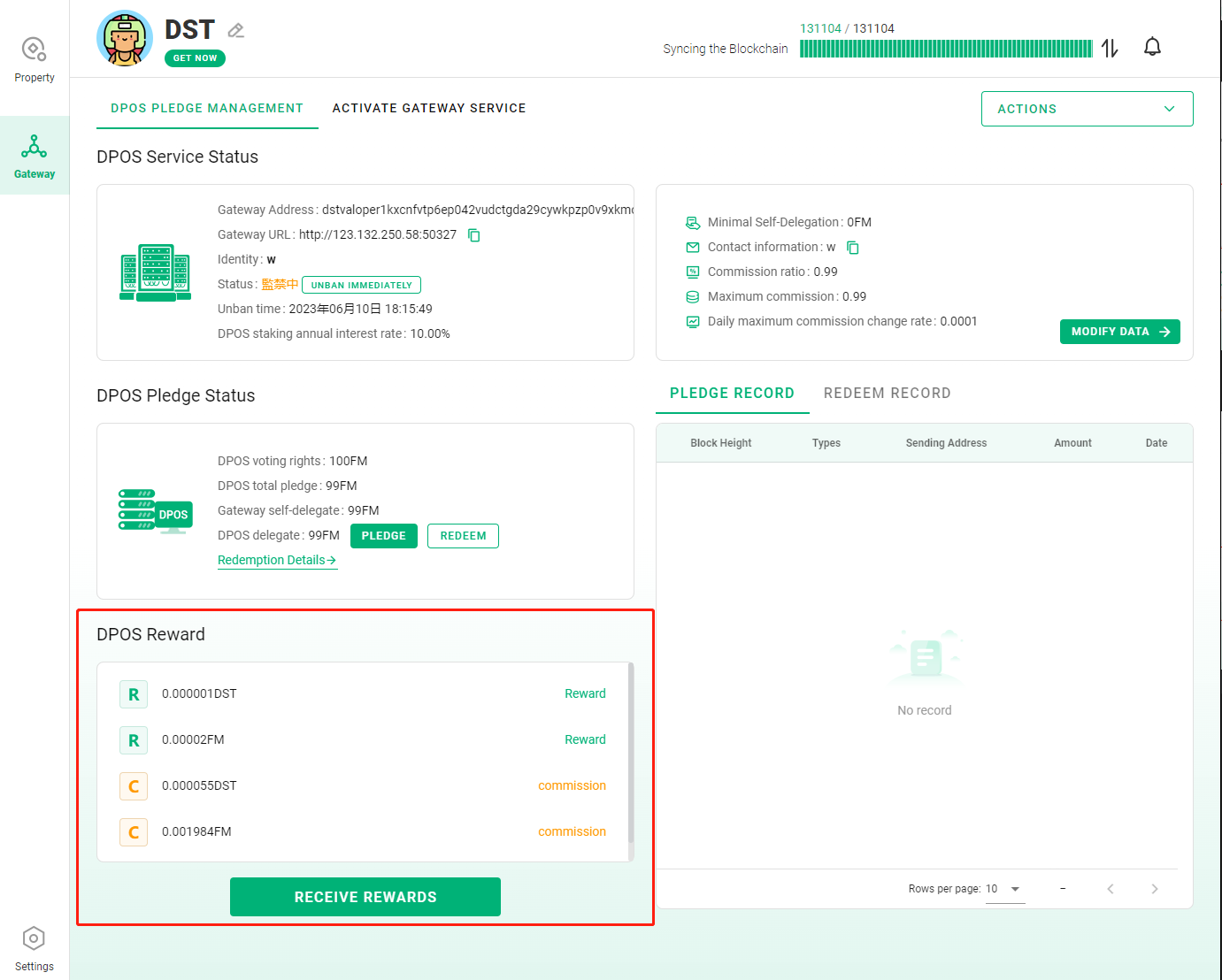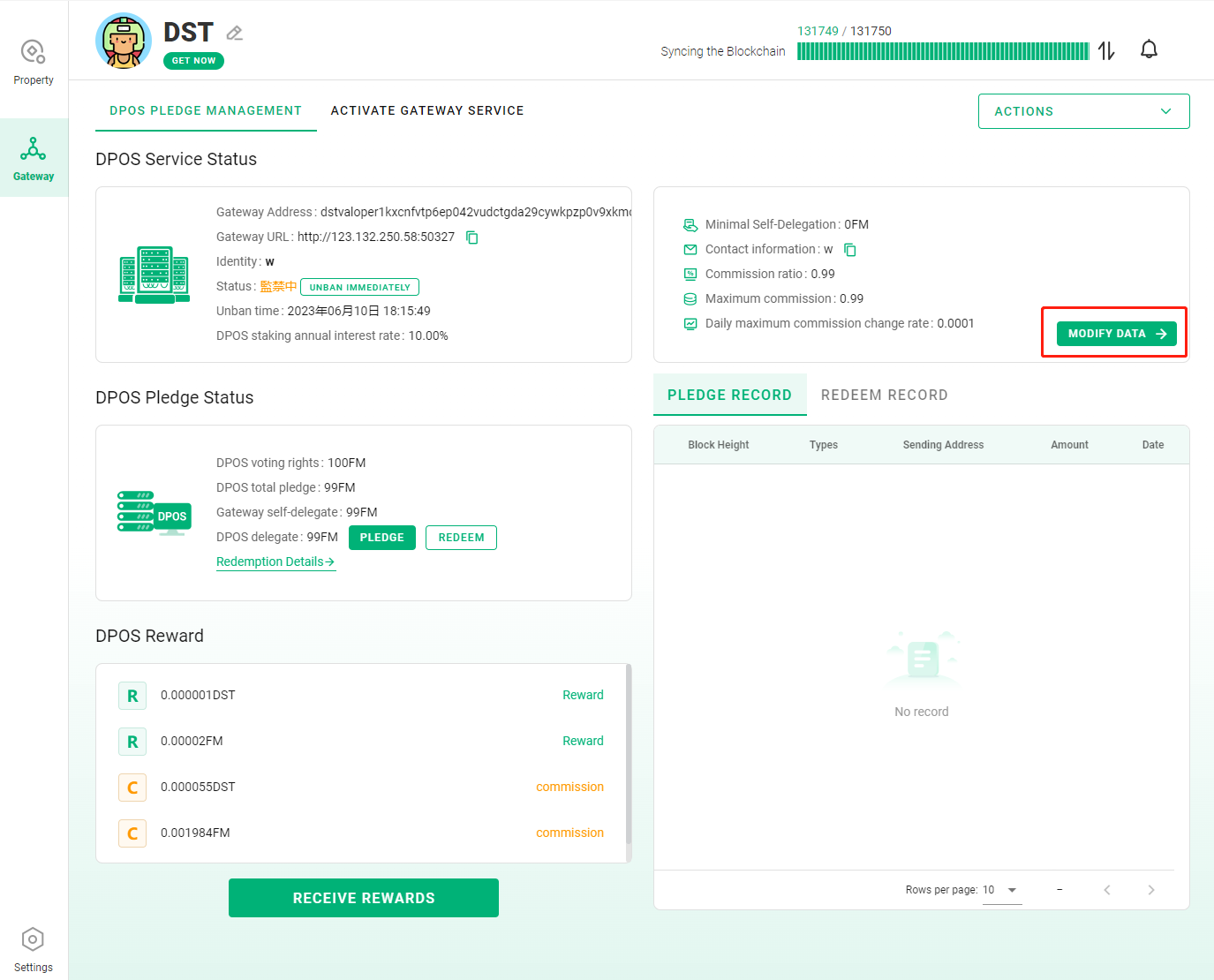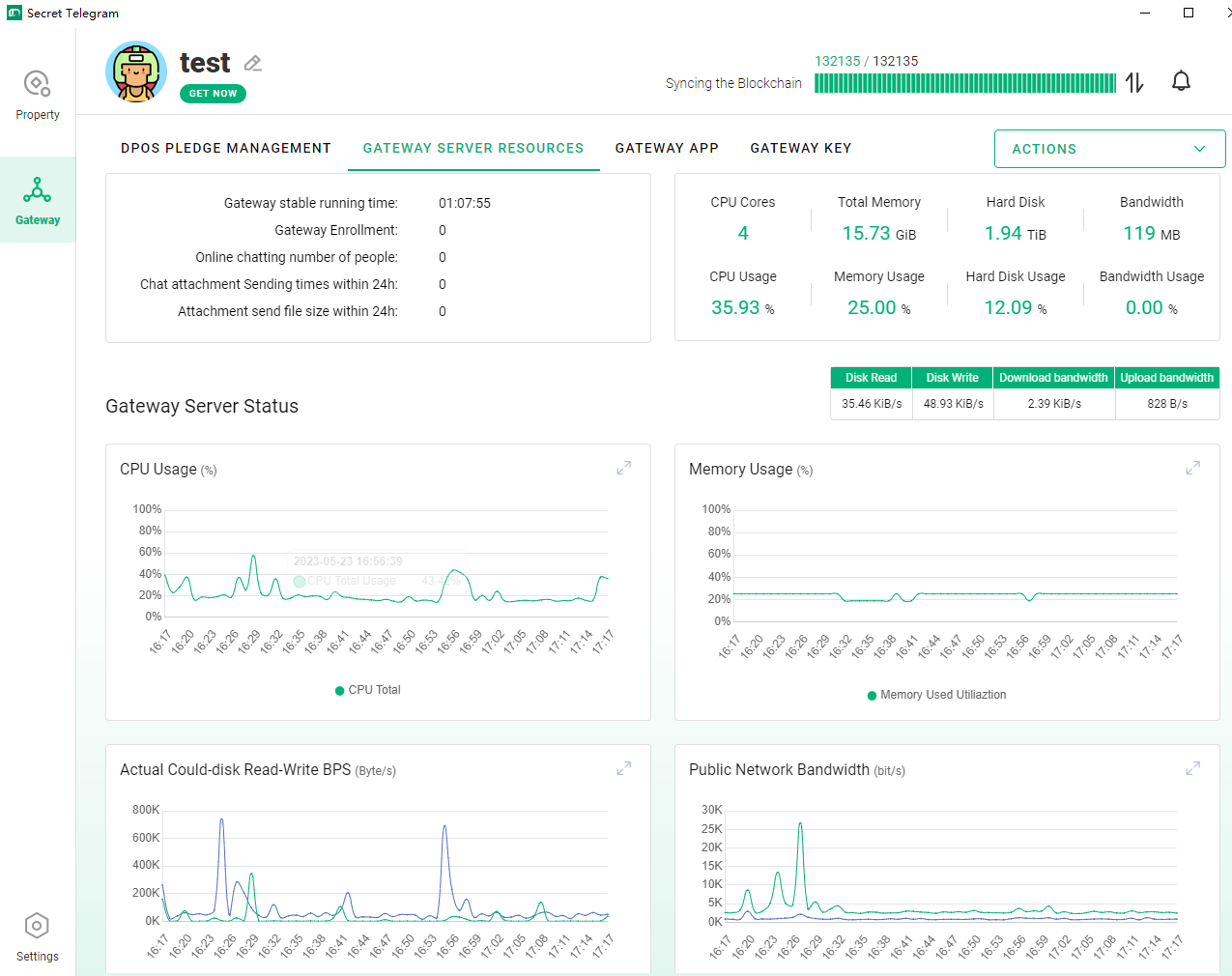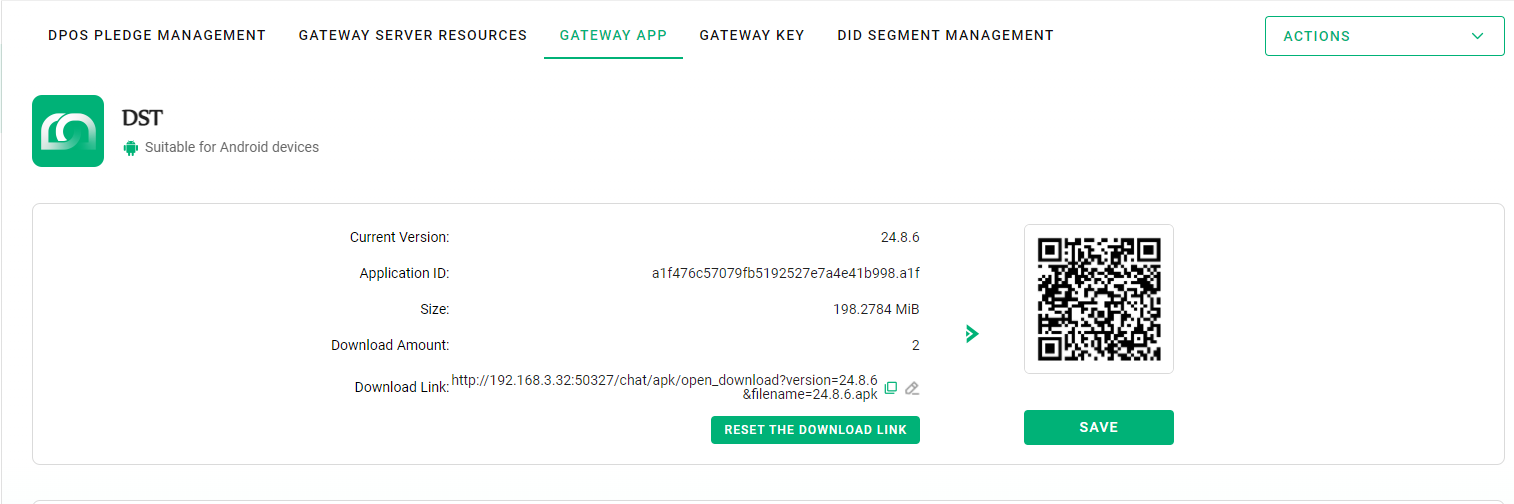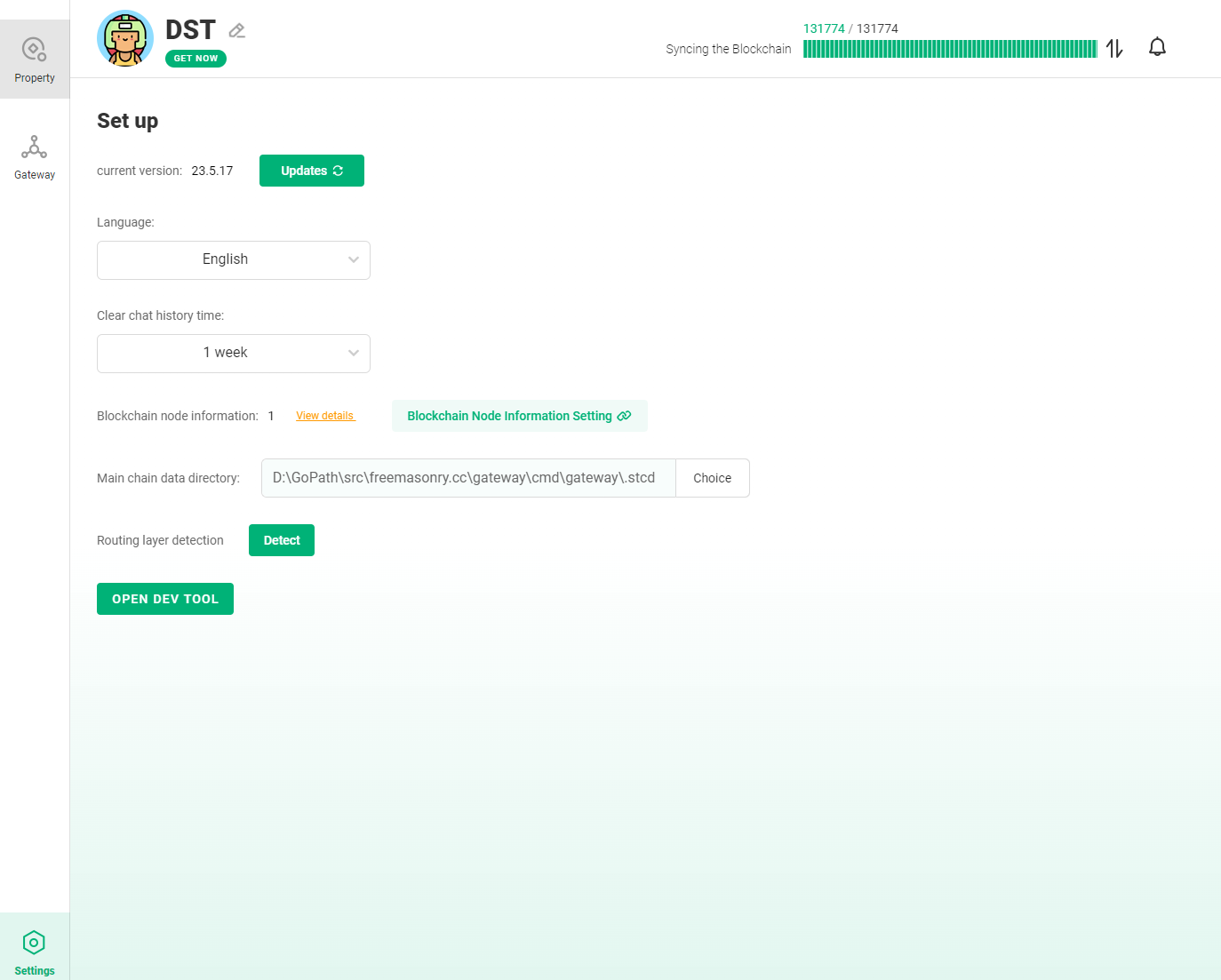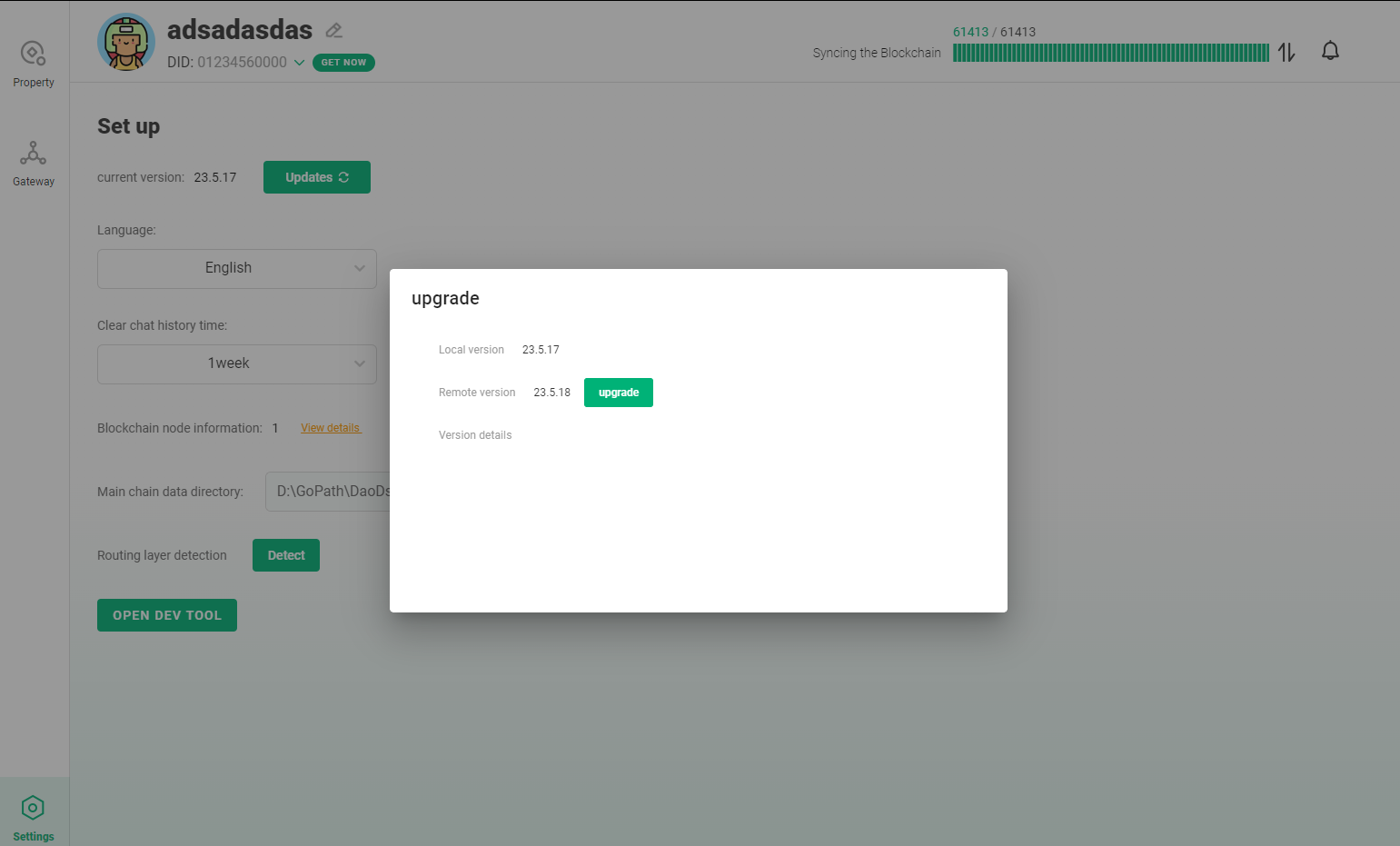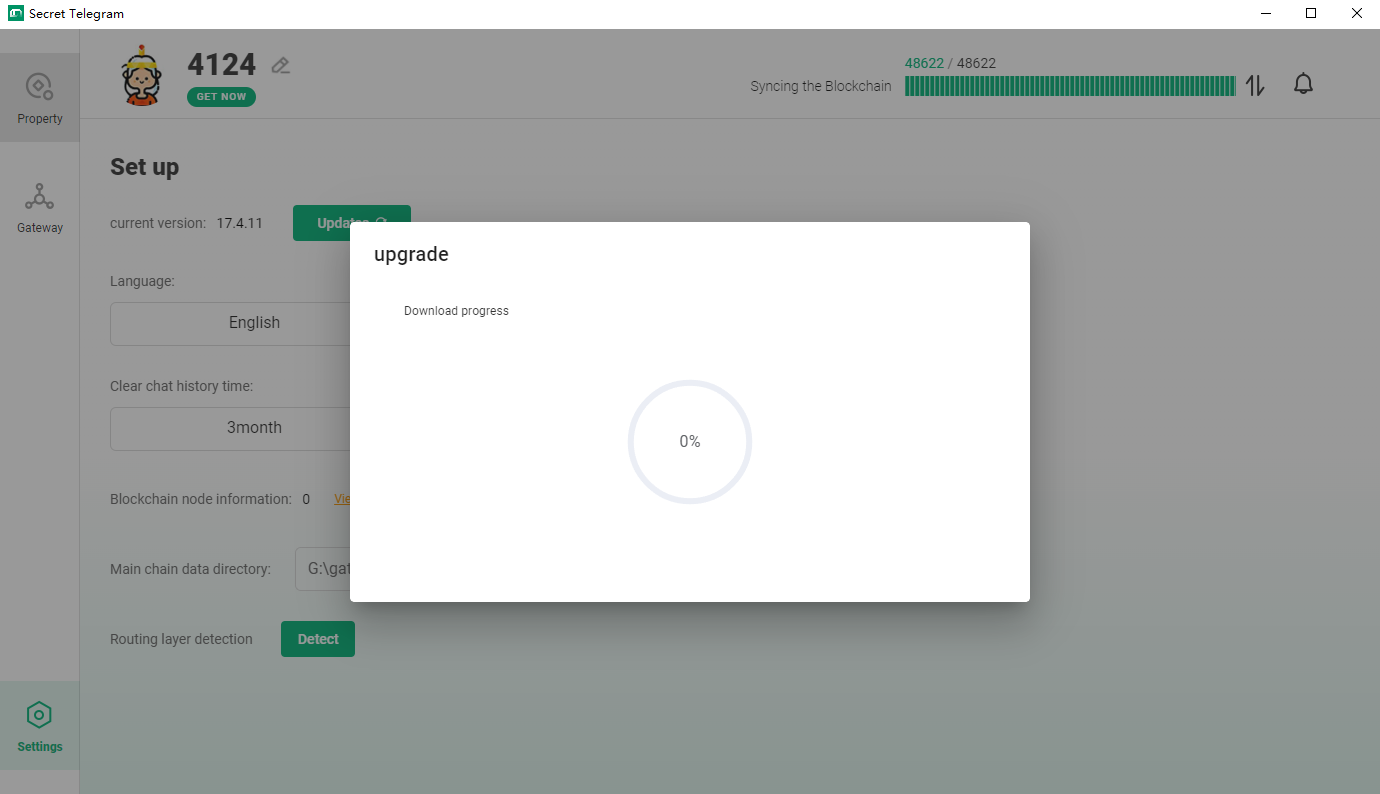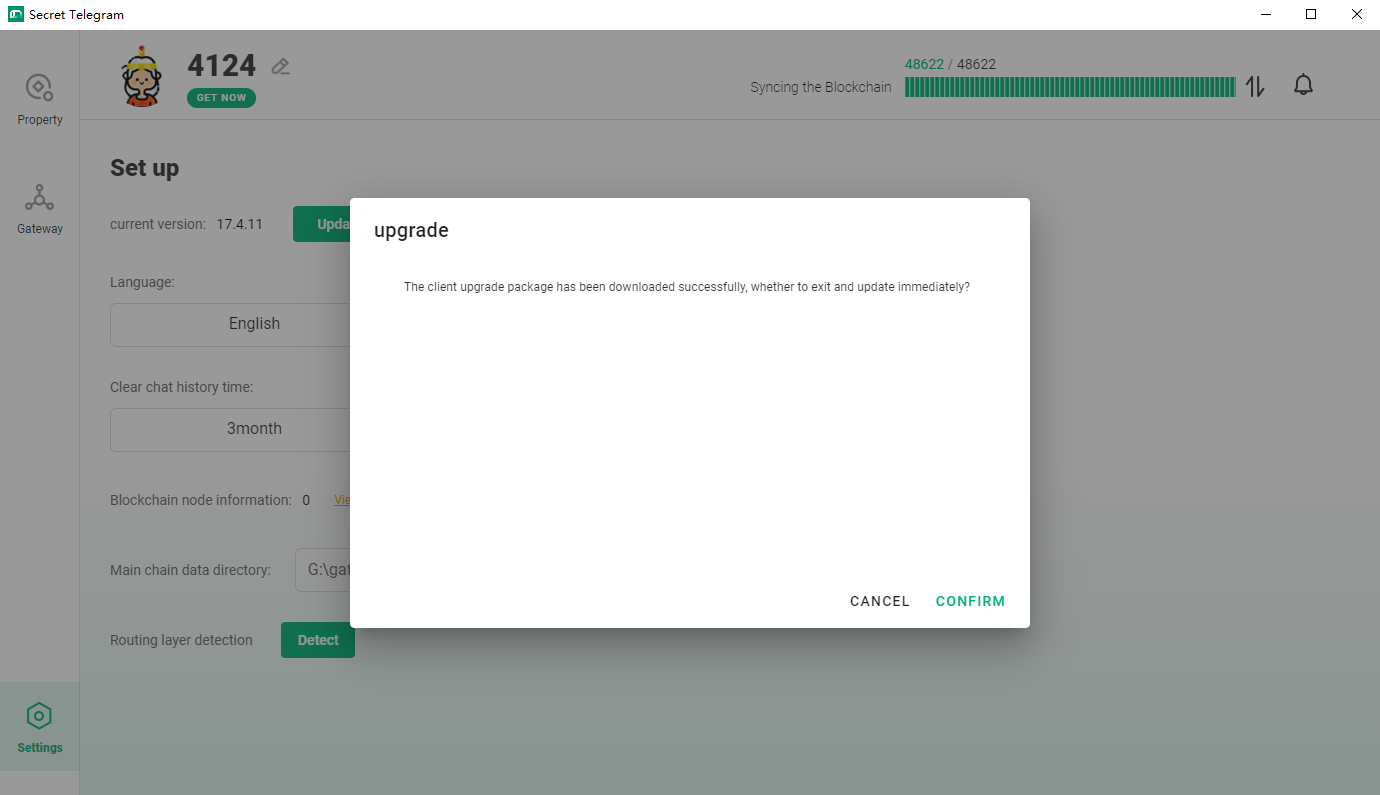Instructions for use on the PC side
install
First, download the compressed file
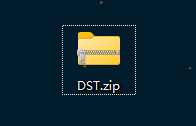
Double click on the compressed file, copy and paste the directory inside the compressed file into the designated project directory
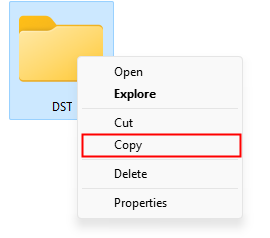
click install.bat
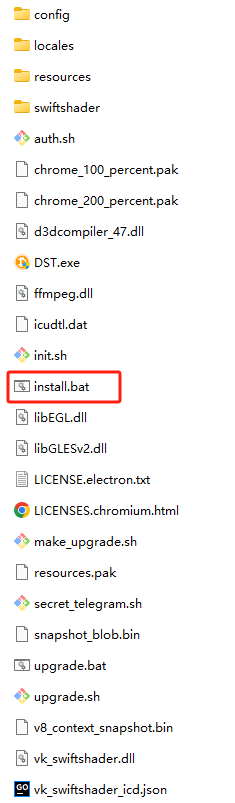
DST.exe will be generated on the desk, double-click to enter the program

process
Create or import wallet address --> create dpos --> create gateway --> pledge NXN --> receive rewards
new wallet
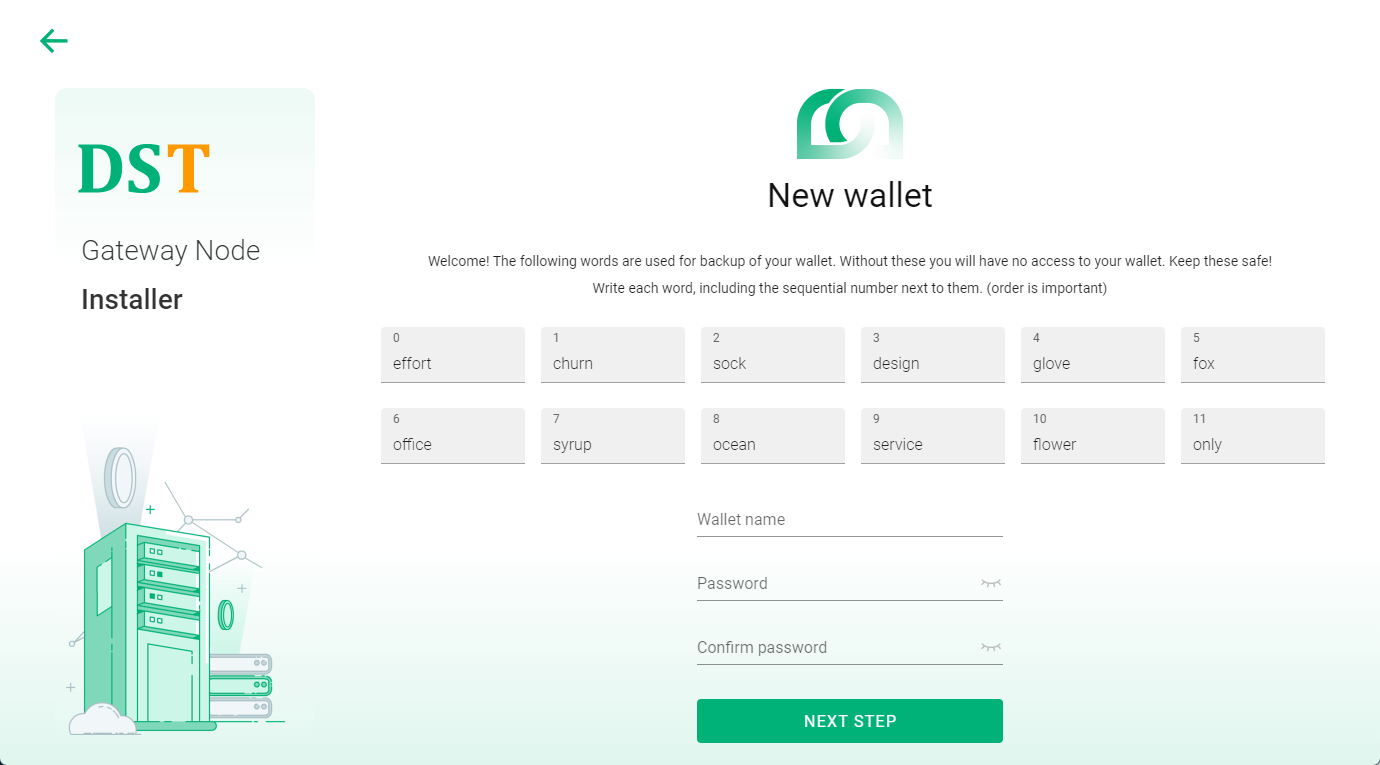
import wallet
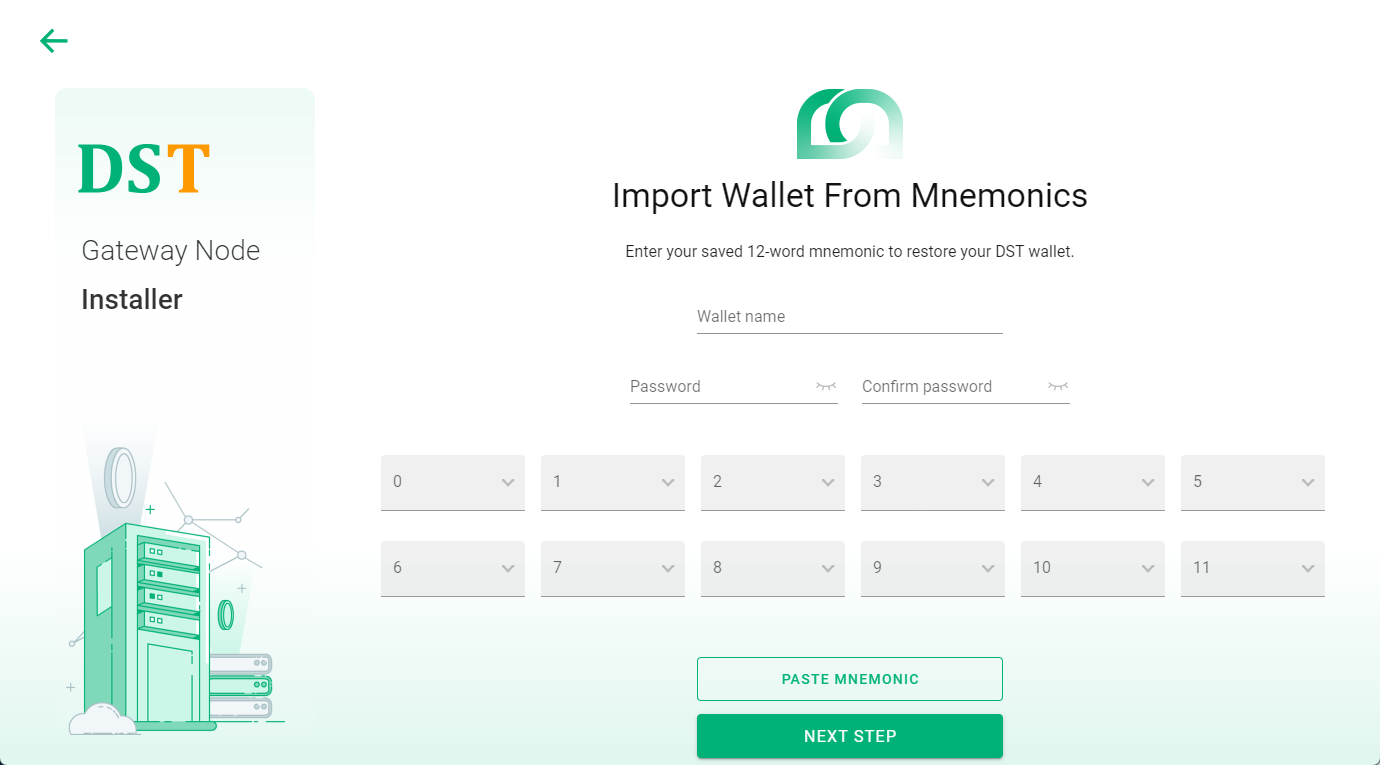
create validator
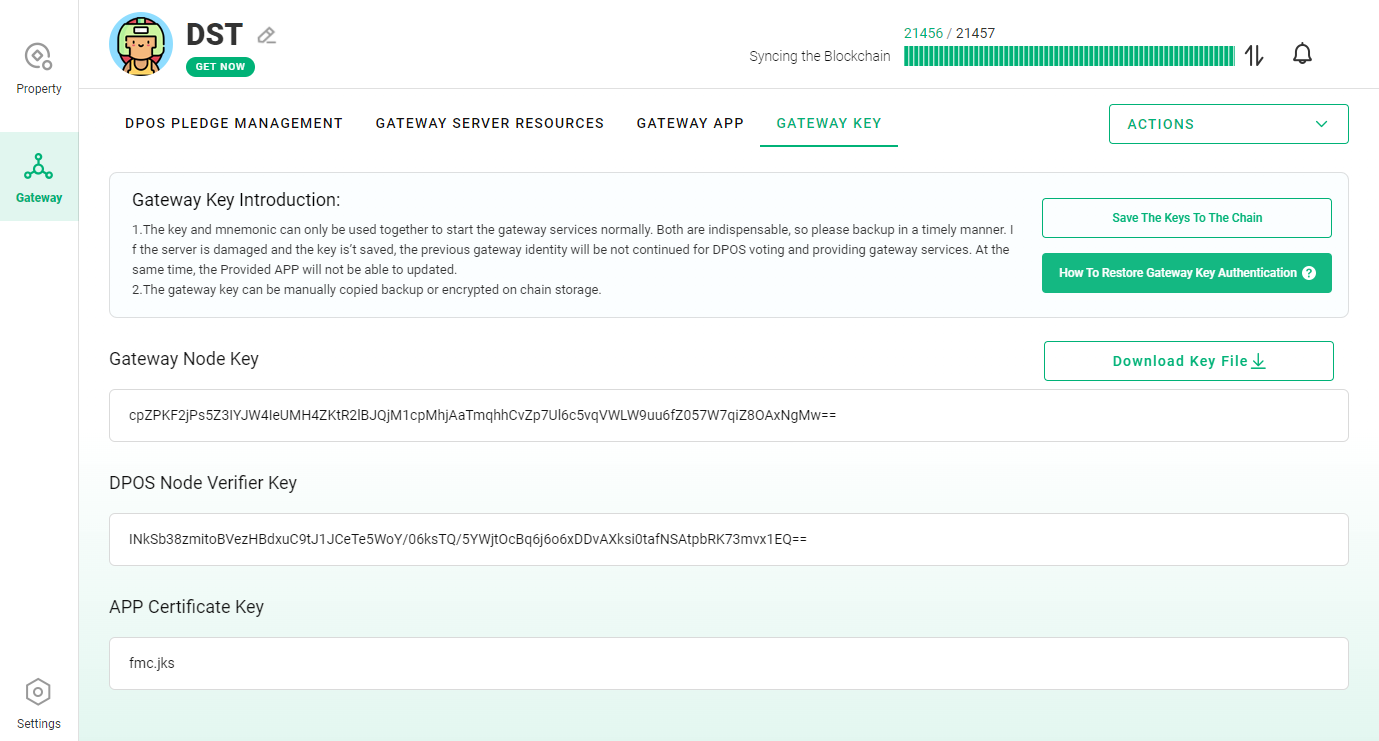
create gateway
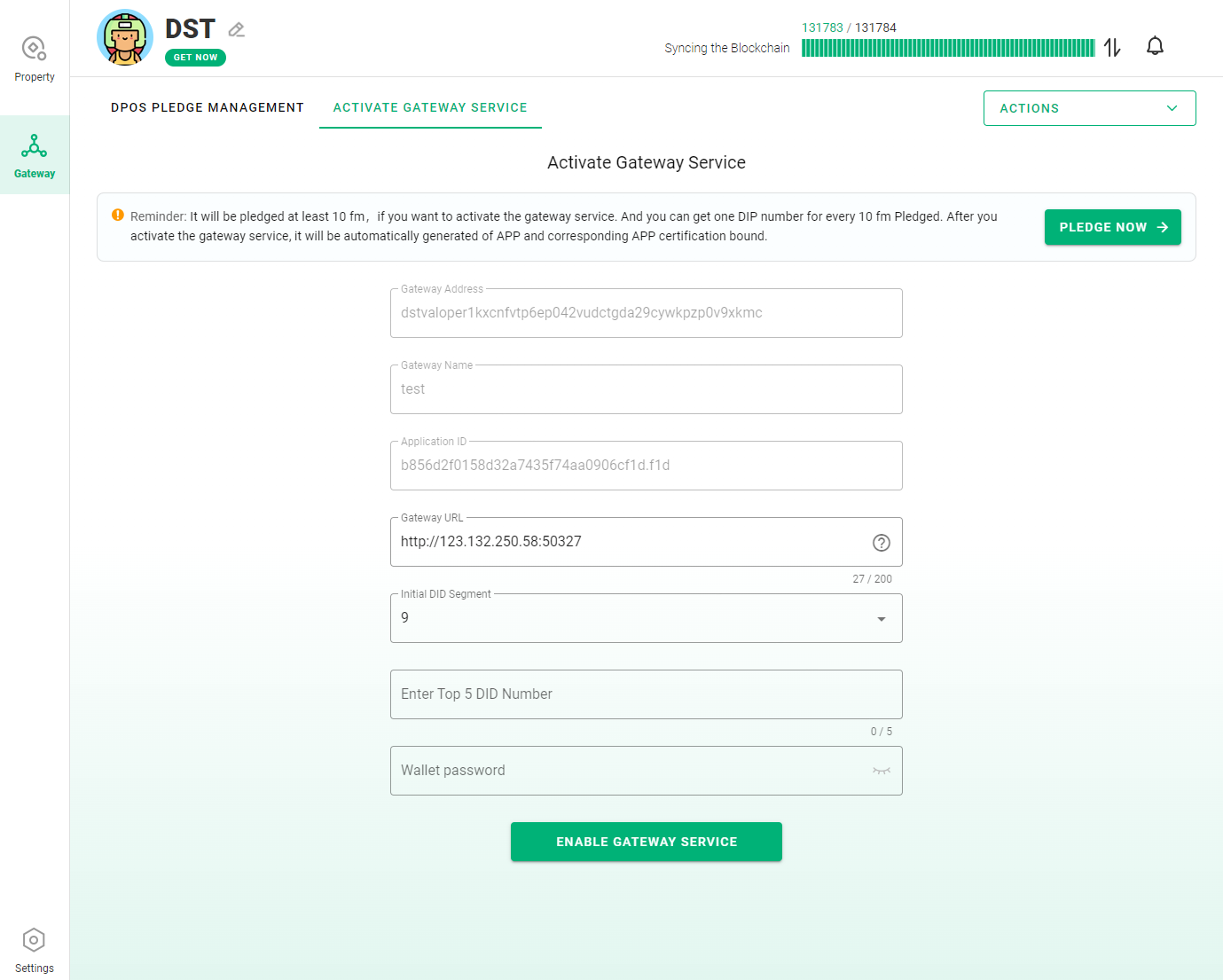
Pledge
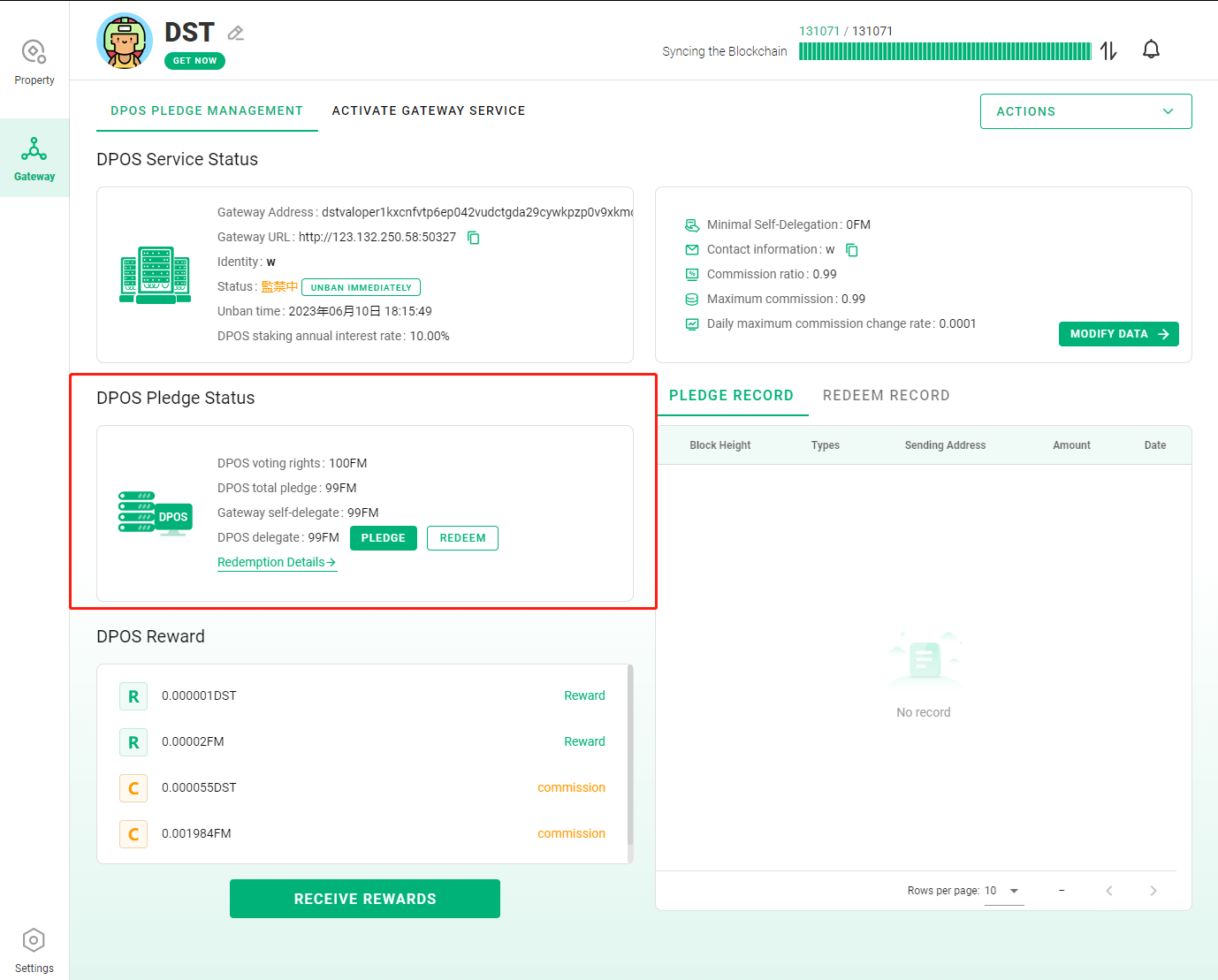
Receive award
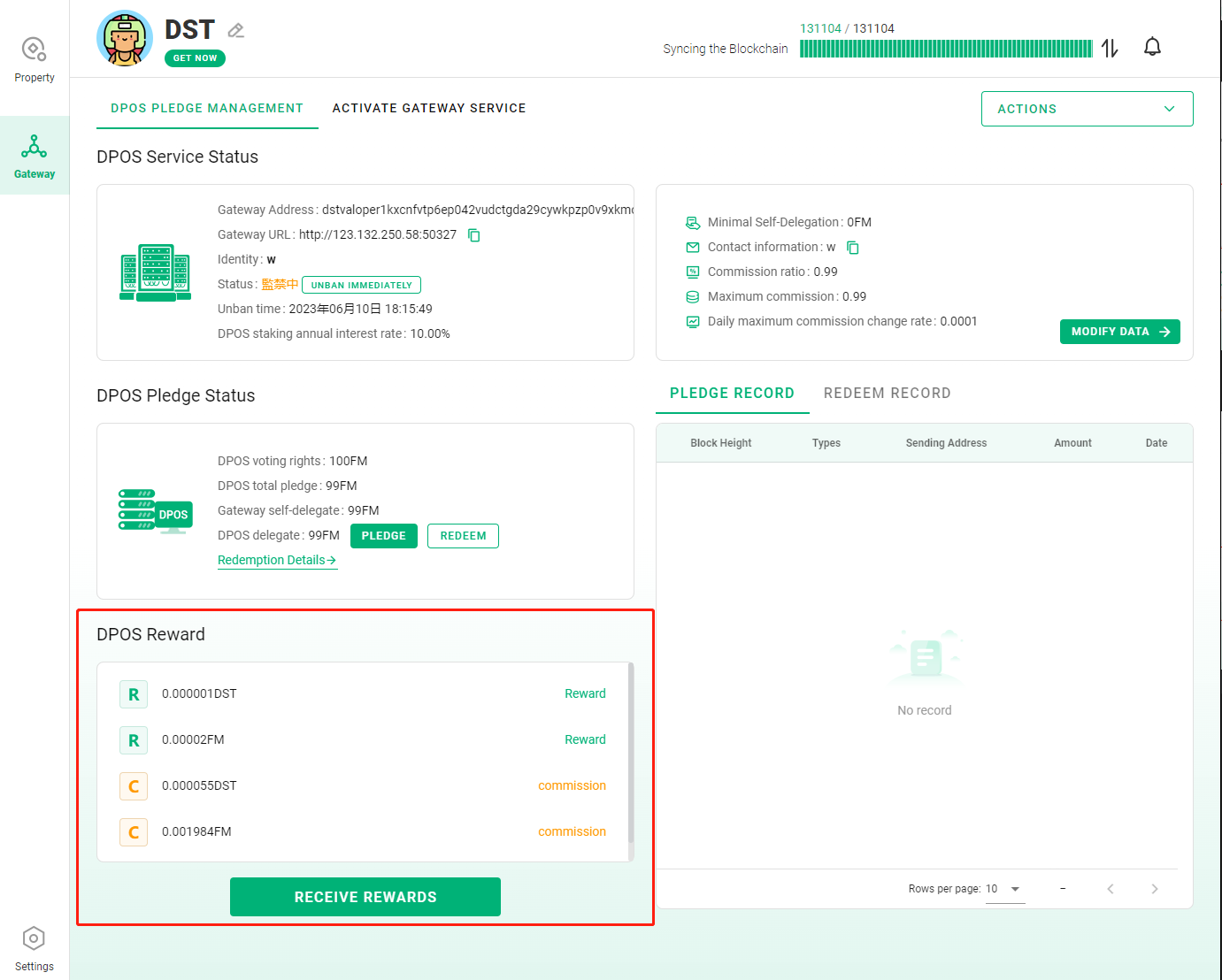
front page
The home page contains some global views and functions
These include:
View block synchronization (top right of the interface)
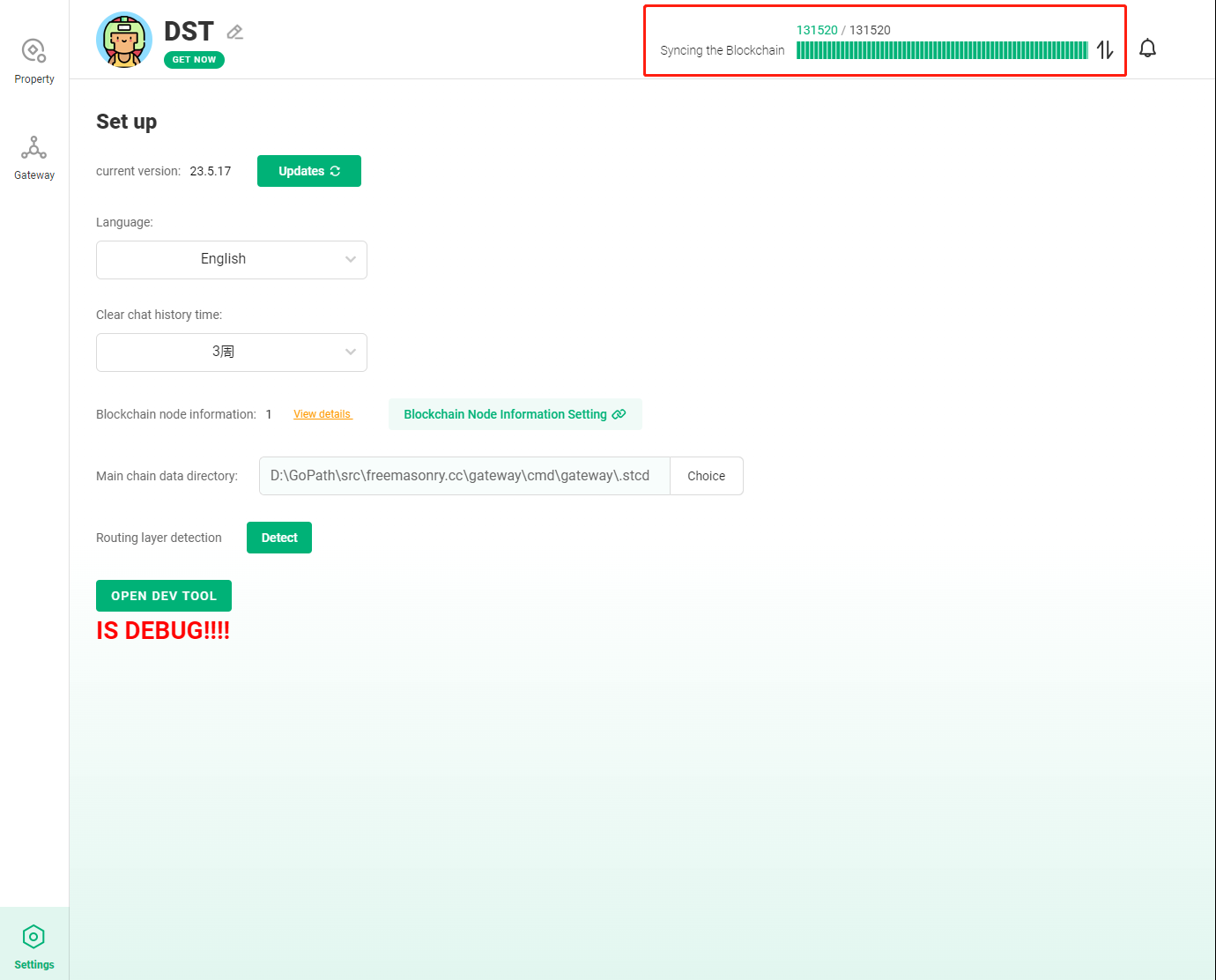
View task status (upper right corner of interface)
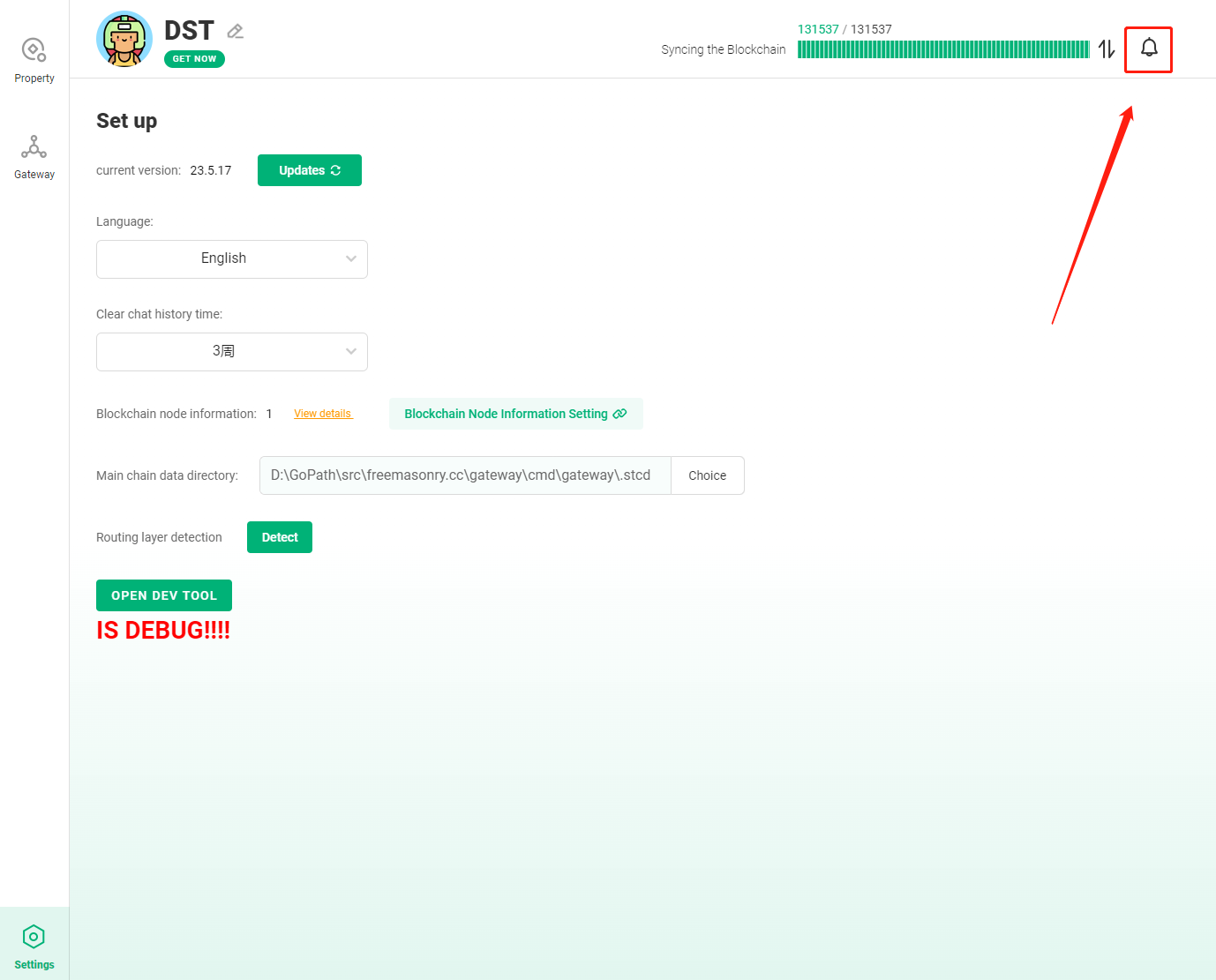
Management software settings (bottom left corner of the interface)
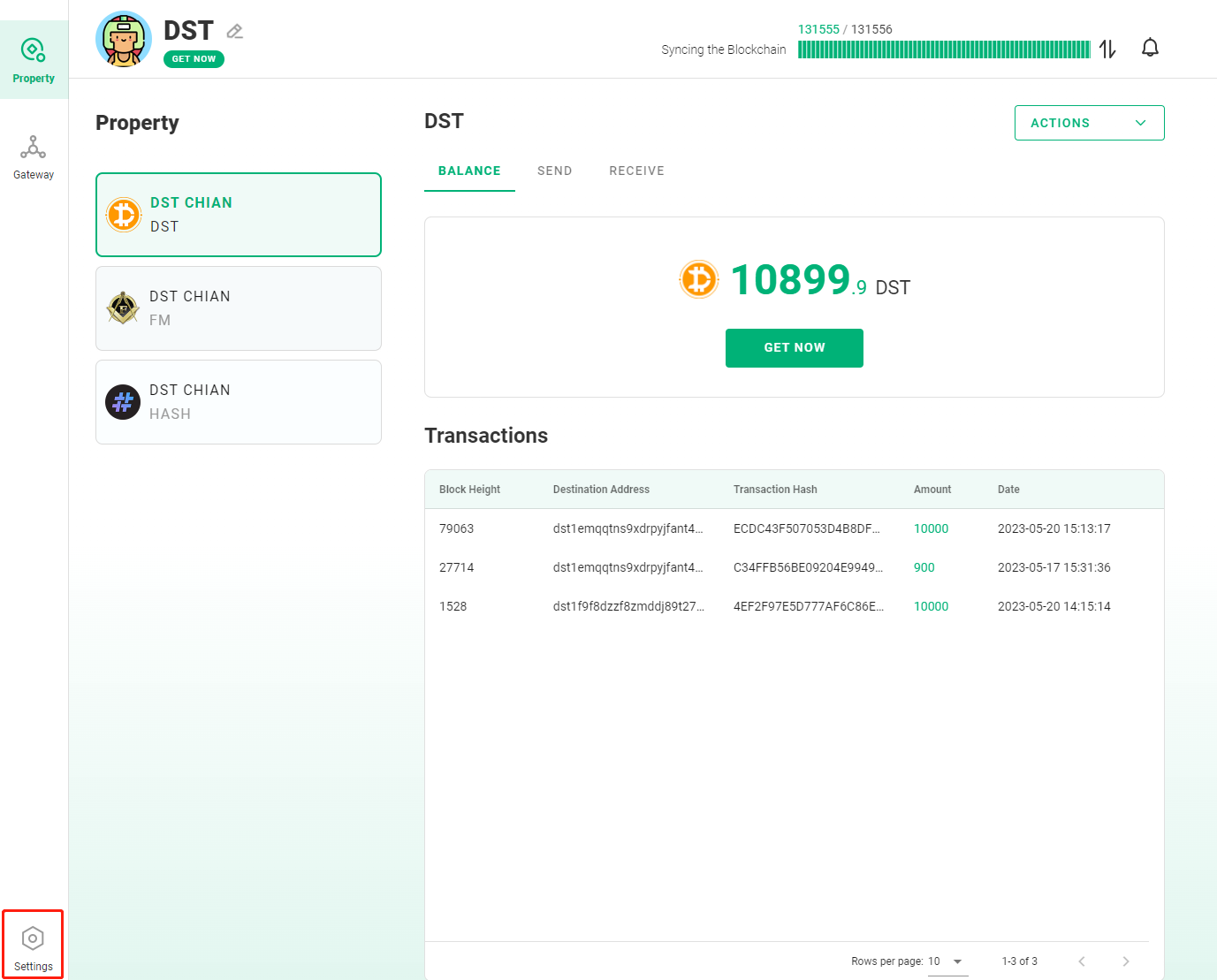
Actions
The Actions in the upper right corner can manage DID and modify gateway information
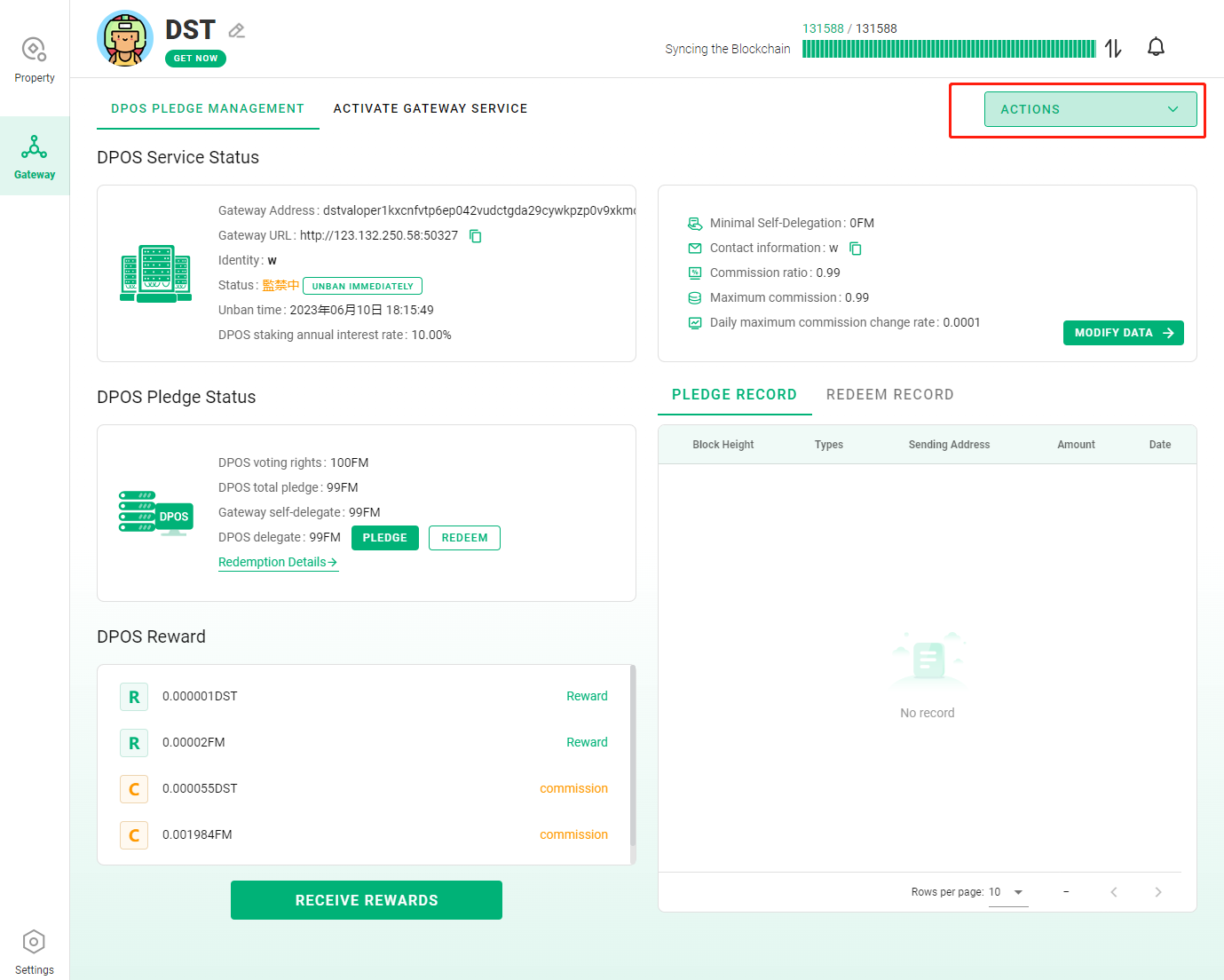
DID segment management
More DID numbers can be obtained by staking NXN
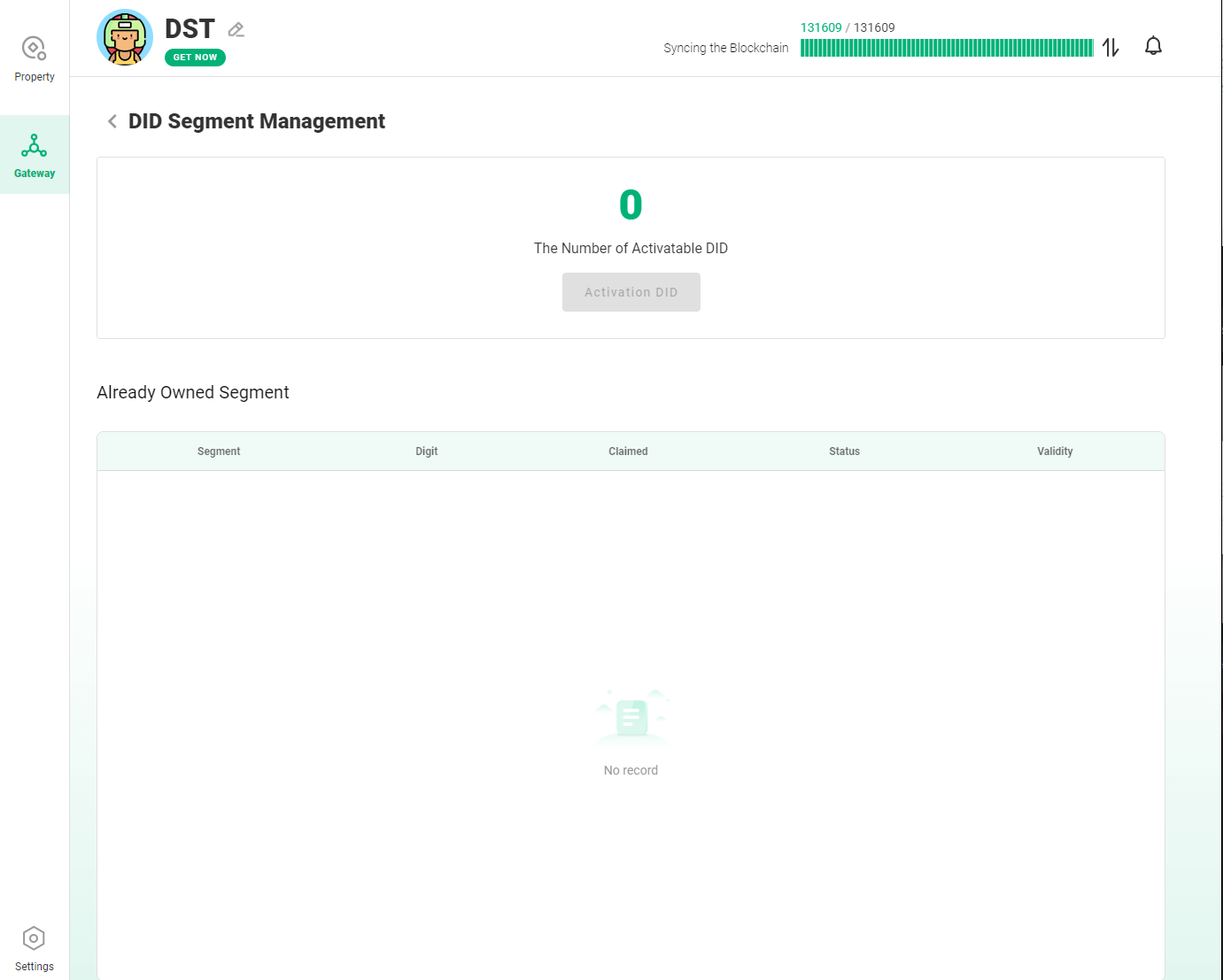
Select the line on the left side of the homepage, including two tabs for assets and gateways
Property
Asset interface management includes balance, transfer, transaction records, and account management
The three buttons on the left correspond to the three main coins of DST, NXN and HASH respectively
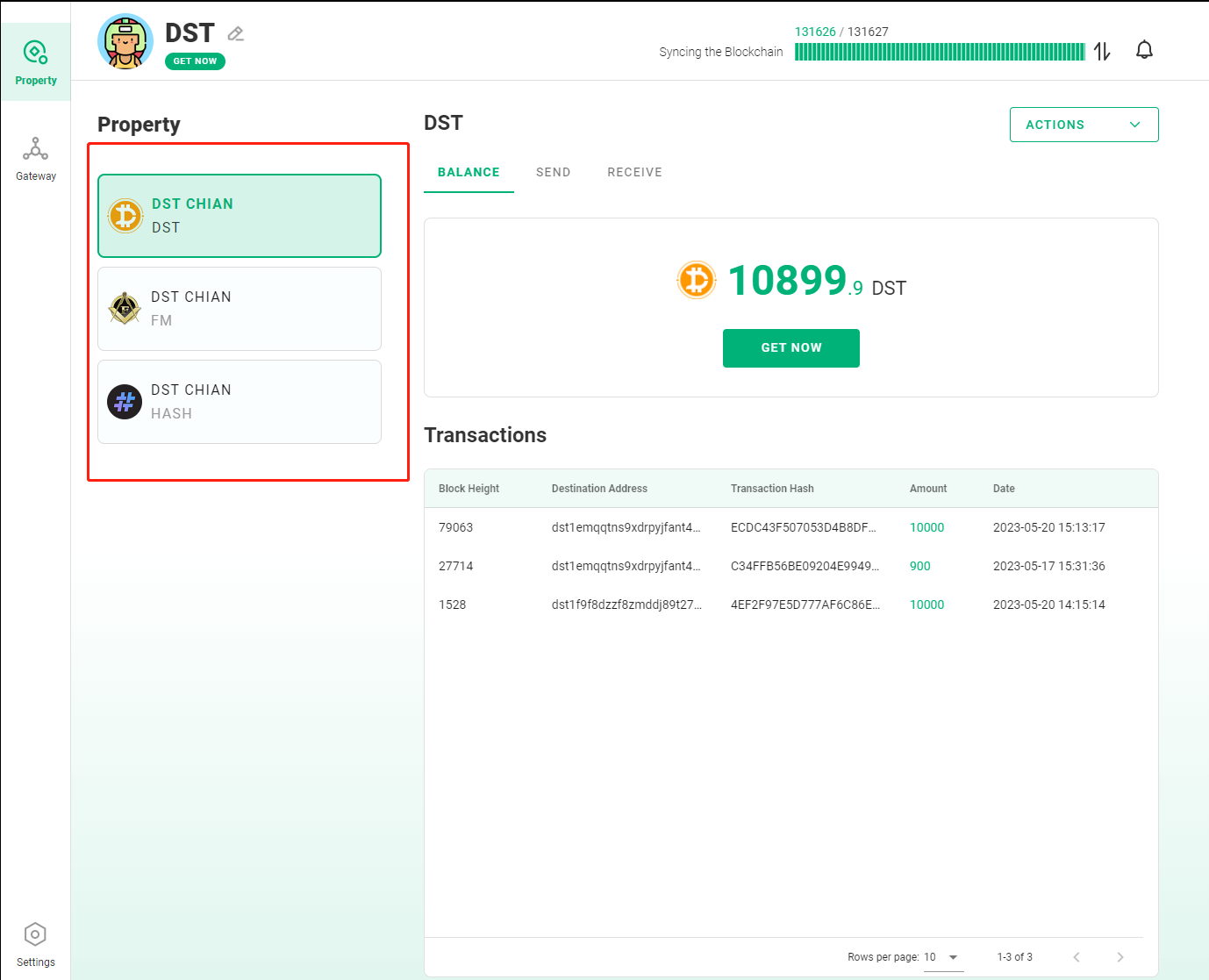
On the right side, you can view the balance quantity, transaction records, and send and receive the main currency
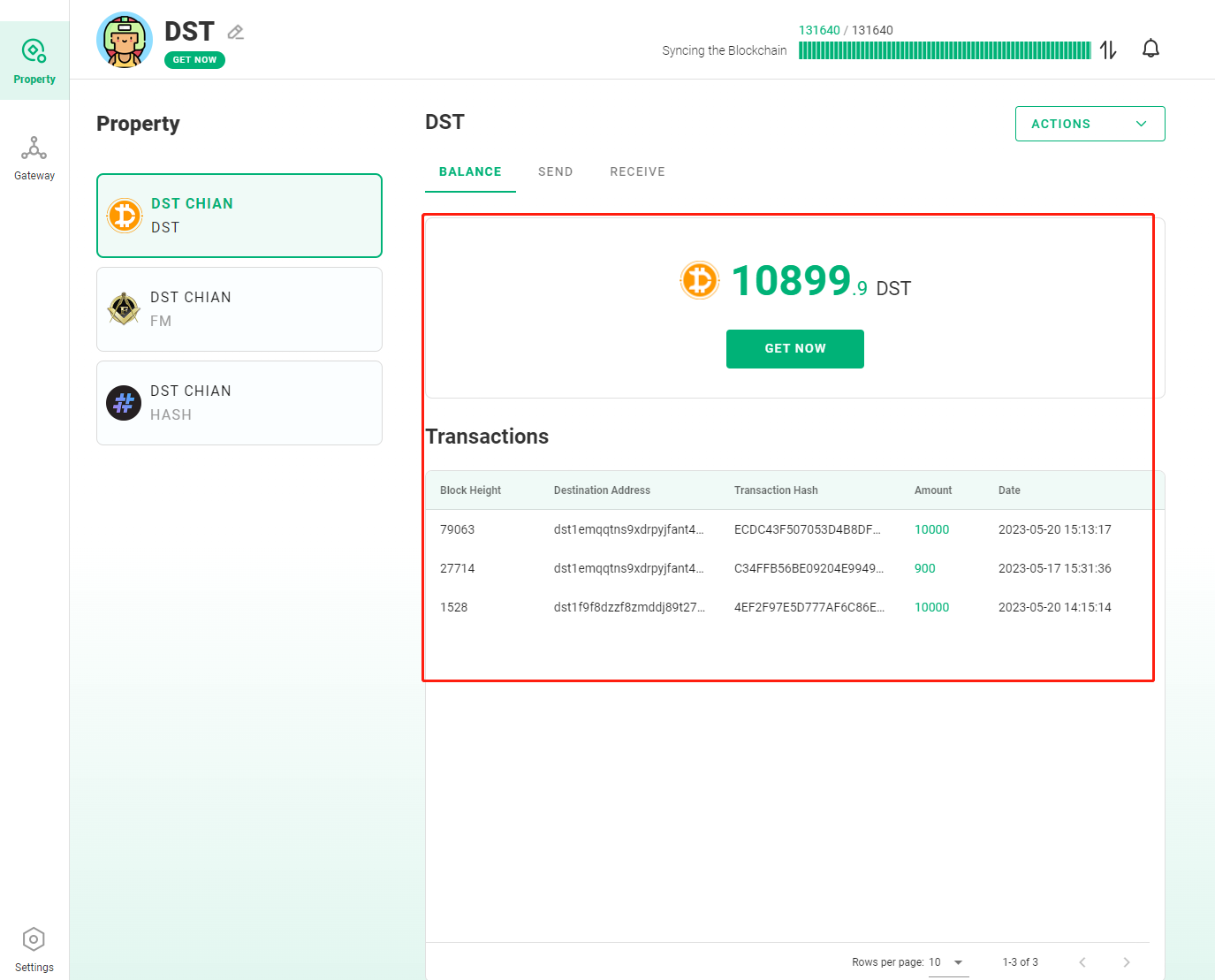
Here export the mnemonic and change the password
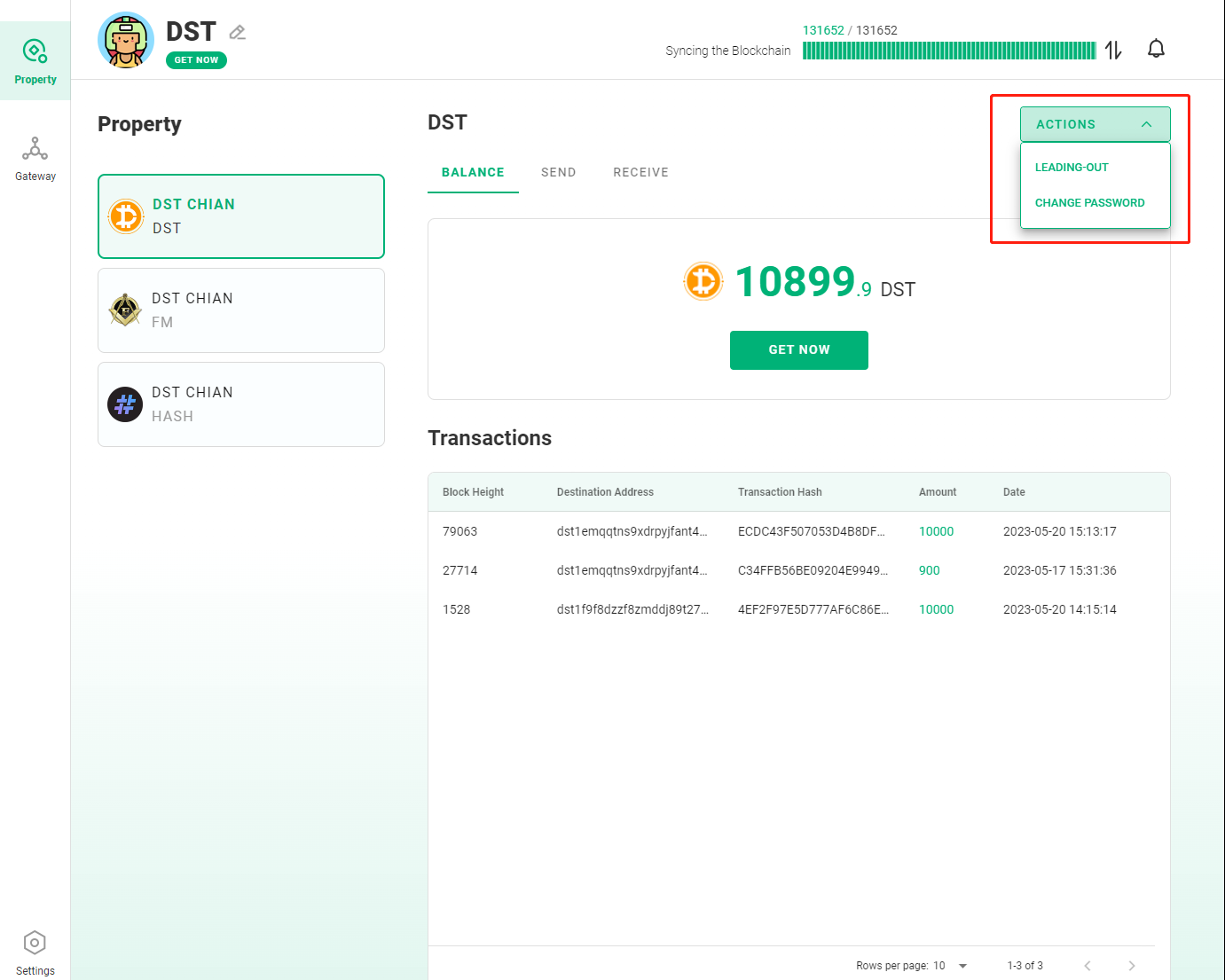
gateway
Gateway function management dpos pledge, gateway server, gateway app, gateway key, etc.
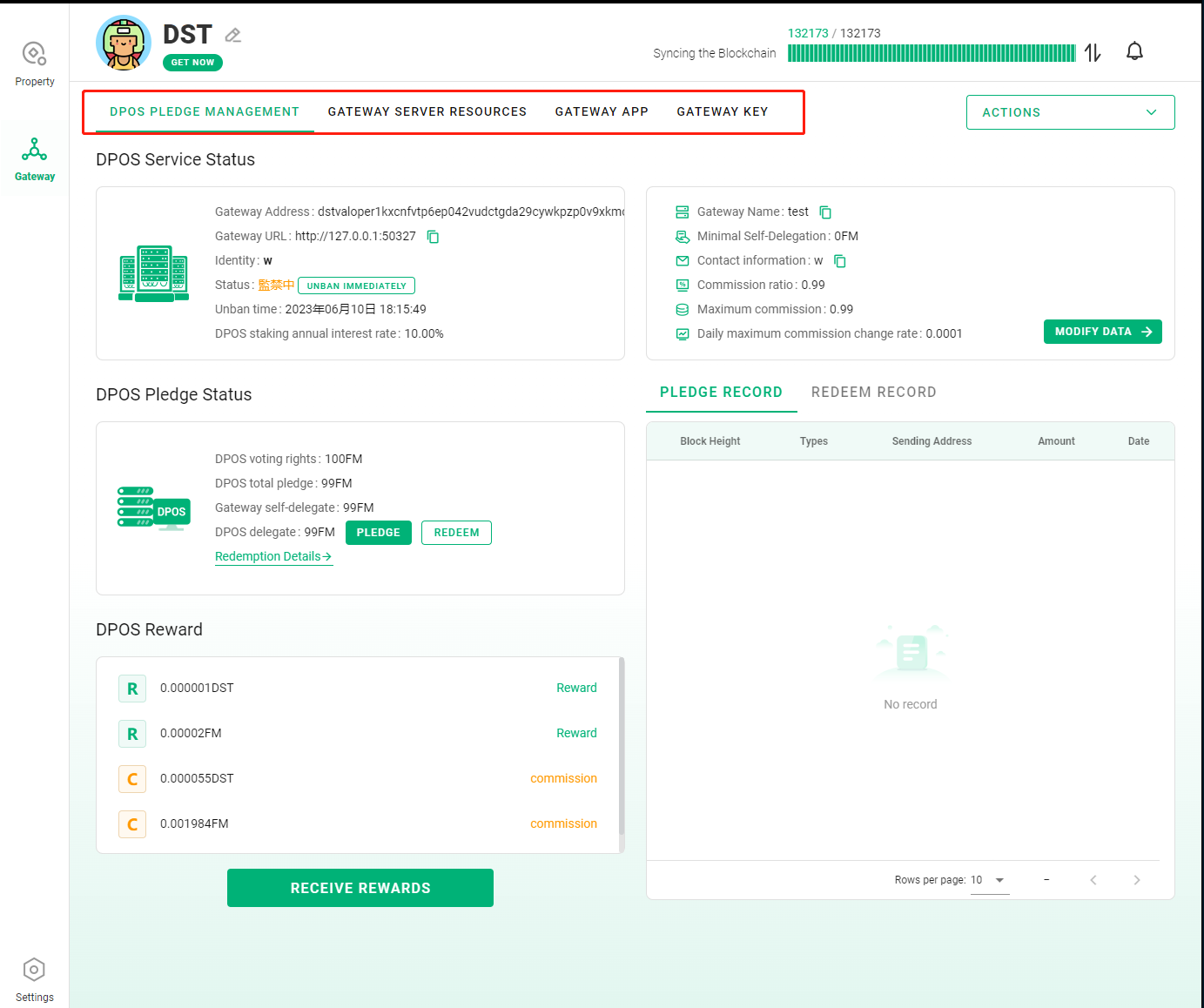
DPOS pledge management
After becoming a validator, you can check the DPOS status of this node on the _DPOS pledge management_ page
Available for pledge and redemption
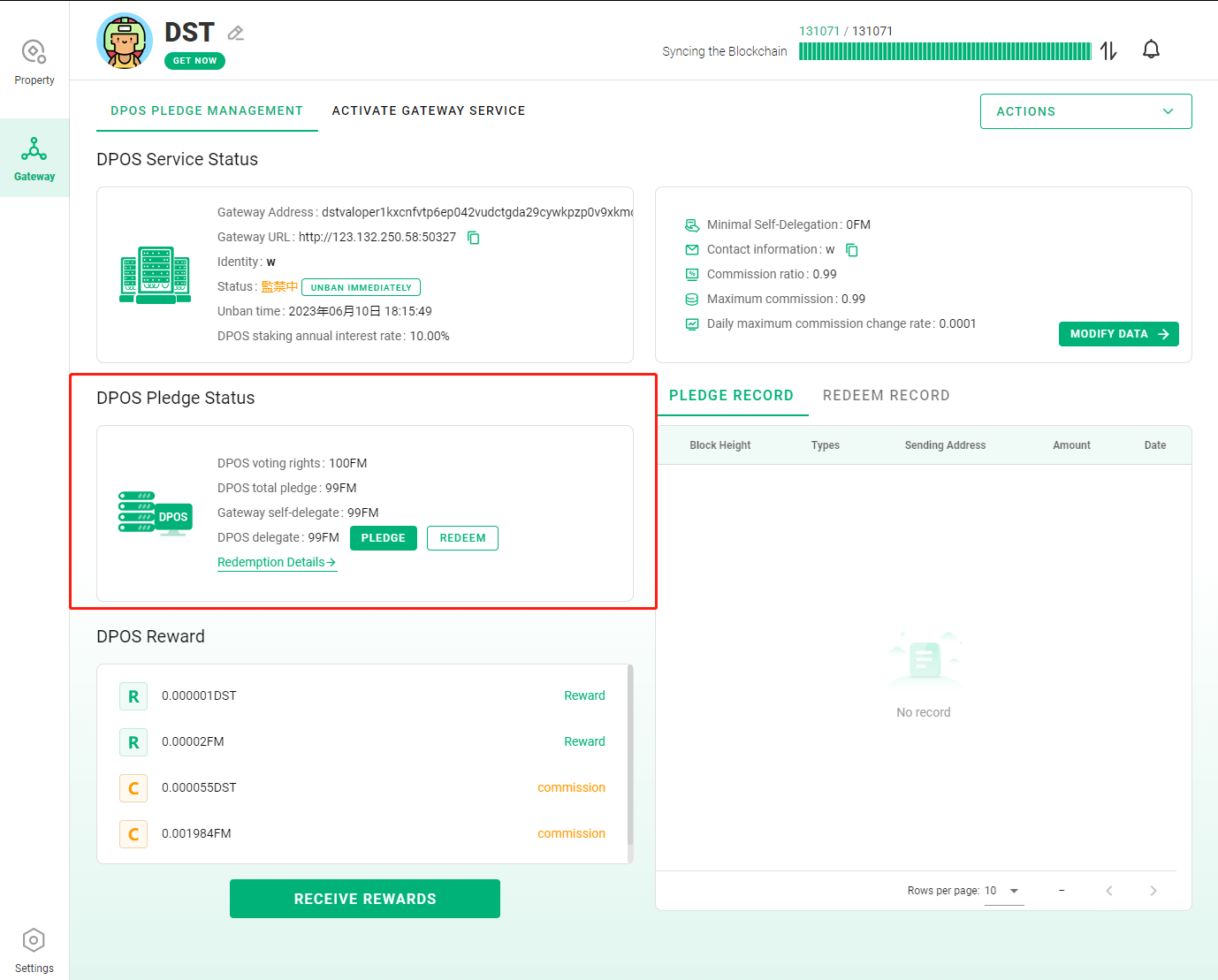
The redemption of DPOS is not immediately received, check the redemption status here
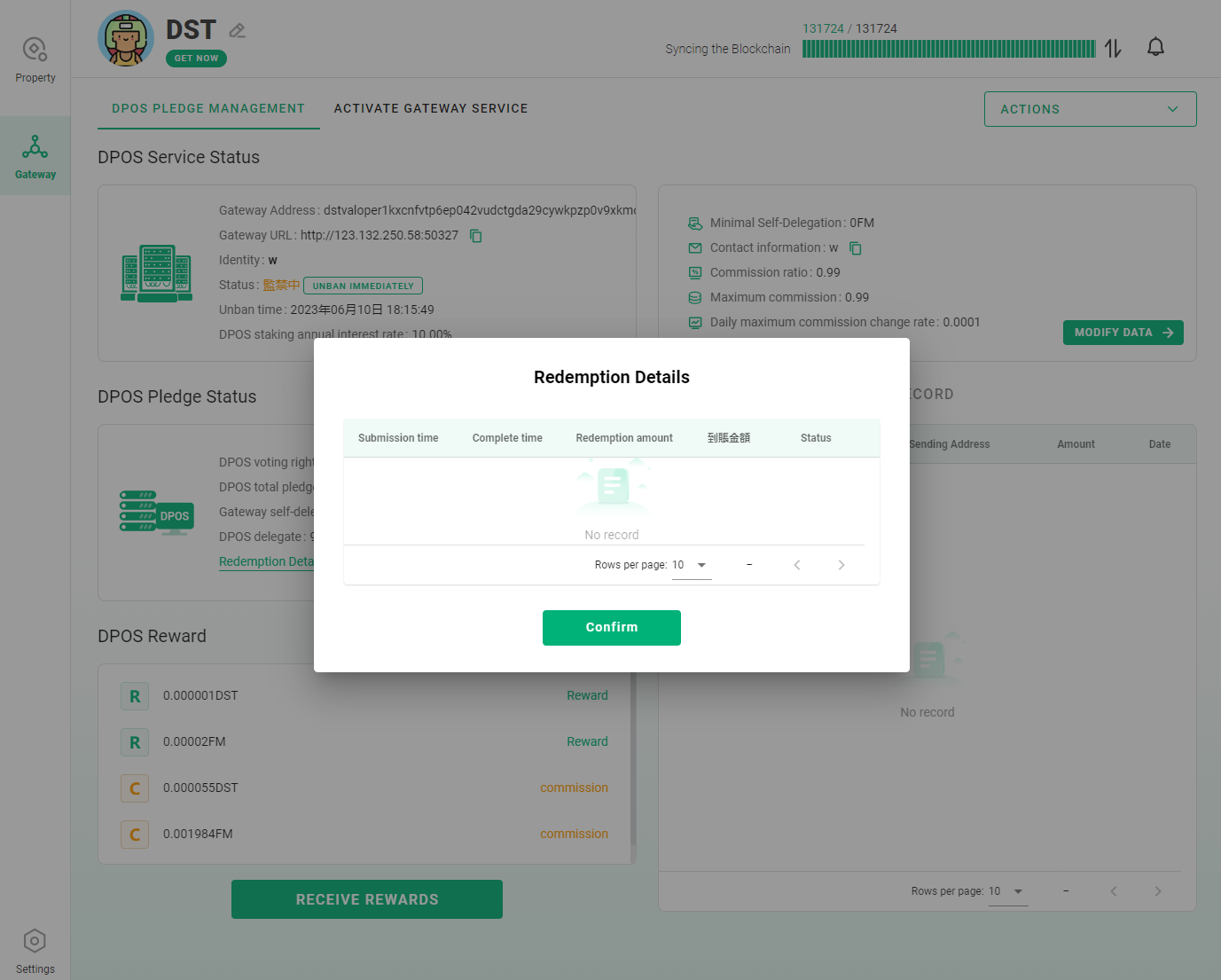
Can view and claim staking rewards and commissions
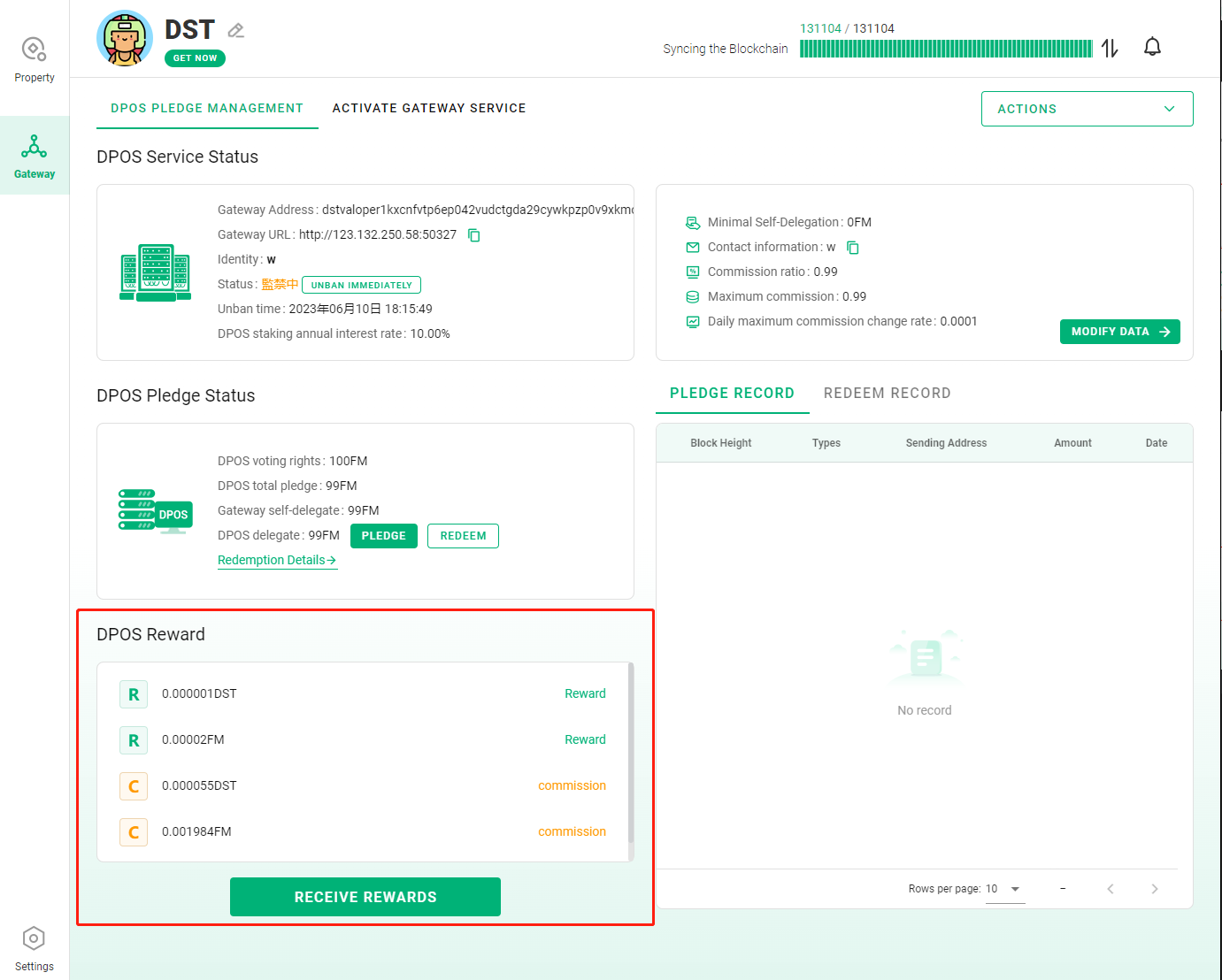
Modify the settings of the gateway here
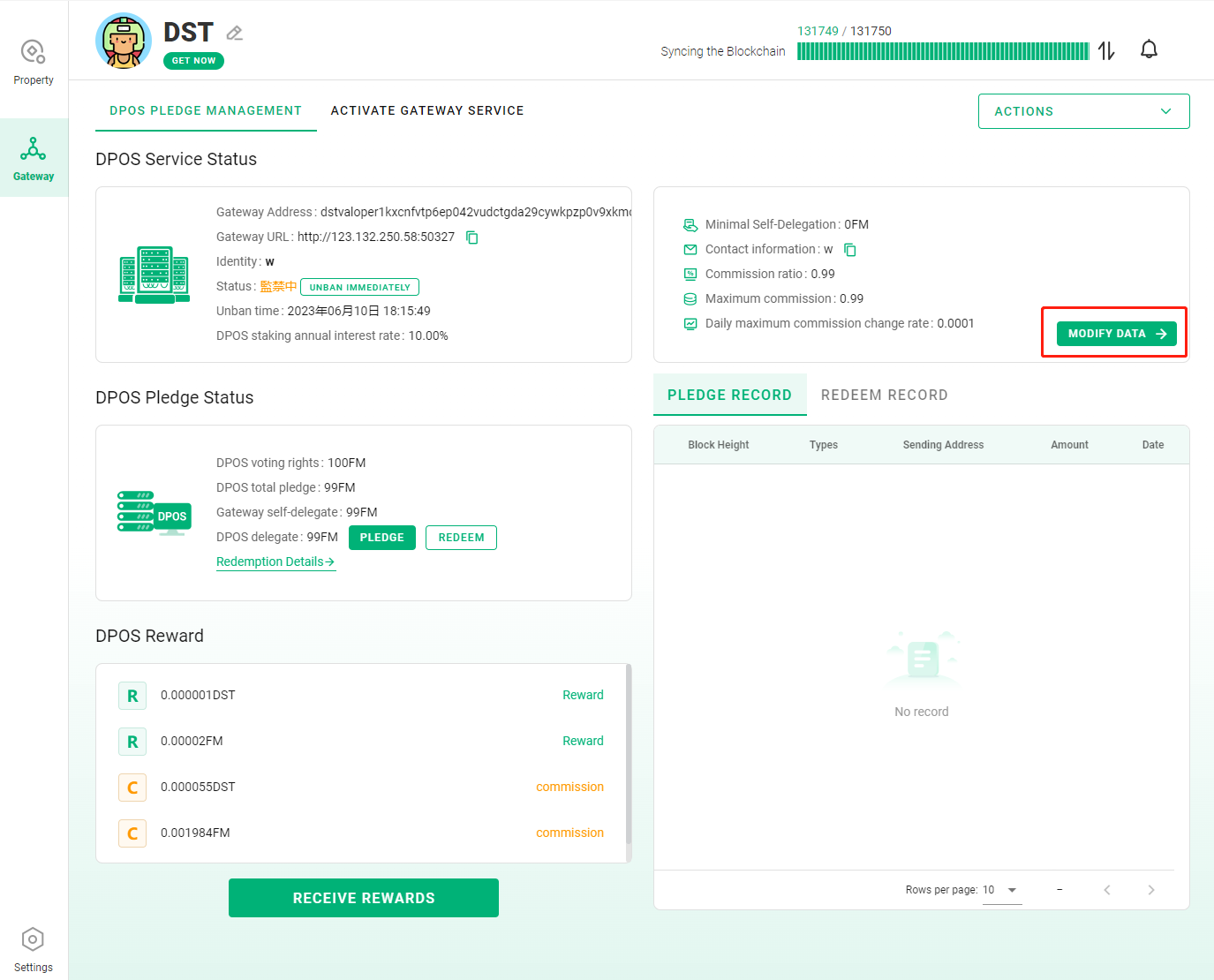
Gateway server resources
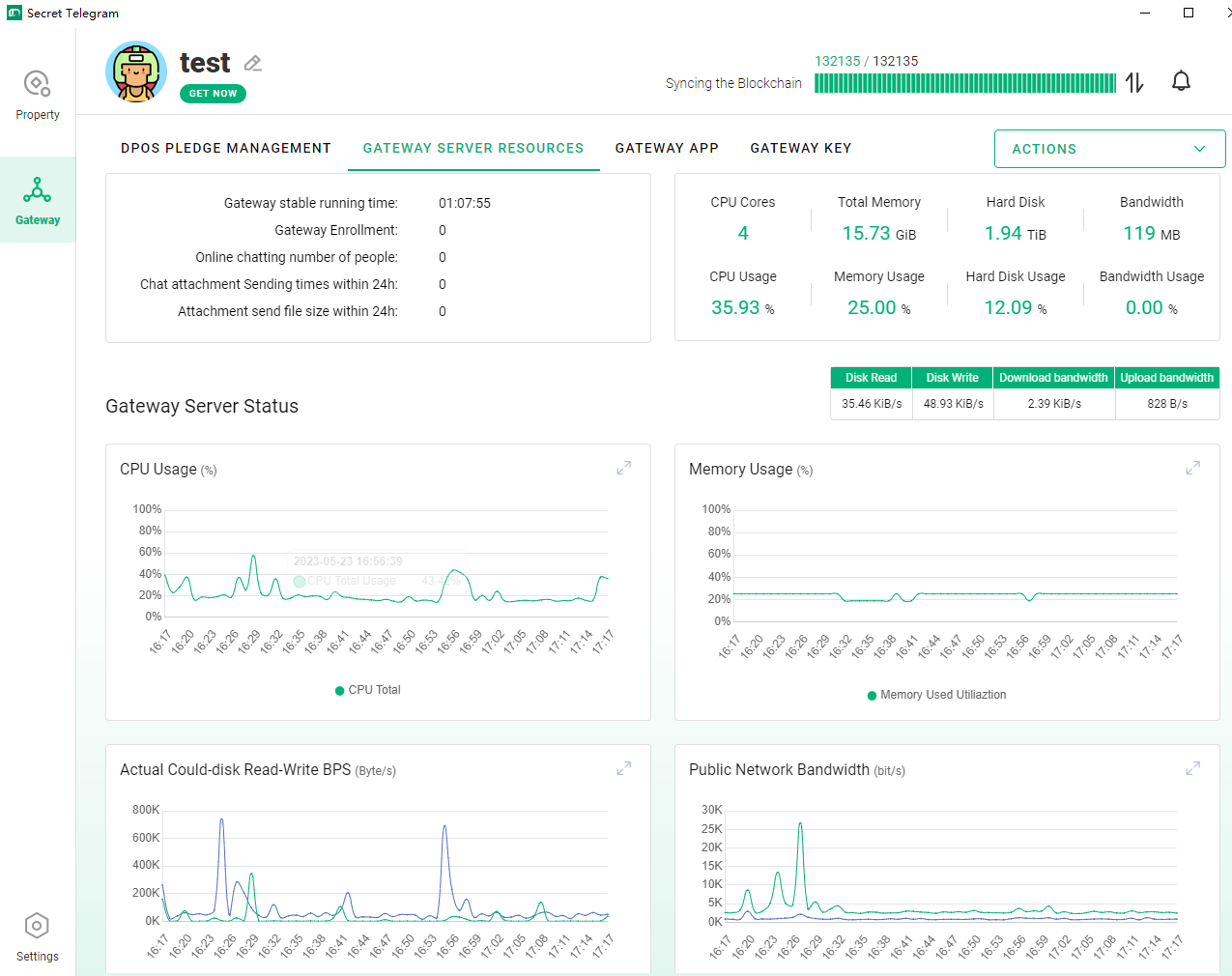
gateway app
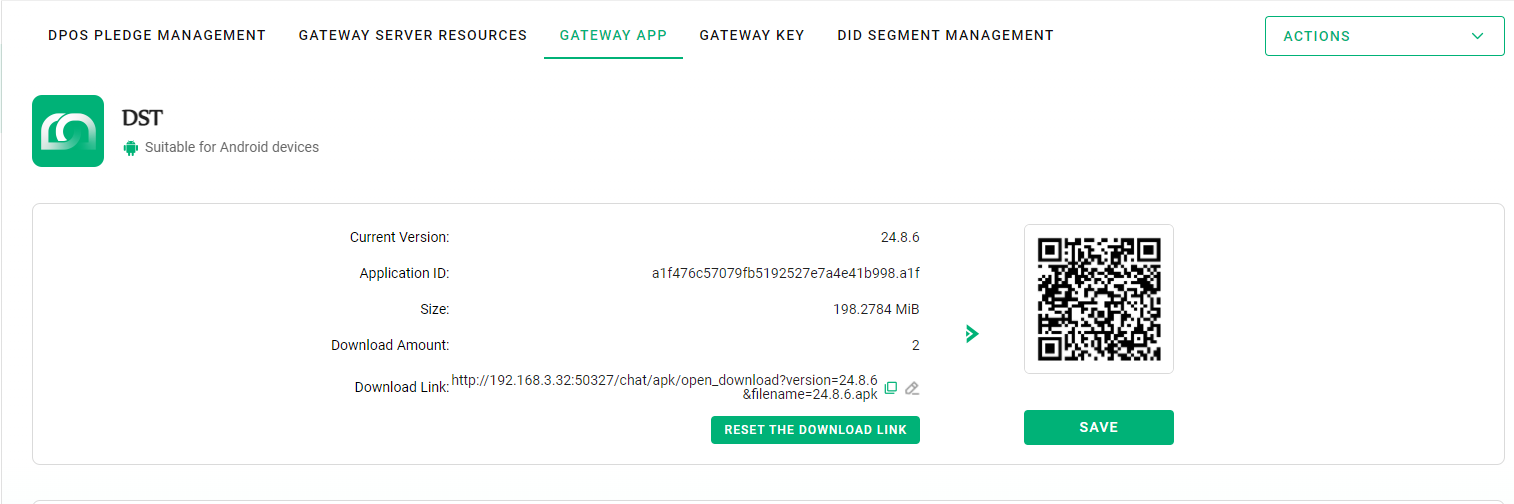
gateway key
For details on how to use the gateway key, see
Setting method
Settings include: version detection, language detection, history clearing settings, node settings, data directory settings, routing layer detection
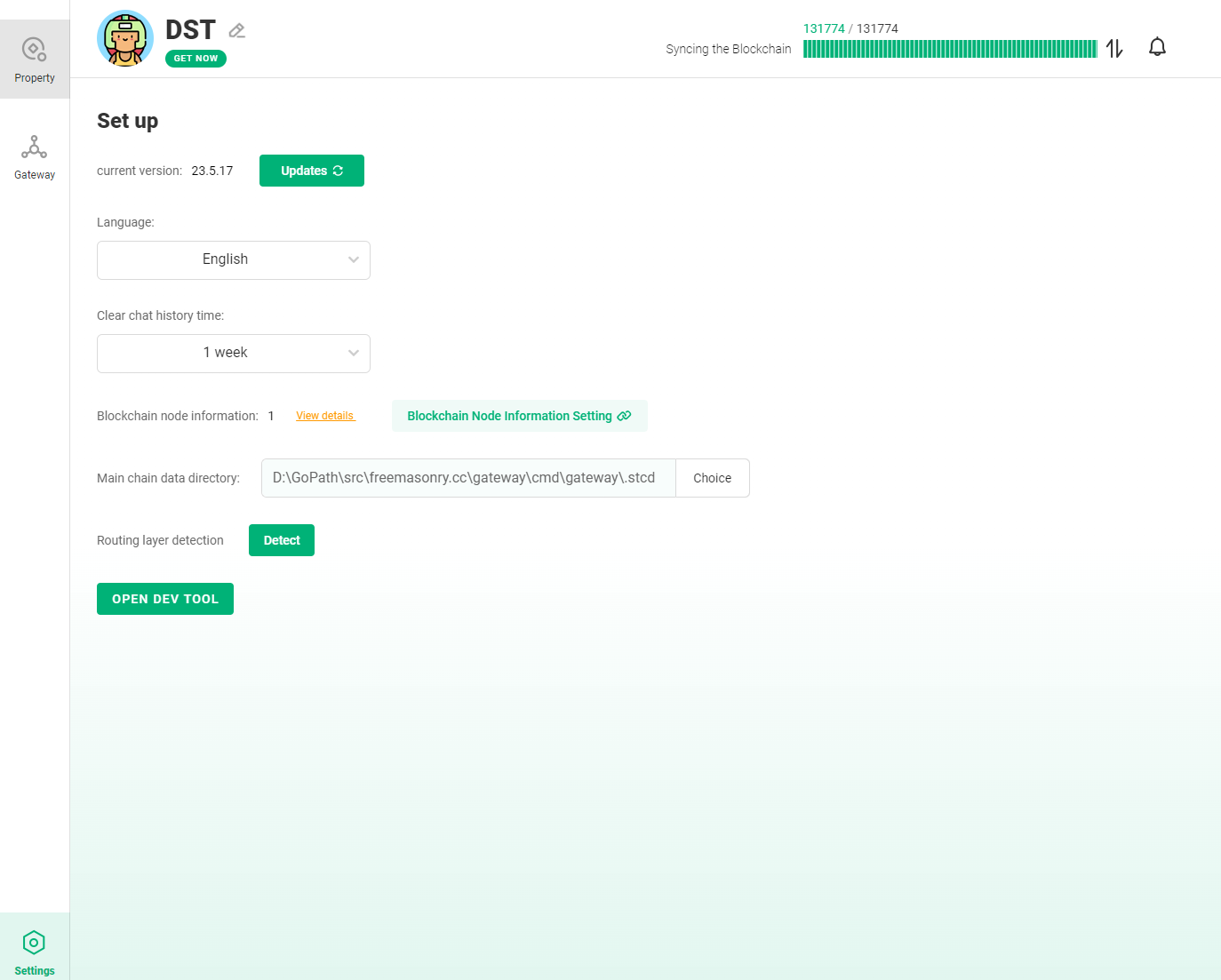
upgrade
Check for updates by checking for updates
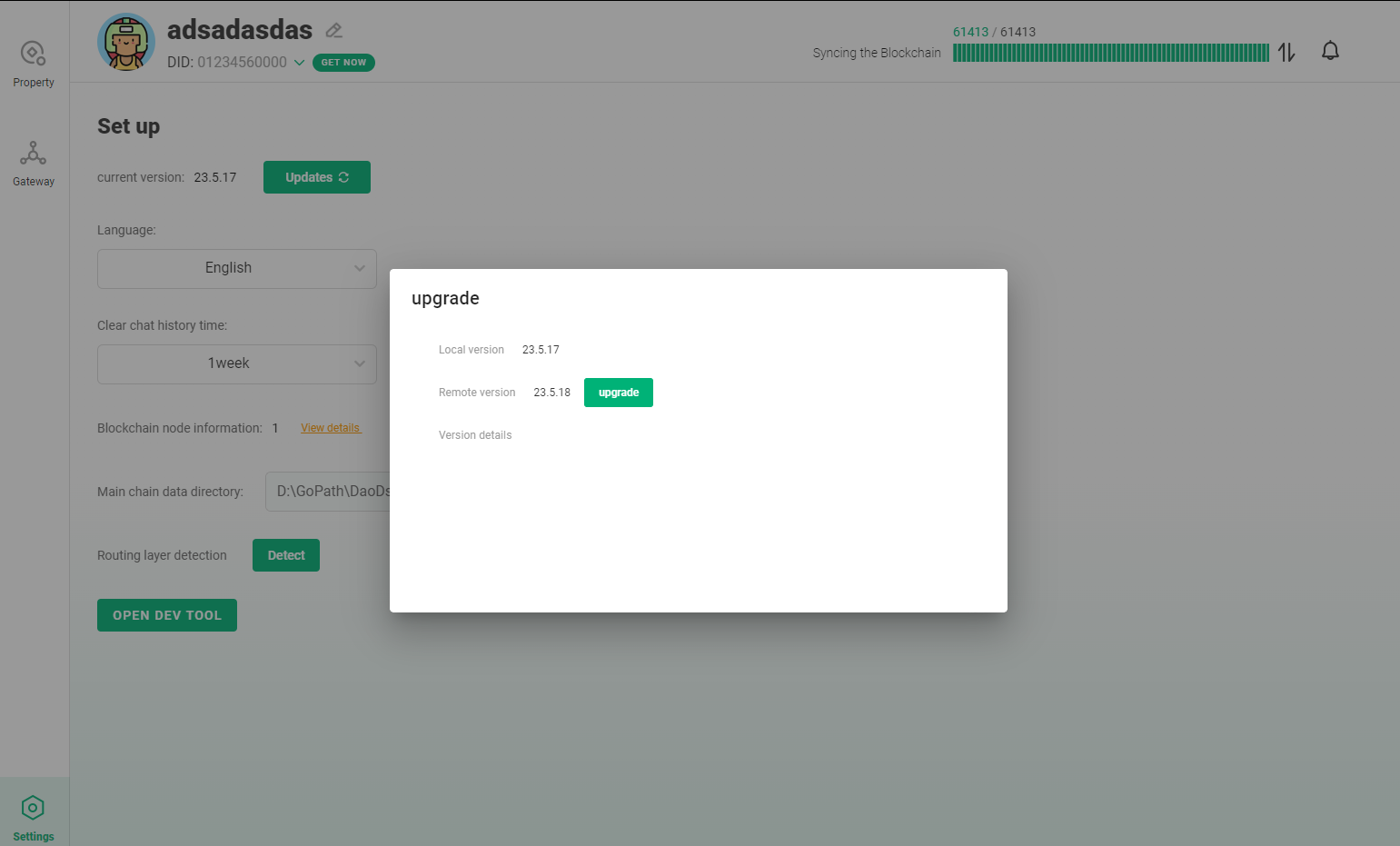
Wait for the download to complete
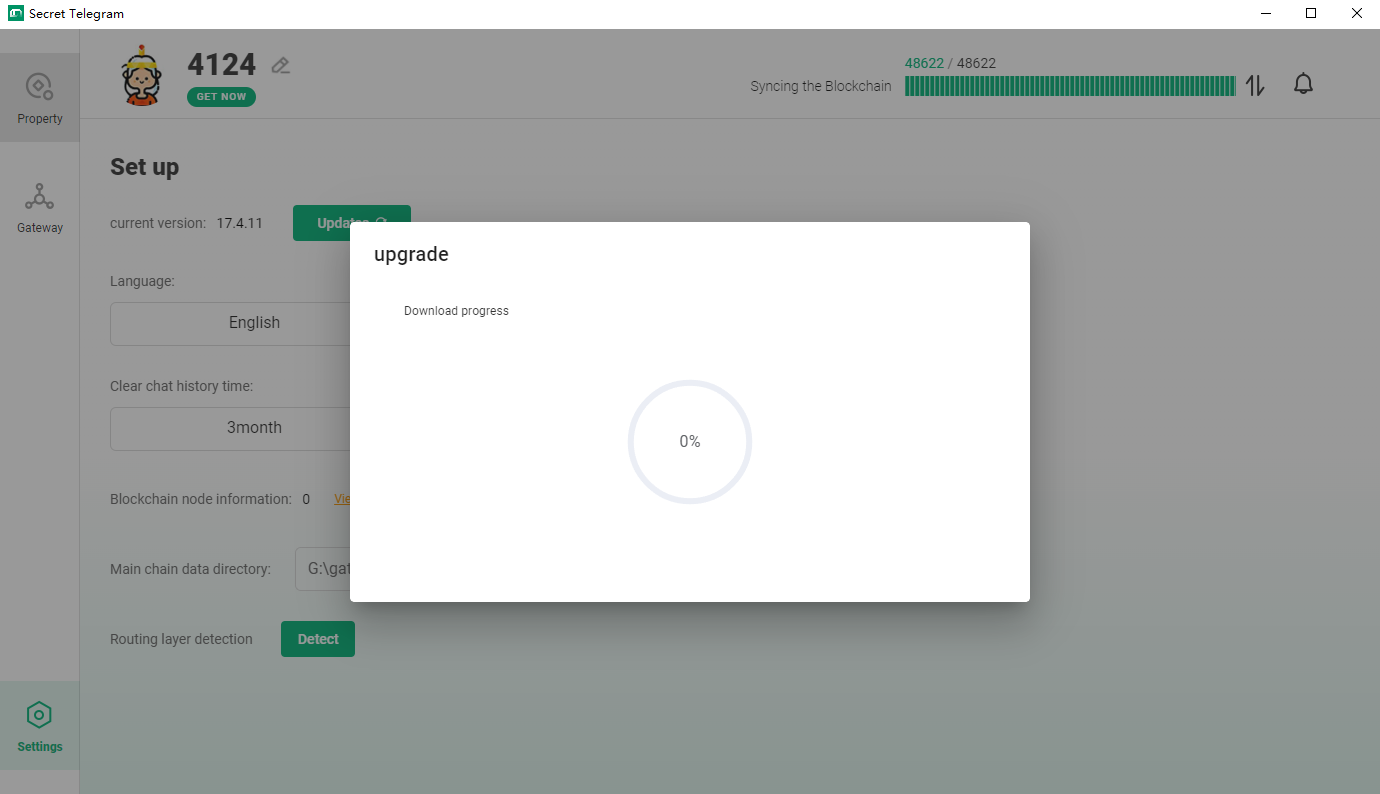
Just exit the update